Yamaha TF5 Support and Manuals
Popular Yamaha TF5 Manual Pages
Quick Guide - Page 2


... 21 7-3 Attaching the optional Rack Mount Kit (RK5014) (TF1 only 21
8. Introduction 7 2-1 Intended user 7 2-2 Intended usage 7 2-3 Included items 7 2-4 Documentation 7 2-5 Updating the product's software and firmware 7 2-6 Nomenclature used in this document 7
3. Connections 12 5-1 Connecting inputs 12 5-2 Connecting outputs 13
6. Specifications 22
TF series Quick Guide
- 2 -
Quick Guide - Page 4
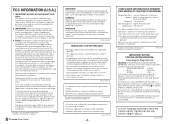
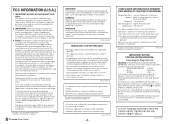
... product.
2.
COMPLIANCE INFORMATION STATEMENT (DECLARATION OF CONFORMITY PROCEDURE)
Responsible Party : Yamaha Corporation of America Address : 6600 Orangethorpe Ave., Buena Park, Calif. 90620
Telephone : 714-522-9011 Type of Equipment : Digital Mixing Console
Model Name : TF5/TF3/TF1
This device complies with the requirements listed in the users manual, may cause undesired operation.
Quick Guide - Page 5


...user-serviceable parts...Yamaha service personnel. Precautions
• When setting..., the following problems occur, immediately ...Yamaha cannot be used for damage caused by qualified Yamaha service personnel.
• Never insert or remove an electric plug with a protective grounding connection. TF series Quick Guide... qualified Yamaha service personnel replace the...keep this manual in a...some trouble ...
Quick Guide - Page 6
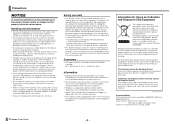
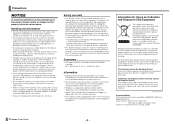
...instructional purposes only, and may cause problems...replaced, "Low Battery" or "No Battery" will help to save valuable resources and prevent any potential negative effects...have qualified Yamaha service personnel replace the ...manual are wired as shown in this case, contact your local authorities or dealer and ask for the correct method of disposal.
(weee_eu_en_01)
European Models Purchaser/User...
Quick Guide - Page 7


... about downloading, installing and setting up to the firmware update guide available on the panel are available online. You should note this electronic file format. Model No. The ability to search for words very quickly, print specific pages, or click links to display sections of the product. http://www.adobe.com/
2-5 Updating the product's software and firmware
Software Your TF-series...
Quick Guide - Page 12
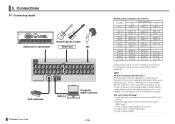
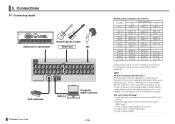
... INPUT
TF5
TF3
...5.
Why can't I 'm using phantom power, first set "+48V Master" on the SYSTEM SETUP screen to the desired INPUT jack
raised? •... Does the input select for each
INPUT jack? • Is the channel's head amp gain set.... Phantom power must be supplied to the Reference Manual. Make sure you turn phantom power on or ...
Quick Guide - Page 16
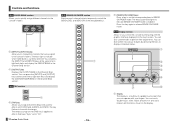
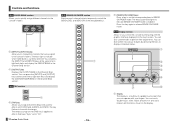
...OUTPUT] keys at the same time to light both keys and display the CUSTOM FADER BANK in and out to interact with the graphic interface displayed on the display. The key flashes in the Channel Strip section. TF series Quick Guide...touchscreen. The key you control the console by pressing the keys to set the delay time used for effects on the [TAP] key is enabled. Press the key again to...
Quick Guide - Page 22
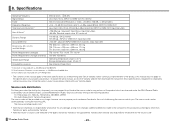
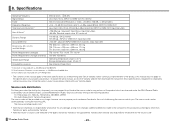
...13.5 kg TF5: 120 W; Since Yamaha makes continuous ...specifications as of your Yamaha dealer. TF3: 110 W;
Yamaha shall not bear any damage arising from changes (additions/deletions) made to the software for the cost of delivering the source code to you may not apply to reimburse Yamaha for this manual may request from Yamaha the source code for the source code...
Reference Manual - Page 2
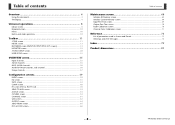
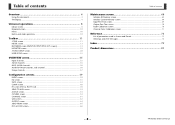
TF Series Reference Manual Table of contents
Overview 4
Using this document 4 The display ...4
Universal operations 8
Library screen ...8 Keyboard screen ...10 Menu ...10 Button and slider operations 10
Toolbar 11
SCENE screen ...11 METER screen ...13 RECORDER screen (INPUT/OUTPUT/TITLE LIST screen 14 MONITOR screen 18 SYSTEM SETUP screen 20 USER SETUP screen 25
OVERVIEW screen 35...
Reference Manual - Page 14
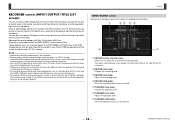
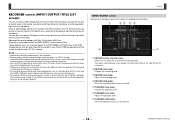
... stored on the device. NOTE
• Simultaneous recording and playback is also output to the device, play back files that are formatted as an audio input source for WAV and MP3 (MPEG-1 Audio Layer-3) files.
TF Series Reference Manual
When a USB storage device is supported for the mixer. You can also connect an iOS device...
Reference Manual - Page 15
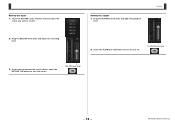
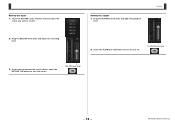
... the input
1. PLAYBACK level slider
3.
Toolbar
2.
Drag the RECORD level slider and adjust the recording level.
2. Setting the output
1. TF Series Reference Manual
RECORD level slider
- 15 -
If you want to monitor the record source, touch the RECORD CUE button to turn the cue on . Drag the PLAYBACK level slider and adjust the playback level. Touch the PLAYBACK...
Reference Manual - Page 20
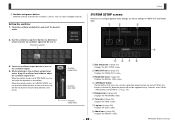
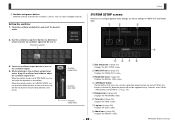
...
SYSTEM SETUP screen
Allows you to adjust the oscillator output level. While referring to the oscillator output level meter, drag the oscillator level slider to configure general mixer settings, as well as settings for ... output button to SINE WAVE, you can also adjust Width (duration of each noise burst) and the Interval (duration of the oscillator. TF Series Reference Manual Setting the...
Reference Manual - Page 25
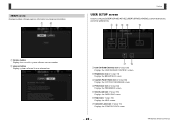
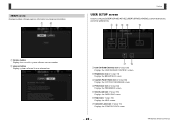
...USER SETUP screen
Used to configure [USER DEFINED KEYS], [USER DEFINED KNOBS], custom fader banks, and other preferences.
ձղ ճմ
յ
1 Version button Displays the console's system software version number.
2 License button Displays system software license information.
շն 1 User... 34)
Displays the CONSOLE LOCK screen.
- 25 - TF Series Reference Manual
Reference Manual - Page 78
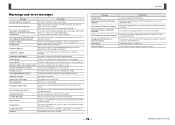
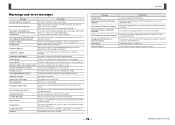
... existing file.
Could not access the file on the USB storage device because the file is write-protected. USB Storage Busy: Recorder Stopped! File Already Exists, Replace it ? You tried to the [USER DEFINED KNOB] could not be recognized.
You tried to read an unsupported file format from the Library. turn 1-knob mode...
Reference Manual - Page 79


... Send pan 65 SEND TO AUX screen 53 Stereo channels 35 Stereo link 39 SUB channels 36 Subnet mask 23 SYSTEM SETUP screen 20
T
Time stamp 24 Toolbar 11
U
USER DEFINED KEYS 26 USER DEFINED KNOBS 26 USER SETUP screen 25
V
Version information 25
W
Warnings and error messages ........ 78 WAV 14
Operations and settings
B
Button and slider operations...
Yamaha TF5 Reviews
Do you have an experience with the Yamaha TF5 that you would like to share?
Earn 750 points for your review!
We have not received any reviews for Yamaha yet.
Earn 750 points for your review!

