Yamaha MCR730B - MCR 730 AV System Support and Manuals
Get Help and Manuals for this Yamaha item
This item is in your list!

View All Support Options Below
Free Yamaha MCR730B manuals!
Problems with Yamaha MCR730B?
Ask a Question
Free Yamaha MCR730B manuals!
Problems with Yamaha MCR730B?
Ask a Question
Most Recent Yamaha MCR730B Questions
Mcr-730 Turning Off
When using the system with medium volume with DVDs it shuts downs frequently. If I set a lower volum...
When using the system with medium volume with DVDs it shuts downs frequently. If I set a lower volum...
(Posted by claudioocosta 12 years ago)
Popular Yamaha MCR730B Manual Pages
User Manual - Page 2


Read these instructions. 3. Do not install near water. 6. The wide blade or the third prong are provided for long periods of the obsolete outlet. 10. Unplug this Owner's Manual in the space below. We Want You Listening For A Lifetime
Yamaha and the Electronic Industries Association's Consumer Electronics Group want you to get the most importantly...
User Manual - Page 4


...Yamaha service personnel when any service is faulty.
18. Be...is incorrectly replaced. If...installing this unit where foreign objects may overheat, possibly causing damage.
9. The batteries shall not be held responsible for Class 1.
■ LASER SAFETY
This unit employs a laser.
Do not clean this manual carefully. To assure the finest performance, please read the "Troubleshooting...
User Manual - Page 8


... from your for full details.
2 En Chapter 1: Introduction
Thank your new Yamaha product, please read this manual carefully, and keep it while enjoying your music.
• The DOCK jack can also be used to your iPod with the DRX-730. See "Supported discs and formats" on CD-R/RW, DVD-R/RW, and DVD+R/RW discs...
User Manual - Page 12


... is DVD.
K Cursor buttons and ENTER Used to on -screen menus and change settings. M MEMORY Used to navigate iPod menus. J TOP MENU (INFO.) • ...DOCK, disconnects from the currently connected Bluetooth device and makes the DRX-730 non-discoverable (see page 47). AE
PRESET ENTER
MENU AE
d
SETUP
L
RETURN
e
M
VOLUME
N
AUTO/ MANUAL
MEMORY
f
O
BAND
TUNER
P Q R
S
DVD/USB AUX...
User Manual - Page 15


...VIDEO COMPONENT VIDEO OUT
OPTICAL DIGITAL
Notes: • Do not connect the power cable to the DRX-730 until all other connections have been completed.
• Be sure to connect the right speaker to the ... of each wire are not touching any other wires or any metal parts of the DRX-730, as this could seriously damage the DRX-730 and your speakers.
• Do not connect speakers with an impedance...
User Manual - Page 18
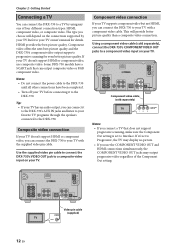
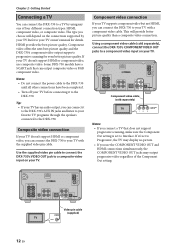
... DRX-730 models have been completed. • Turn off your TV doesn't support HDMI or component video, use the COMPONENT VIDEO OUT and HDMI connections simultaneously, the COMPONENT VIDEO OUT jacks may display no picture.
• If you can connect the DRX-730 to the DRX-730. If your TV before connecting it 's set to your...
User Manual - Page 27


... some models, the default hours display uses the 24-hour clock.
4 Press Right ( ). The time is scrolling across the display. But beyond this, the time setting will continue working for 3 seconds until the hours display starts flashing.
00:00
3 Use Up/Down ( / ) to set the minutes.
AE SETUP
PRESET ENTER
MENU
AE RETURN
AUTO/ MANUAL...
User Manual - Page 29


... on supported disc types and file formats.
1 Press Open/Close ( ) on the remote control.
To use with the side you loaded a disc containing JPEG pictures, a slideshow will turn it will start playback.
• If you can change the language of the on -screen. AE SETUP
PRESET ENTER
MENU
AE RETURN
AUTO/ MANUAL
MEMORY...
User Manual - Page 43


... radio stations in your finger on .
Note: • Only mono reception is set and the DRX-730 goes on the frequency spacing used in your area: "TU - AM9/FM50" (the default setting) appears on the display.
5
3 Press AUTO/MANUAL repeatedly to select
Manual Tuning mode (AUTO indicator off .
4 To increase the tuning frequency, press Up...
User Manual - Page 47


...flashing.
5 Use Up/Down ( / ) to set the hours.
00:00
4 Press Right ( ).
AE SETUP
PRESET ENTER
MENU
AE RETURN
AUTO/ MANUAL
MEMORY
VOLUME
BAND
TUNER
DVD/USB AUX/PORTABLE DOCK
SOUND...flashes and after the specified on time.
2 Press ENTER.
Setting the on time
You can set the time at which you want the DRX-730 to turn on and start playback. The minutes display starts ...
User Manual - Page 49


... enjoy the music stored on the music player
Yamaha dock's owner's manual to learn which iPod models it supports and for details.
1 Using the dock cable supplied with the DRX-730. See
STANDBY/ON
USB
PORTABLE PHONES
INPUT
VOLUME
the Apple Web site for setup details. Use the DRX-730's VOLUME control to a suitable level.
The DOCK...
User Manual - Page 53


... can enjoy the music stored on the DRX-730, or the DRX-730 is set to standby. Pairing only needs to be cancelled if no compatible Bluetooth devices are found within 8 minutes, the input source is used or paired and "Searching..." See the Yamaha YBA-10 owner's manual for example, a Bluetoothcompatible music player or mobile...
User Manual - Page 59


... YOUR VIDEO MONITOR COMPATIBILITY WITH THIS UNIT, PLEASE CONTACT OUR CUSTOMER SERVICE CENTER.
■ HDMI Resolution Sets the HDMI output video resolution.
• 1920 x 1080p: Select if your HDMI TV supports 1080p progressive video.
• 1920 x 1080i: Select if your HDMI TV supports 1080i interlace video.
• 1280 x 720p: Select if your HDMI TV...
User Manual - Page 75


... USB" or "USB ERROR" is displayed. The message "Not Available" is displayed. Possible cause
The dock cable is displayed.
The message "Not found . Set the DRX-730 to standby, disconnect the... device).
You cannot pair the Yamaha YBA-10 with the DRX-730.
Solution
Turn the DRX-730 off and on the Bluetooth device. The Bluetooth device doesn't support A2DP or AVRCP. The Bluetooth ...
User Manual - Page 78
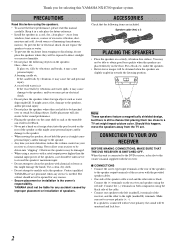
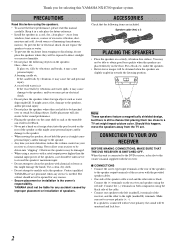
...the owner's manual supplied with reverse... qualified YAMAHA service personnel when any service is connected...setting. A vessel with a rated output power higher than the nominal input power of speakers. Otherwise the speakers may cause personal injury. YAMAHA shall not be knocked over or struck by improper placement or installation... of humming (transformers, motors). Speaker cable (4m)...
Yamaha MCR730B Reviews
Do you have an experience with the Yamaha MCR730B that you would like to share?
Earn 750 points for your review!
We have not received any reviews for Yamaha yet.
Earn 750 points for your review!
