Yamaha MCR040BR Support and Manuals
Get Help and Manuals for this Yamaha item
This item is in your list!

View All Support Options Below
Free Yamaha MCR040BR manuals!
Problems with Yamaha MCR040BR?
Ask a Question
Free Yamaha MCR040BR manuals!
Problems with Yamaha MCR040BR?
Ask a Question
Most Recent Yamaha MCR040BR Questions
Any Reason My Ipod Was Cleared Of All Music After Using With The Dock?
Just bought this unit and really like. I used the ipod dock and was listening to saved music. I also...
Just bought this unit and really like. I used the ipod dock and was listening to saved music. I also...
(Posted by vg 12 years ago)
Popular Yamaha MCR040BR Manual Pages
Owners Manual - Page 2


... below.
i En REFER SERVICING TO
QUALIFIED SERVICE PERSONNEL.
• Explanation of Graphical Symbols The lightning flash with the manufacturer's instructions.
8 Do not install near water. 6 Clean only with dry cloth.
7 Do not block any ventilation openings.
The wide blade or the third prong are provided for replacement of time.
14 Refer all instructions.
5 Do not use...
Owners Manual - Page 3


... equipment compiles with any other antenna or transmitter. This equipment generates/uses radio frequencies and, if not installed and used according to the instructions found to OET65 and RSS-102 of other electronic devices. If this manual, meets FCC requirements.
However, there is 300 ohm ribbon lead, change the lead-in accordance with...
Owners Manual - Page 4


...injury.
5 Avoid installing this unit where foreign...fire, damage to this manual carefully. Avoid direct ...away from other electrical appliances, motors, or transformers to avoid humming ...the "TROUBLESHOOTING" section on common operating errors before ... to set this unit...replaced. In this state, this unit. -
DANGER This unit emits visible laser radiation when open.
Contact qualified Yamaha service...
Owners Manual - Page 5


... 11 Using setup menu 11 Using timer and sleep timer 13
ADDITIONAL INFORMATION
TROUBLESHOOTING 14 General 14 Radio reception 15 iPod 15 USB 18 Disc playback 19 Remote control 19
HANDLING COMPACT DISCS 20 SPECIFICATIONS 20
■ About this manual • This manual describes how to operate this technology uses speaker units controlled by Yamaha original...
Owners Manual - Page 9


...setting...protective case covering your iPod.
Exit setup menu.
■ Wireless connection to ...Connect or remove your iPod, set WIRELESS SW to charge your ... etc.
Notes
• This unit supports USB mass storage class devices (e.g., flash ...
■ Group setting To operate your iPod. Complete the setting. Select WIRELESS SET menu.
Other connection...set in the iPod dock/charging cradle...
Owners Manual - Page 10


...: Flashes when searching for a currently selected SETUP item.
6 En C Volume control buttons: Press to repeat play (☞ P. 9).
7 MUTE indicator: Lights up when you preset radio stations automatically or manually (☞ P. 10). Lights up when the timer is on (☞ P. 13).
2 PRESET indicator: Lights up when you set your iPod (MCR-040)/CD/USB...
Owners Manual - Page 12


...; P. 5). LISTENING TO MUSIC
Playback operation
Follow the procedures below to play back music. 1 Set the source
MCR-040
2 Switch the
input
Dock Adapter
3 Select music and start playback
Scroll ...WMA*3
*1 Some features may not be available depending on the model or the software version of your iPod is displayed on the ...Yamaha and suppliers accept no liability for a certain period.
8 En
Owners Manual - Page 17
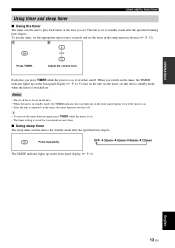
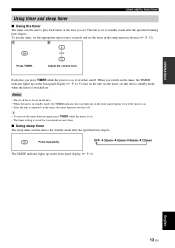
... mode after the specified running time elapses. To use next time.
■ Using sleep timer The sleep timer sets the unit to standby mode when the timer is set the timer in the setup menu in standby mode, the TIMER indicator does not light up on . Each time you press TIMER while the...
Owners Manual - Page 18


...instruction below when this unit to the standby mode, disconnect the power cable, plug it normally. Signals this unit, disconnect the power cable, and contact the nearest authorized Yamaha dealer or service center. This is not completely inserted. If the problem persists, the cables may be set... the cables properly. ADDITIONAL INFORMATION
TROUBLESHOOTING
Refer to the table below does...
Owners Manual - Page 19


...problem with the automatic tuning method. Remedy
Disconnect the power cable and contact the nearest authorized Yamaha dealer or service center. Radio reception
Problem...Unplugged
Cause
This unit is not supported by this unit.
ADDITIONAL INFORMATION...
English
15 En TROUBLESHOOTING
Status message SubWoofer Link SubWooferUnlink Wireless Error
Cause
Wireless connection between...
Owners Manual - Page 20
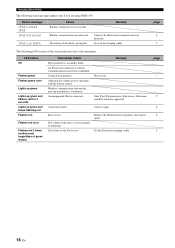
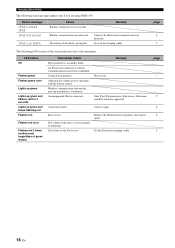
...
5 5
The following status messages appear only if you are supported.
Error occurs.
Status message iPod Linked iPod iPod Unlinked
iPod Low Batt...the volume level or operating with the remote control.
page
-
5 8 8 5
16 En TROUBLESHOOTING The following LED statuses of the iPod is getting flat. Set it in standby mode. Only iPod (5th generation), iPod classic, iPod nano, and iPod ...
Owners Manual - Page 21


... INFORMATION
TROUBLESHOOTING
Problem No ... so as not to affect the unit.
Download the latest iTunes software to update the iPod software version to the unit.
Remove the earphones. Move the transmitter.... MCR-040: The iPod is set is not supported by the remote control. Please wait for playback information display. Connect the iPod firmly. Set both the unit and transmitter to ...
Owners Manual - Page 22


... 5 5 5
Problem
MP3/WMA file in the front panel of a transmission error without a status message... resolve the problem, the USB device is not connected firmly. Replace the file with...-
18 En
Remedy Connect the USB device again. TROUBLESHOOTING
Problem
Suddenly the speaker produces sound even though an iPod ...at an angle. Remedy Change the group setting. If cut occurs frequently, relocate the...
Owners Manual - Page 23


...disc reading lens. Remove the obstacles. ADDITIONAL INFORMATION
Disc playback
TROUBLESHOOTING
Problem
No sound or distorted sound
Disc playback does not start immediately... If this cures the problem, the disc you want to be compatible with new one.
Replace the battery with this unit. Some button operations do not work nor function properly. Use a disc supported by the unit. page ...
Owners Manual - Page 24


... certified by the developer to meet Apple performance standards. SPECIFICATIONS
■ CD RECEIVER (CRX-040, CRX-140)
PLAYER SECTION
iPod • Supported iPod ...... and Canada models AC 120 V, 60 Hz [Asia model AC 220/230-240 V, 50/60 Hz [Taiwan model AC 110/120 V, 60 Hz [Australia model AC 240 V, 50 Hz [U.K. "Made for the operation...
Yamaha MCR040BR Reviews
Do you have an experience with the Yamaha MCR040BR that you would like to share?
Earn 750 points for your review!
We have not received any reviews for Yamaha yet.
Earn 750 points for your review!
