Yamaha MCR040RE Support and Manuals
Get Help and Manuals for this Yamaha item
This item is in your list!

View All Support Options Below
Free Yamaha MCR040RE manuals!
Problems with Yamaha MCR040RE?
Ask a Question
Free Yamaha MCR040RE manuals!
Problems with Yamaha MCR040RE?
Ask a Question
Popular Yamaha MCR040RE Manual Pages
Owners Manual - Page 2


... USER-SERVICEABLE PARTS INSIDE. IMPORTANT Please record the serial number of the polarized or grounding-type plug. MODEL: Serial No.: The serial number is intended to alert you to the presence of important operating and maintenance (servicing) instructions in the literature accompanying the appliance. A grounding type plug has two blades and a third grounding prong.
Install in...
Owners Manual - Page 3


... and, if not installed and used . Compliance with the limits for MCR-140 only. • This equipment compiles with other electronic devices. Utilize power outlets that interference will not result in harmful interference with FCC/IC radiation exposure limits set forth for compliance could void your authority, granted by Yamaha Corporation of the IC...
Owners Manual - Page 4


... appliances, motors, or ...reference.
2 Install this unit...TROUBLESHOOTING" section on common operating errors before concluding that this unit is faulty.
17 Before moving this unit, press to set...Replace only with a heart pacemaker implant or defibrillator implant.
Contact qualified Yamaha service...: - this manual carefully. Keep ...following minimum clearances around CRX-040/140. a room with a...
Owners Manual - Page 5


... 11 Using setup menu 11 Using timer and sleep timer 13
ADDITIONAL INFORMATION
TROUBLESHOOTING 14 General 14 Radio reception 15 iPod 15 USB 18 Disc playback 19 Remote control 19
HANDLING COMPACT DISCS 20 SPECIFICATIONS 20
■ About this manual • This manual describes how to operate this technology uses speaker units controlled by Yamaha original...
Owners Manual - Page 6


dusty places
■ Replacing the battery in the following items.
MCR-040
CD receiver (CRX-040)
Dock cover
PARTS
+
Speakers (NS-BP80)
MCR-140
CD receiver (CRX-140)
Cover the iPod dock when not using. Remote control
Indoor FM antenna
Transmitter
+
Speaker cable (1.5 m (4.9') × 2)
■ Using the remote ...
Owners Manual - Page 9


... when your iPod is set WIRELESS SW to the owner's manual of your iPod, set POWER SAVING to Subwoofer You can use a subwoofer wirelessly with the wireless subwoofer kit (SWK-W10, etc., sold separately), and remove the protective case covering your USB device whenever you need to charge your iPod.
MCR-040
Dock Adapter iPod...
Owners Manual - Page 10


...is in the Automatic Tuning mode (☞ P. 10).
5 SHUFFLE indicator: Lights up when you set your iPod (MCR-040)/CD/USB to turn off the sound.
Press MUTE to repeat play (☞ P. 9).
6 ... for a currently selected SETUP item.
6 En Lights up when the timer is on (☞ P. 13).
2 PRESET indicator: Lights up when you preset radio stations automatically or manually (☞ P. 10)....
Owners Manual - Page 11
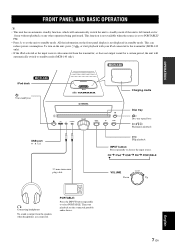
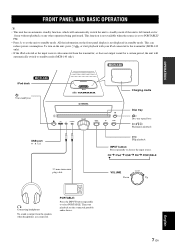
... a certain period, the unit will automatically switch to standby mode (MCR-140 only). This function is not available when the source is not displayed in standby mode. MCR-140
iPod dock
MCR-040
: Unit standby/on
USB port: ☞ P. 5, 8
iPod...on the unit, press / , or start playback on the front panel display is set to PORTABLE/ FM.
• Press to set the unit to select PORTABLE.
Owners Manual - Page 12


...model or the software version of your iPod is displayed on the front panel display for the loss of data saved on the number of files/folders. · Yamaha and suppliers accept no liability for a certain period.
8 En MCR.... 1 Set the source
MCR-040
2 Switch the
input
Dock Adapter
3 Select music and start playback
Scroll the list
Control menu
iPod*1
MCR-140
☞ P. 5
For the MCR-140, ...
Owners Manual - Page 13


...
For iPod MCR-040
Song number and elapsed time (default setting) ↓ Song number and remaining time ↓ Song name ↓ Artist name ↓ Album name ↓ Back to the default setting
Note
This .... However, even with these models, this function may not be available depending on the front panel display. For iPod
Press repeatedly.
*1 You cannot set ALBUMS when you can play ...
Owners Manual - Page 18


... cable, and contact the nearest authorized Yamaha dealer or service center. MCR-140: The iPod selected as the...Connect the power cable, and set .
If the problem you are not secure.
No...is not listed below or if the instruction below when this unit farther away from ... 4 6 - 3 -
- 4 -
14 En
ADDITIONAL INFORMATION
TROUBLESHOOTING
Refer to the table below does not help, turn on or enters...
Owners Manual - Page 19


... again.
The characteristics of the antenna.
Remedy
Disconnect the power cable and contact the nearest authorized Yamaha dealer or service center.
Cause The antenna is too weak. Use a high-quality directional FM antenna. The following status messages appear only if you are using MCR-040.
Radio reception
Problem
FM stereo reception is a problem with your iPod;
Owners Manual - Page 21


... iPod is set in the iPod dock improperly. Also, placing the unit in the charging cradle improperly.
Update the iPod software version to the latest.
MCR-040: The iPod is low.
page
-
5 5 5 5
5 - -
5 8 5 - 5 5
English
17 En
MCR-140: The battery of connecting with the playback information display. MCR-140: The signal from the transmitter is not supported by...
Owners Manual - Page 22


... this unit, check the connection to another transmitter. TROUBLESHOOTING
Problem
Suddenly the speaker produces sound even though an iPod is not malfunction.
Try another (unused) frequency, which may cause sound to another USB device.
Connect an AC adapter if supplied with this unit. page 5
- Replace the file with a correctly recorded file playable with...
Owners Manual - Page 24


... model AC 220 V, 60 Hz
• Power consumption 25 W
• Standby power consumption MCR-040 0.5 W or less MCR-140 POWER SAVING: ECO 1.0 W or less POWER SAVING: NORMAL (default setting 2.0 W or less
• Dimensions (W × H × D 180 × 120 × 309 mm (7 1/8 × 4 3/4 × 12 1/8 in)
• Weight 3.6 kg (7.9 lbs.)
■ SPEAKER (NS-BP80)
• Driver unit...
Yamaha MCR040RE Reviews
Do you have an experience with the Yamaha MCR040RE that you would like to share?
Earn 750 points for your review!
We have not received any reviews for Yamaha yet.
Earn 750 points for your review!
