Yamaha HTR-6260BL Support and Manuals
Get Help and Manuals for this Yamaha item
This item is in your list!

View All Support Options Below
Free Yamaha HTR-6260BL manuals!
Problems with Yamaha HTR-6260BL?
Ask a Question
Free Yamaha HTR-6260BL manuals!
Problems with Yamaha HTR-6260BL?
Ask a Question
Popular Yamaha HTR-6260BL Manual Pages
Owners Manual - Page 4


..., etc. Yamaha will not be sure to read this unit in an environment with Canadian ICES-003. Voltages are incorrectly replaced.
As long as sunshine, fire or like.
21 Excessive sound pressure from the wall outlet in a safe place for any service is designed to consume a very small quantity of this manual carefully. FOR...
Owners Manual - Page 5
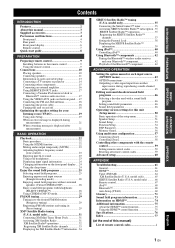
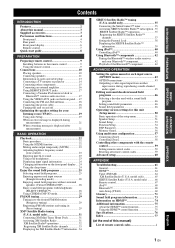
... settings for this manual)
List of remote control codes i
APPENDIX
English
1 En INTRODUCTION PREPARATION
BASIC OPERATION
ADVANCED OPERATION
Contents
INTRODUCTION
Features 2 About this manual 3 Supplied accessories 3 Part names and functions 4
Front panel 4 Rear panel 5 Front panel display 6 Remote control 7 Quick start guide 8
L
PREPARATION
Preparing remote control 9 Installing...
Owners Manual - Page 12


...setup
Step 2: Set up a 5.1-channel... as an input source and start guide
When you use magnetically shielded speakers...; Connecting a Yamaha iPod universal dock or
Bluetooth wireless audio receiver
☞P. 17...setup following items for setup.
Quick start playback.
• Basic procedure • Selecting sound field programs
☞P. 22 ☞P. 25
y
• This unit supports...
Owners Manual - Page 16


... biamp connection, connect them to the instruction manuals of this unit.
Refer to the ...bi-amplification connections, remove any metal part of speakers for details. One ...support bi-amplification connections to this unit.
Front speakers
Right
Left
Connecting the banana plug (Except Russia and Asia models...to the wall outlet, display the ADVANCED SETUP menu and set "BI AMP" to "ON" (...
Owners Manual - Page 26


...Setting Complete" appears on the front panel display. For details, refer to the instruction manual of this unit, only noise is set... the SCENE key.
• If a Yamaha DVD player that the volume is output....problem may cause a speaker malfunction. Make sure that can change input sources and sound field programs with the remote control of the DVD player.
AV1
y
• You can receive...
Owners Manual - Page 29


...operations depending on the chip and a variety of cinematographically created virtual spaces reproduced with a Yamaha digital sound field processing (DSP) chip. When you change the input source, the ... the sound field programs
This unit is also equipped with clear separation between audio channels and the clarity of the sound field programs. Sound field programs for multiple categories...
Owners Manual - Page 61


... functions of this unit as the front speaker system of your requirements.
• Some Yamaha models can control this owner's manual for the Zone2 speakers, you consult with your nearest authorized Yamaha dealer or service center about the Zone2 connections that best meet your unit. Using the internal amplifier of this unit
Important safety notice The...
Owners Manual - Page 63
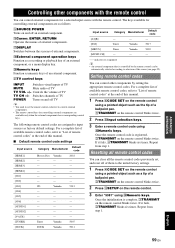
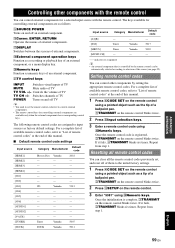
...on and off TV
y
• You need to set , and reset all of a ballpoint pen. Switches channels of TV
POWER Turns on the remote control
using a ...
[TUNER]
Tuner
Yamaha
5007
[DOCK]
DOCK
Yamaha
5011
ADDITIONAL INFORMATION
APPENDIX
English
59 En Resetting all remote control codes
You can be automatically selected according to selection of this manual.
1 Press dCODE SET on the remote...
Owners Manual - Page 65
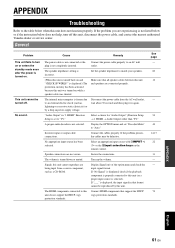
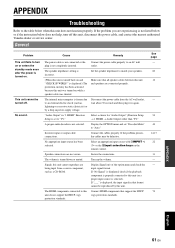
... shorted.
If "___" is set "Decoder Mode" to "Auto."
General
Problem
Cause
Remedy
This unit fails to turn off . is not selected. A proper audio decoder is displayed.) The protection circuitry has been activated because this unit, disconnect the power cable, and contact the nearest authorized Yamaha dealer or service center.
Connect the power cable...
Owners Manual - Page 66


... set "MON.CHK" to turn this unit.
The volume of that speaker is applied, sound of all channels are used to the COMPONENT OUT jacks or the composite output terminals and select an appropriate video input on the monitor. This unit is not selected Select an appropriate video input on the monitor.
Troubleshooting
Problem...
Owners Manual - Page 69


... hissing noises. For information on the front panel display.
The XM Mini-Tuner is damaged. Use the manual tuning method.
A TV set . INTRODUCTION PREPARATION
BASIC OPERATION
Troubleshooting
Problem
The desired station cannot be caused by installing and properly grounding an outdoor AM antenna.
Replace the XM antenna if the cable is not receiving the XM satellite signal.
Owners Manual - Page 71
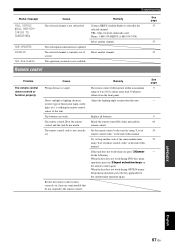
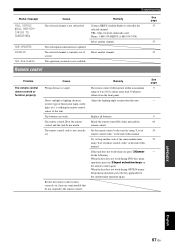
...when you made is currently out of this manual. The selected channel is not available. Select another channel. INTRODUCTION PREPARATION
BASIC OPERATION
Troubleshooting
Status message
CALL SIRIUS (CALL 888-539SIRIUS TO SUBSCRIBE)
SUB UPDATED INVALID
Not Available
Cause
Remedy
The selected channel is correctly set .
Try setting another code of the same manufacturer using "List of...
Owners Manual - Page 73
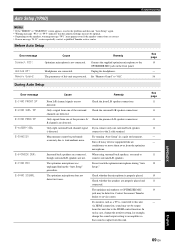
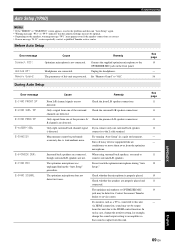
... PREPARATION
BASIC OPERATION
Troubleshooting
Auto Setup (YPAO)
Notes
• If the "ERROR" or "WARNING" screen appears, resolve the problem and then run "Auto Setup" again. • Warning message "W-2" or "W-3" indicates that sound is output from this unit via HDMI connection, sound may be defective. Cause
Remedy
Optimizer microphone is properly placed. Set "Memory Guard" to...
Owners Manual - Page 79
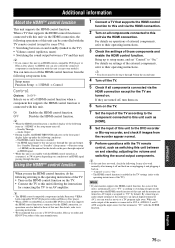
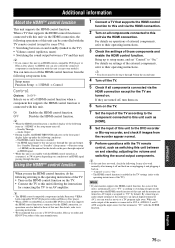
...setup menu item. An HDMI signal input to this unit passes through 3 from the following operations of this unit via the HDMI connection, its operating instructions.
• We recommend that supports the HDMI control function is automatically set.... See "Standby Through" or "Standby" (Setup menu → Function setup → 1 HDMI) on the manual for the TV are turned on operations of ...
Owners Manual - Page 82
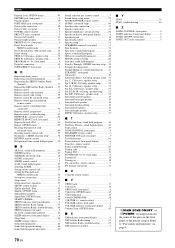
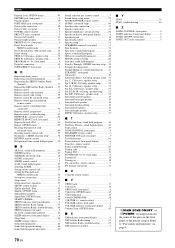
... 37 Registering XM Satellite Radio channels ...... 33 Remote control 7 Remote control code resetting 59 Remote control code setting 59 Remote control ID, advanced setup 60 Remote control signal transmitter,
remote control 7 Remote control, controlling other
component 59 Remote control, preparation 9 Remote control, troubleshooting 67 REMOTE ID, advanced setup 60 REMOTE IN/OUT jack...
Yamaha HTR-6260BL Reviews
Do you have an experience with the Yamaha HTR-6260BL that you would like to share?
Earn 750 points for your review!
We have not received any reviews for Yamaha yet.
Earn 750 points for your review!
