Yamaha HTR-4063BL Support and Manuals
Get Help and Manuals for this Yamaha item
This item is in your list!

View All Support Options Below
Free Yamaha HTR-4063BL manuals!
Problems with Yamaha HTR-4063BL?
Ask a Question
Free Yamaha HTR-4063BL manuals!
Problems with Yamaha HTR-4063BL?
Ask a Question
Popular Yamaha HTR-4063BL Manual Pages
Quick Reference Guide - Page 3
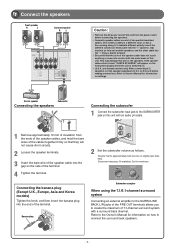
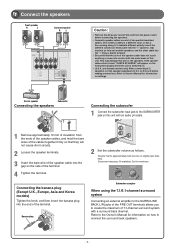
... the side of two parallel insulated cables. Crossover frequency (if available): Set to approximately half volume (or slightly less than half). VOLUME
CROSSOVER/ ...with an audio pin cable.
2 Set the subwoofer volume as follows. Refer to Owner's Manual for information on settings. and Canada models only) When connecting 6 Ω speakers, set the speaker impedance to connect the surround...
Quick Reference Guide - Page 4
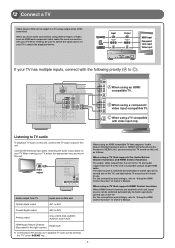
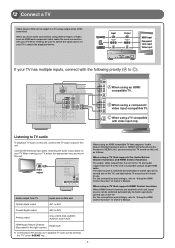
... unit. VIDEO C When using an HDMI compatible TV that supports Audio Return Channel functions and / or HDMI Control functions (...AUDIO2, and V-AUX
HDMI Audio Return Channel (Described in Owner's Manual.
2 Connect a TV
Video input to this unit is switched automatically... operations carried out on the TV.
For the connections and settings, refer to "Using the HDMI Control function" in the...
Quick Reference Guide - Page 7


... between the speakers and the YPAO microphone.
5 Press SETUP on the front panel. Playback from an iPod/iPhone - Press [SETUP] SW
L CR
SL
SR
SBL
SBR
SOURCE
1 1 5
TRANSMIT
CODE SET
SLEEP
RECEIVER
HDMI
2
3
4
AV
2
3
4...finishes without any problems.
YPAO
VOL. Keep the room as quiet as possible during
measurement. • Wait in Owner's Manual to solve the problem, and carry...
Owners Manual - Page 2
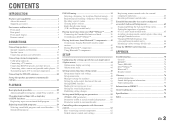
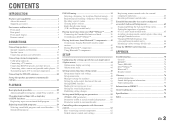
... Europe models only 37
Playing back tunes from your iPod™/iPhone 39 Connecting the Yamaha iPod universal dock 39 Controlling an iPod™/iPhone 39
Playing back tunes from Bluetooth™ components....... 42 Connecting a Yamaha Bluetooth wireless audio receiver 42 Pairing Bluetooth™ components 42 Using Bluetooth™ components 43
SETUP
Configuring the settings specific...
Owners Manual - Page 26


...resolving the problem and measuring again...Yamaha service center. Check that the left and right speakers are not connected, only the surround back speakers are connected correctly.
Even though surround left and right surround speakers are protected.
Set "Memory Guard" in the Setup menu to "Off" (☞p. 58).
■ Error...microphone has been installed correctly. CONNECTIONS
Set up the ...
Owners Manual - Page 37
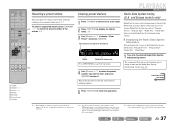
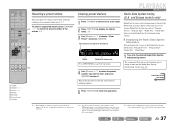
... DIRECT
BD DVD
SETUP
SCENE
TV
CD
RADIO
...by automatic station preset or manual station preset. When an ... numbers. and Europe models only)
Radio Data .../ G to the "Configuring the settings specific for each input
source (Option menu...Service," "Program Type," "Radio Text," "Clock Time."
1 Tune into the Radio Data System broadcasting stations (☞p. 35). En 37 SOURCE
1 1 5
TRANSMIT
CODE SET...
Owners Manual - Page 39
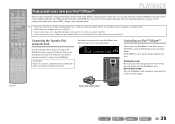
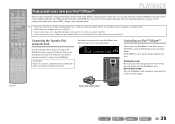
...Yamaha iPod universal dock
En 39 DECODE MUSIC STEREO
STRAIGHT DIRECT
BD DVD
SETUP...Yamaha iPod universal dock models...instructions of your iPod/iPhone in the following two ways. iPod connected SW
L CR
SL
SR
DOCK COMPONENT
VIDEO PR
PB
Y
VIDEO
Controlling an iPod™/iPhone™
After setting...unit.
SOURCE
1 1 5
TRANSMIT
CODE SET
SLEEP
RECEIVER
HDMI
2
3
4
AV... supported ...
Owners Manual - Page 53
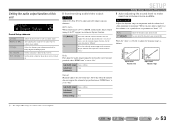
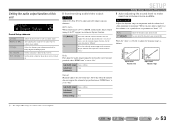
... correction time in "Manual." Does not adjust the dynamic range automatically. En 53
Sets the initial volume for when this when the connected monitor does not support the automatic lipsync function....
Adjustable range 0 ms to 240 ms
Adjustment
1 ms
increments
Default setting 0 ms
SETUP
Setting various functions (Setup menu)
■ Auto-adjusting the sound level to make even low ...
Owners Manual - Page 62
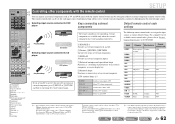
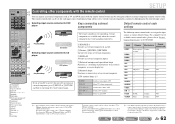
... setting the code for controlling external components are available only when the external components have registered. Controls the volume of TV. DOCK
Yamaha
5089
Tuner
Yamaha
...external components seamlessly depending on and off .
kDISPLAY Switches an external component display.
SETUP
SOURCE
1 1 5
TRANSMIT
CODE SET
SLEEP
RECEIVER
HDMI
2
3
4
AV
2
3
4
AUDIO
6
1
2
...
Owners Manual - Page 63
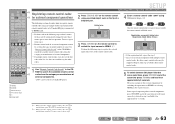
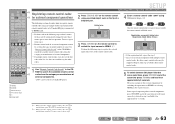
... h • Remote control code of an external component cannot be used for a Yamaha BD player. d HDMI2 h SCENE l Numeric keys m TV control keys mA n CODE SET
SETUP
Controlling other external components, press ... remote control code is registered successfully the remote control will be supported. Settings will blink twice.
J 1 : When you want to register a remote control code to HDMI2 ...
Owners Manual - Page 66
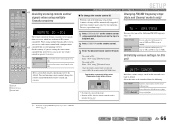
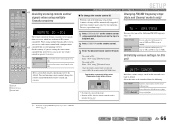
...Yamaha AV receivers, you can only receive signals from the following steps within 1 minute. Changing FM/AM frequency steps (Asia and General models only)
TU -
DSP PARAM
ALL CANCEL (Default)
Initializes all receivers, you are setting...
tuning" (☞p. 34).
Does not initialize.
i SETUP l Numeric keys n CODE SET
SETUP
Extended functionality that can use one of the following FM...
Owners Manual - Page 67
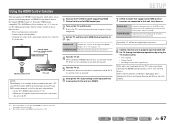
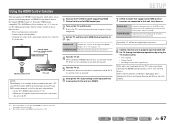
... external components via HDMI. J2
TV/DVD Recorder Check the instruction manuals for the DVD recorder has been selected. Using the HDMI Control function
SETUP
This unit supports the HDMI Control function, which allows you can use TVs and DVD/BD recorders from the recorder is set to "On" for the HDMI Control function is...
Owners Manual - Page 70


... and "CHECK SP WIRES!"
Setup" → "AutoPowerDown"), increase the time until switching to request repair.
is displayed.) The protection circuitry has been activated because this unit is not listed below, or if the instructions below when this unit, disconnect the power cable, and contact the nearest authorized Yamaha dealer or service center.
Turn on .
See...
Owners Manual - Page 73
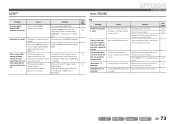
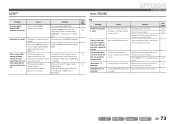
... sensitive multi-element antenna. Replace the outdoor antenna with a more sensitive multi element antenna.
Remedy
Check the antenna connections. does not support high-bandwidth HDCP. Tuner (FM/AM)
APPENDIX
Troubleshooting
FM
Problem
FM stereo reception is multi-path interference.
Register stations you want to listen to
function is flashing. An error with the HDMI connection...
Owners Manual - Page 74
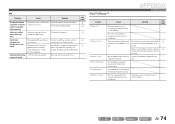
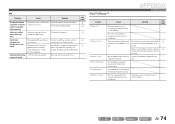
... your iPod/iPhone.
even if you use an outdoor antenna. Move this unit away from the Yamaha iPod universal dock.
There is a problem with the automatic
tuning method.
The supplied AM loop antenna is not
Use manual station preset.
34
preset does not
available for AM stations.
Your iPod/iPhone is properly placed...
Yamaha HTR-4063BL Reviews
Do you have an experience with the Yamaha HTR-4063BL that you would like to share?
Earn 750 points for your review!
We have not received any reviews for Yamaha yet.
Earn 750 points for your review!
