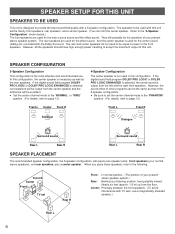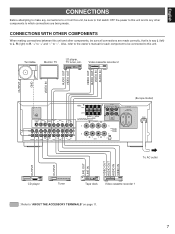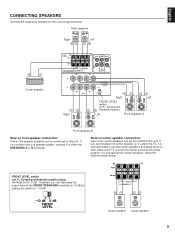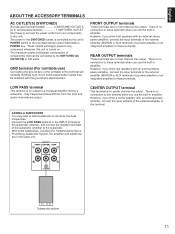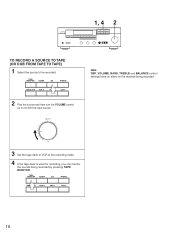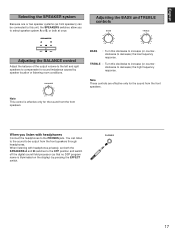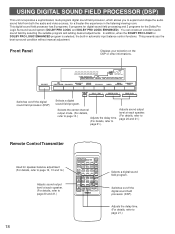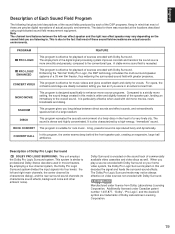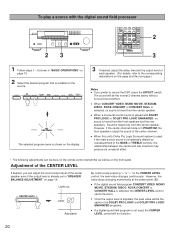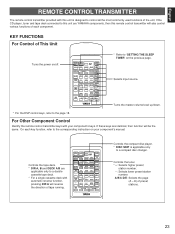Yamaha DSP-A590 Support and Manuals
Get Help and Manuals for this Yamaha item

View All Support Options Below
Free Yamaha DSP-A590 manuals!
Problems with Yamaha DSP-A590?
Ask a Question
Free Yamaha DSP-A590 manuals!
Problems with Yamaha DSP-A590?
Ask a Question
Most Recent Yamaha DSP-A590 Questions
Price Of Yamaha Dsp-a590
(Posted by padster100 12 years ago)
Remote Control
(Posted by peetkruger 12 years ago)
Yamaha DSP-A590 Videos
Popular Yamaha DSP-A590 Manual Pages
Yamaha DSP-A590 Reviews
We have not received any reviews for Yamaha yet.