Yamaha DSP-A590 Support Question
Find answers below for this question about Yamaha DSP-A590.Need a Yamaha DSP-A590 manual? We have 1 online manual for this item!
Question posted by peetkruger on July 24th, 2011
Remote Control
The person who posted this question about this Yamaha product did not include a detailed explanation. Please use the "Request More Information" button to the right if more details would help you to answer this question.
Current Answers
There are currently no answers that have been posted for this question.
Be the first to post an answer! Remember that you can earn up to 1,100 points for every answer you submit. The better the quality of your answer, the better chance it has to be accepted.
Be the first to post an answer! Remember that you can earn up to 1,100 points for every answer you submit. The better the quality of your answer, the better chance it has to be accepted.
Related Yamaha DSP-A590 Manual Pages
Owner's Manual - Page 3


... YAMAHA digital sound field processing amplifier.
English
Thank you for This Unit 6 Connections 7 Speaker Balance Adjustment 12 Basic Operations 15
Using Digital Sound Field Processor (DSP) ..18 Setting the SLEEP Timer 22 Remote Control Transmitter 23 Notes about the Remote Control Transmitter 24 Troubleshooting 25 Specifications 26
3
Owner's Manual - Page 4


... performance, please read the "TROUBLESHOOTING" section regarding
common operating errors before starting the audio
source play. Install this manual
carefully. To prevent fire or electrical shock, do not...Always set , contact
your local main voltage BEFORE plugging into the set the VOLUME control to the terminal which is marked with the coloured markings identifying the terminals in a...
Owner's Manual - Page 5


...incredible realism from Dolby-encoded video sources using the built-in less sophisticated home audio/video equipment. In addition, you experience the dramatic realism and impact of ...LOGIC ENHANCED".
The Digital Sound Field Processor (DSP) built into a wide range of a Yamaha stereo amplifier -an extremely sophisticated audio component. Follow the instructions in this manual carefully ...
Owner's Manual - Page 7
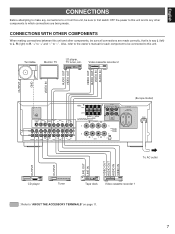
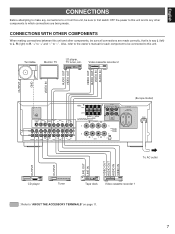
...
B
-l0 dB 0 dB FRONT LEVEL
(Europe model)
AC OUTLETS
SWITCHED l20W MAX. CONNECTIONS WITH OTHER COMPONENTS
When making connections between this unit. TOTAL
MAINS
To AC outlet
OUTPUT OUTPUT LINE OUT LINE IN VIDEO OUT AUDIO OUT AUDIO IN VIDEO IN
CD player
Tuner
Tape deck
Video cassette recorder 1
: Refer to "ABOUT THE...
Owner's Manual - Page 8


... If video signals are used to connect any video input source such as a camcorder to this unit's composite MONITOR OUT terminal.
S VIDEO
VIDEO AUX
VIDEO
L AUDIO R
AUDIO OUT R AUDIO OUT L
VIDEO OUT S VIDEO OUT
R L VIDEO S VIDEO
Camcorder
8 CONNECTING TO S VIDEO TERMINALS
If you have a video cassette recorder and a monitor equipped with "S" (high-resolution...
Owner's Manual - Page 11
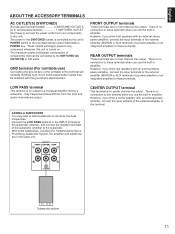
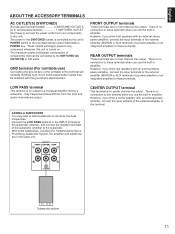
... on. Only frequencies below 200 Hz from your components to this terminal when you use )
Connecting the...remote control transmitter's POWER key. However, if you drive a center speaker with the ground wire disconnected. However, if you drive front speakers with an external stereo power amplifier, connect the input terminals of the external amplifier (MAIN IN or AUX terminals of components...
Owner's Manual - Page 12


... output level heard at the listening position will be the same from each speaker output level should be done at your listening position with the remote control transmitter. LEVEL MONO MOVIE STADIUM DISCO VCR 2
ROCK
HALL
EFFECT ON/OFF V AUX
REAR LEVEL
DELAY TIME
VOLUME
5
2
3
1
4
POWER
Set to the " ∞ " position.
2 Select...
Owner's Manual - Page 14


...
ROCK HALL
EFFECT ON/OFF V AUX
REAR LEVEL
DELAY TIME
VOLUME
9 Adjust the BALANCE control so that of the front speakers with the REAR LEVEL keys. Lights up .
q In...the rear panel to "-10 dB".
q If you can
adjust whole sound level on your audio system by setting the FRONT LEVEL switch on the remote control transmitter). Adjustable
14 BALANCE
0
l
l
2
2
3
3
4 L5
4 5R
10 ...
Owner's Manual - Page 15


... panel, press VIDEO AUX. Adjust to the desired output level.
7 If desired, adjust the BASS, TREBLE, BALANCE controls, etc. (refer to page 17) and use two front speaker systems, press both the A and B switches.... selected input source will be the video image from the video source and the sound from the audio tape. q If you select a button other than TAPE MONITOR, make sure that pressing on each...
Owner's Manual - Page 16
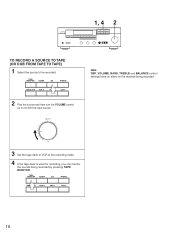
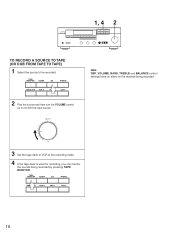
Note DSP, VOLUME, BASS, TREBLE and BALANCE control settings have no effect on the material being recorded by pressing TAPE MONITOR.
1, 4 2
TO RECORD A SOURCE TO TAPE (OR DUB ...
TAPE
MONITOR
TUNER
CD
PHONO
VIDEO AUX VCR 2
VCR 1
LD/TV
2 Play the source and then turn the VOLUME control
up to confirm the input source.
TAPE
MONITOR
TUNER
CD
PHONO
VIDEO AUX VCR 2
VCR 1
LD/TV
16
Owner's Manual - Page 17
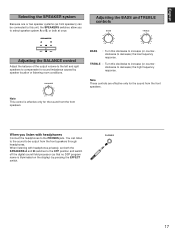
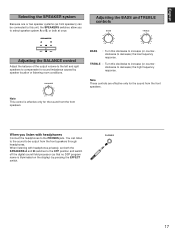
...the front speakers through headphones. SPEAKERS
A
B
ON
ON
OFF
OFF
Adjusting the BALANCE control
Adjust the balance of the output volume to the left and right speakers to compensate ...sound field processor (so that no DSP program name is effective only for the sound from the front
speakers.
BALANCE
0
l
l
2
2
3
3
4
4
L5
5R
Note
This control is illuminated on the display) by ...
Owner's Manual - Page 18
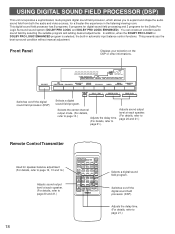
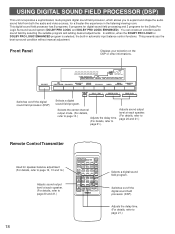
... to expand and shape the audio sound field from both the audio and video sources, for a theater-like experience in automatic input balance control functions. Selects the center channel...Remote Control Transmitter
Used for the Dolby Pro Logic Surround sound system (DOLBY PRO LOGIC and DOLBY PRO LOGIC ENHANCED). Front Panel
Displays your selection on /off the digital sound field processor (DSP...
Owner's Manual - Page 19
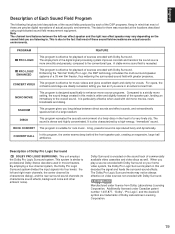
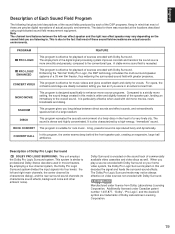
... channels (to the fact that most of these are precise digital recreations of the DSP programs. Keep in this mode is due to characterize sound effects, background noise and... double-D symbol are actual acoustic environments. Enhancing the "Normal" Dolby Pro Logic, the DSP technology simulates the multi-surround speaker systems of commercially available video cassettes and video discs as...
Owner's Manual - Page 20
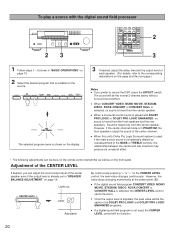
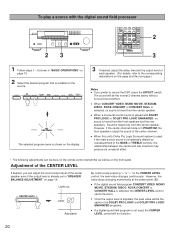
... desired, adjust the delay time and the output level of each speaker. (For details, refer to cancel the DSP, press the EFFECT switch. LEVEL MONO MOVIE STADIUM DISCO VCR 2
ROCK
HALL
EFFECT ON/OFF V AUX
REAR ... the preset point (80).
The sound will be done on the remote control transmitter as well as on the CENTER LEVEL control, the level value changes continuously. q When this page and the ...
Owner's Manual - Page 21


...from 1 to 100 milliseconds
(Preset value: 14 milliseconds)
7.
Experiment with the DELAY TIME control. REAR LEVEL
REAR
By continuously pressing "+" or "-" on page 14. q Once the ..., the level value will be the same in "SPEAKER BALANCE ADJUSTMENT" on the REAR LEVEL control, the level value changes continuously. Lights up.
However, if the power cord is kept disconnected...
Owner's Manual - Page 22


..."SLEEP" indicator stops flashing and lights up.
2 The unit will be controlled only with the POWER switch or disconnecting the power plug of this unit ...off the power with the remote control transmitter.
Whenever the SLEEP key is effective are going to sleep while enjoying a broadcast or other desired input source, this timer function is helpful.
q The components on the rear
panel ...
Owner's Manual - Page 23
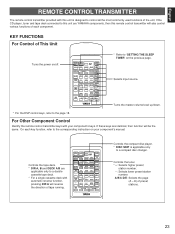
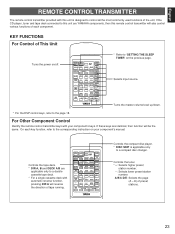
... LOGIC ENHANCED CNCT VIDEO VCR 1
CENTER
SUR. English
REMOTE CONTROL TRANSMITTER
The remote control transmitter provided with this unit is applicable only
to a compact disc changer.
For Other Component Control
Identify the remote control transmitter keys with your component's manual. Turns the master volume level up/down.
* For the DSP control keys, refer to "SETTING THE SLEEP TIMER" on...
Owner's Manual - Page 24


...
lighting (especially an inverter type of them immediately. STANDBY mode (U.K. and Europe models only)
While the power is on, pressing the POWER key on the remote control transmitter switches the unit to the STANDBY mode. (In this case, reposition the main unit to work correctly. q If batteries leak, dispose of fluorescent lamp...
Owner's Manual - Page 25


...be defective.
Turn the power to this remote control transmitter are connected with an MC cartridge.
Select the appropriate program.
The power to the component on will
because of the main unit...be increased, The power to the
record. Connect the cords properly. Firmly connect the audio plugs. with this unit on when the POWER switch is
off .
English
TROUBLESHOOTING
If ...
Owner's Manual - Page 26


... kHz/10 kHz)
60 dB or more/44 dB or more
Tone Control Characteristics
BASS:
Boost/cut 10 dB (50 Hz)
Turnover Frequency 350 Hz...
Weight 10 kg (22 lbs. 0 oz.) Accessories Remote control transmitter
Batteries
Specifications are subject to 10 MHz, -3 dB
GENERAL
Power Supply [U.K. and Australia models 120W max. SPECIFICATIONS
AUDIO SECTION
Minimum RMS Output Power per Channel Front L, ...
Similar Questions
Need Code To Program Remote Control
need code to program remote control
need code to program remote control
(Posted by Wallst4u 6 years ago)
How Do I Turn Off Mute On Receiver Without Remote Control?
My Yamaha receiver is stuck in mute, remote control does not work and I can't get sound back on?
My Yamaha receiver is stuck in mute, remote control does not work and I can't get sound back on?
(Posted by ghbannon 10 years ago)
Yamaha Rx-v2400 Remote Control
My remote control of Yamaha RX-V2400 had battery leak and has stopped to function, how can i get it ...
My remote control of Yamaha RX-V2400 had battery leak and has stopped to function, how can i get it ...
(Posted by hiteninamdar 12 years ago)

