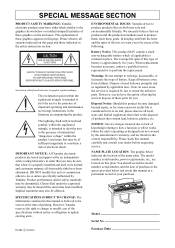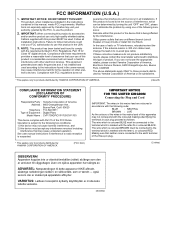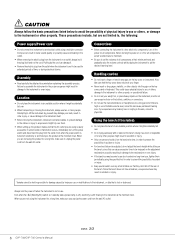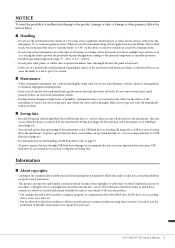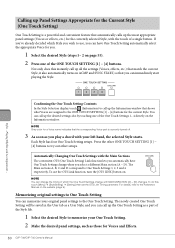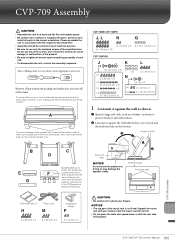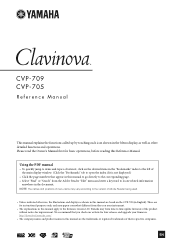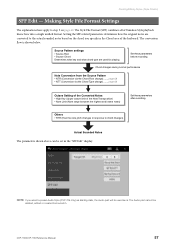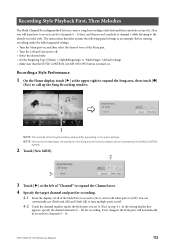Yamaha CVP-709 Support and Manuals
Get Help and Manuals for this Yamaha item

View All Support Options Below
Free Yamaha CVP-709 manuals!
Problems with Yamaha CVP-709?
Ask a Question
Free Yamaha CVP-709 manuals!
Problems with Yamaha CVP-709?
Ask a Question
Yamaha CVP-709 Videos
Popular Yamaha CVP-709 Manual Pages
Yamaha CVP-709 Reviews
We have not received any reviews for Yamaha yet.