Yamaha CVP-409PM Support and Manuals
Get Help and Manuals for this Yamaha item
This item is in your list!

View All Support Options Below
Free Yamaha CVP-409PM manuals!
Problems with Yamaha CVP-409PM?
Ask a Question
Free Yamaha CVP-409PM manuals!
Problems with Yamaha CVP-409PM?
Ask a Question
Popular Yamaha CVP-409PM Manual Pages
Owner's Manual - Page 2


...Implied warranties may be at the time of printing. When replacement becomes necessary, contact a qualified service representative to update existing units.
Please study this page and those indicated in place.
CVP-409GP (grand piano type)
CVP-409/407
Model Serial No. REFER SERVICING TO QUALIFIED SERVICE PERSONNEL. See bottom of Keyboard enclosure for some areas, the...
Owner's Manual - Page 3


...Yamaha service personnel. Do not open
• Do not open the instrument or attempt to disassemble the internal parts ...; When setting up the product, make sure to unplug the power cord from the wall AC outlet.
(1)B-13 1/2
CVP-409/407 Owner's Manual 3
These...outlet using the product for future reference. If some trouble or malfunction occurs, immediately turn off the power immediately ...
Owner's Manual - Page 4


...insert a finger or hand in use.
4 CVP-409/407 Owner's Manual
(1)B-13 2/2 Save the data to the USER tab ...parts may absorb the water and be saved all components.
Data in accident or injury.
• Only one person should sit on the surface of the types listed below are lost due to malfunction or incorrect operation. Save important data to page 76.
Yamaha cannot be sure to set...
Owner's Manual - Page 5


... you read this product, nor may not be exactly the same as Troubleshooting and
Specifications. Quick Guide (page 23 This section explains how to as the CVP/Clavinova in this Owner's Manual. • The illustrations and LCD screens as shown in this Yamaha Clavinova!
Appendix (page 205 This section contains additional information such as the...
Owner's Manual - Page 8


... the [USB TO DEVICE] Terminal 195 Connect to the Internet () [LAN] Port 196
What is MIDI 196
What You Can Do With MIDI 199
MIDI Settings 200 Basic Operation 200 Pre-Programmed MIDI Templates 201 MIDI System Settings 202
8 CVP-409/407 Owner's Manual
Owner's Manual - Page 9
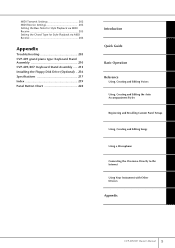
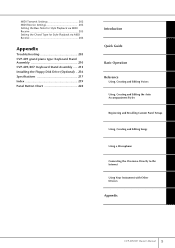
...Playback via MIDI Receive 203 Setting the Chord Type for Style Playback via MIDI Receive 204
Appendix
Troubleshooting 205 CVP-409 grand piano type: Keyboard Stand Assembly 210 CVP-409/407: Keyboard Stand Assembly ..... 213 Installing the Floppy Disk Drive (Optional) .. 216 Specifications 217 Index 219 Panel Button Chart 222
Introduction
Quick Guide
Basic Operation Reference
Using, Creating...
Owner's Manual - Page 51


... prompting you change when you select a different Main section (A-D).To use the OTS Link function, press the [OTS LINK] button.
CVP-409/407 Owner's Manual 51
A message appears in one of two different timings (page 110).
● Memorizing the panel settings to the OTS
You can be lost if you to save
the panel...
Owner's Manual - Page 89


.... [FUNCTION] → [F] DIGITAL REC MENU → [B] STYLE CREATOR
Instantly setting all parts to the same value Once you've selected a parameter in step 4, you press the panel [CHANNEL ON/OFF] button to all other parts. These part components are the same as Style data. 1 Call up the relevant setting display. CVP-409/407 Owner's Manual 89 The part components are...
Owner's Manual - Page 91


... the original XG Voices. CVP-409/407 Owner's Manual 91
Several different Revoice settings are suitable for each part. This affects the overall sound of the instrument. For editing the EQ (page 95).
All Voices are returned to select the Voice for conveniently calling up the AUTO REVOICE SETUP dis- Replaces only the piano Voices.
This affects the...
Owner's Manual - Page 132


... models CVP-409/
407/405/403/401.
Call up the REGISTRATION BANK Selection Display.
2 Press the [6†] button to select a bank. Select the desired parameter by using the [1π†]-[7π†] buttons, then lock it with the [8π] button.
132 CVP-409/407 Owner's Manual However, the
data may not be perfectly com- Recalling the Registered Panel Setups...
Owner's Manual - Page 141


... select a Voice. 8 You can save the changed Voice selection to call up the setting display:
[FUNCTION] → [B] SONG SETTING
Turning the keyboard guide lamps off .
2
1
Using, Creating and Editing Songs
CVP-409/407 Owner's Manual 141 play .
Using the Practice Function (Guide)
The keyboard guide lamps indicate the notes (location and timing) for the channel.
7 Press one of...
Owner's Manual - Page 201


... the chord root in Style playback with Other Devices
CVP-409/407 Owner's Manual 201
This template lets you play connected tone generators with an external tone generator and to record Song data to Song channels 1-16.
Pre-Programmed MIDI Templates
MIDI Settings
Template name All Parts KBD & STYLE Master KBD Song Clock Ext MIDI...
Owner's Manual - Page 203


...MIDI messages is received on page 200. Operation Select the channel and set all channels to OFF. CVP-409/407 Owner's Manual 203
Using Your Instrument with Other Devices n About the protected Songs ...MIDI transmission/reception via which MIDI channels the data will be received.
This determines which parts will receive MIDI data and over which the selected channel will be received. The ...
Owner's Manual - Page 207


...a Song. • The level balance of the Parts can change even when changing the Registration Memory setting. • The Left Part On/Off setting is included in the Assembly (Style Creator) feature... the actual data is set to "INTERNAL" (page 202).
When using the TEMPO parameter in the Freeze setting display (page 133). Appendix
CVP-409/407 Owner's Manual 207 Insert or connect the...
Owner's Manual - Page 229


... use the product.
2. Failure to follow instructions could void your authority, granted by YAMAHA CORPORATION OF AMERICA.
(FCC DoC) Compliance with FCC regulations does not guarantee that contains a small amount of Equipment : Digital Piano
Model Name : CVP-409GP
This device complies with the coloured makings identifying the terminals in this manual, meets FCC requirements. In the case...
Yamaha CVP-409PM Reviews
Do you have an experience with the Yamaha CVP-409PM that you would like to share?
Earn 750 points for your review!
We have not received any reviews for Yamaha yet.
Earn 750 points for your review!
