Yamaha CVP-405PM Support and Manuals
Get Help and Manuals for this Yamaha item
This item is in your list!

View All Support Options Below
Free Yamaha CVP-405PM manuals!
Problems with Yamaha CVP-405PM?
Ask a Question
Free Yamaha CVP-405PM manuals!
Problems with Yamaha CVP-405PM?
Ask a Question
Popular Yamaha CVP-405PM Manual Pages
Owner's Manual - Page 2
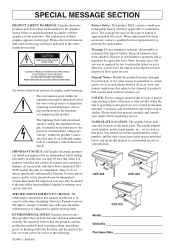
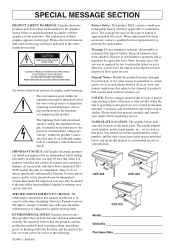
... this manual as regulated by Yamaha.
Disposal Notice: Should this product become damaged beyond repair, or for some areas, the servicer is approximately five years. You should record the model number, serial number, and the date of purchase in the safety instruction section.
DO NOT REMOVE COVER (OR BACK). REFER SERVICING TO QUALIFIED SERVICE PERSONNEL. SPECIFICATIONS SUBJECT...
Owner's Manual - Page 3


... the internal parts or modify them in the outlet. The instrument contains no user-serviceable parts. Fire warning... remove all connected cables.
• When setting up the product, make sure to unplug the...CAREFULLY BEFORE PROCEEDING
* Please keep this manual in damp or wet conditions, or ...inspected by qualified Yamaha service personnel. If some trouble or malfunction occurs, immediately ...
Owner's Manual - Page 4


...responsible for damage caused by qualified Yamaha service personnel.
• Do not place vinyl,... instrument/device or headphones for a long period of a model with a polished finish, gently remove dust and... to the instrument, or data that page, System Setup data (listed in the ears, consult a physician... listed below are lost if you change settings in a display page and then exit ...
Owner's Manual - Page 5


...-assembled or copied. Data List
Voice List, MIDI Data Format, etc.
• The models CVP-405/403/401 will be referred to as the CVP/Clavinova in this Owner's Manual. • The illustrations and LCD screens as shown in this owner's manual are for instructional purposes only, and may appear somewhat different
from this product, nor may not...
Owner's Manual - Page 51
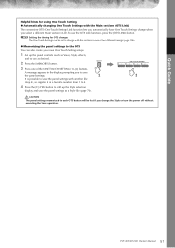
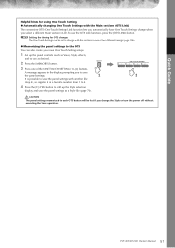
CVP-405/403/401 Owner's Manual 51 A message appears in the display prompting you to save
the panel settings.
2
3
It is possible to save the panel settings as desired.
2 Press the [MEMORY] button.
3 Press one of the ONE TOUCH SETTING [1]-[4] buttons. n Setting the timing for using One Touch Setting ● Automatically changing One Touch Settings with the Main sections (OTS Link...
Owner's Manual - Page 88


... among the Keyboard parts (RIGHT 1, RIGHT 2 and LEFT), SONG, STYLE, and MIC parts (CVP-405/403). See the SONG CREATOR → CHANNEL display → SETUP item explanation on the...Parts
3
See below.
4
5
Instantly setting all other
parts. ter in the display when you press the panel [CHANNEL ON/OFF] button to call up the SONG display.
88 CVP-405/403/401 Owner's Manual
The part...
Owner's Manual - Page 90


...Voices of the high EQ band that is attenuated/boosted for each part.
Determines the center frequency of the same type.
1-3 Same operation ...settings are suitable for replacing the
XG selected in the "Basic Procedure" on other instruments, you play .
5 Use the [1π†]-[3π†] buttons to select the Voice to the original XG Voices.
90 CVP-405/403/401 Owner's Manual...
Owner's Manual - Page 128


... of via Registration Memory, One Touch Setting, Music Finder, Song or incoming MIDI data, etc.
Call up the REGISTRATION BANK Selection Display.
2 Press the [6†] button to make sure
that the appropriate USB storage
device including the registered
Song/Style is compatible among the models CVP-409/ 407/405/403/401. However, the data may not...
Owner's Manual - Page 137
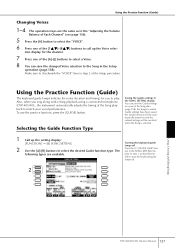
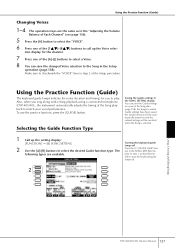
...8224;] buttons to call up the setting display:
[FUNCTION] → [B] SONG SETTING
Turning the keyboard guide lamps off
2 Press the [C] (GUIDE LAMP) butUse the [A]/[B] buttons to turn the keyboard guide
lamps off.
2
Using, Creating and Editing Songs
CVP-405/403/401 Owner's Manual 137 Selecting the Guide Function Type
Saving the Guide settings in the SONG SETTING dis- Also, when you to...
Owner's Manual - Page 184
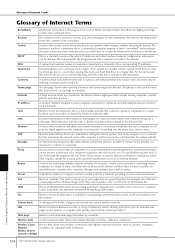
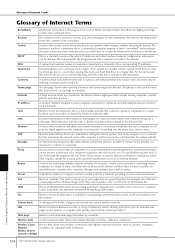
...starts with LAN ports.
184 CVP-405/403/401 Owner's Manual
Connecting the Clavinova Directly to as the Yamaha site. Web page
Refers to...and a computer. Subnet mask
A setting used to identify and link to analog audio for setting the internal system clock of the ... system that records certain information that offers Internet connection services. Site
Short for "website," this refers to the...
Owner's Manual - Page 197


... accordions allow you play connected tone generators from the keyboard and control Style playback on the instrument with Other Devices
CVP-405/403/401 Owner's Manual 197
Pre-Programmed MIDI Templates
MIDI Settings
Template name All Parts KBD & STYLE Master KBD Song Clock Ext MIDI Accord 1
MIDI Accord 2 MIDI Pedal 1 MIDI Pedal 2 MIDI OFF
Description
Transmits...
Owner's Manual - Page 199
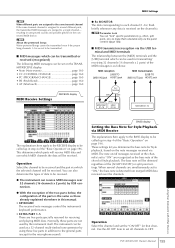
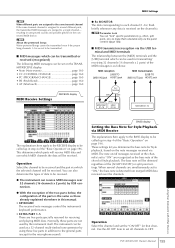
...as the bass note of the chord of Style playback. Normally, these five parts in addition to the general parts (except for Style playback, based on the note messages received via the USB terminal and...the "Basic Operation" on /off messages received at the channel(s) set to a single channel- The note on page 196. CVP-405/403/401 Owner's Manual 199
Using Your Instrument with Other Devices
Owner's Manual - Page 203


...; Start the Style playback after selecting a Song. • The level balance of the Parts can change even when changing the Registration Memory setting. • The Left Part On/Off setting is included in the STYLE CHANGE BEHAVIOR function. CVP-405/403/401 Owner's Manual 203
Appendix board" or "AI Full Keyboard." When playing back one Style and selecting...
Owner's Manual - Page 214
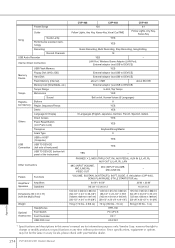
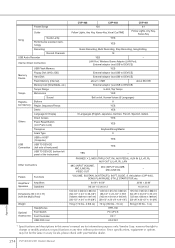
...
Guide
Song
Guide Lamp
Performance assistant technology
Recording
Record Channels
USB Audio Recorder
Internet Direct Connection
Memory Device
Tempo Registration Memory
Others
USB Connection
USB Flash Memory Floppy Disk (2HD, 2DD) Hard Disk Flash Memory (Internal) Memory Card (SmartMedia, etc.) Tempo Range Metronome
Sound Buttons Regist.
Appendix
214 CVP-405/403/401 Owner's Manual...
Owner's Manual - Page 224


..., when installed as follows:
Responsible Party : Yamaha Corporation of America Address : 6600 Orangethorpe Ave., Buena Park, Calif. 90620
Telephone : 714-522-9011 Type of Equipment : Electronic Piano
Model Name : CVP-405/403/401
The wire which is coloured BLUE must be connected to the terminal which is coloured BROWN must be used according to the instructions found...
Yamaha CVP-405PM Reviews
Do you have an experience with the Yamaha CVP-405PM that you would like to share?
Earn 750 points for your review!
We have not received any reviews for Yamaha yet.
Earn 750 points for your review!
