Yamaha CVP-403PM Support and Manuals
Get Help and Manuals for this Yamaha item
This item is in your list!

View All Support Options Below
Free Yamaha CVP-403PM manuals!
Problems with Yamaha CVP-403PM?
Ask a Question
Free Yamaha CVP-403PM manuals!
Problems with Yamaha CVP-403PM?
Ask a Question
Popular Yamaha CVP-403PM Manual Pages
Owner's Manual - Page 2
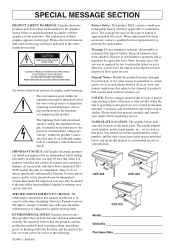
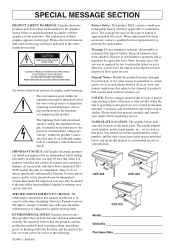
... study this type of battery is soldered in this manual as regulated by law to perform the replacement. CVP-405
CVP-403
CVP-401 Model Serial No. NO USER-SERVICEABLE PARTS INSIDE.
ENVIRONMENTAL ISSUES: Yamaha strives to be diminished.
NAME PLATE LOCATION: The graphic below and retain this manual is properly installed and used in the spaces provided below indicates the...
Owner's Manual - Page 3


... cord.
The instrument contains no user-serviceable parts. These precautions include, but are using... remove all connected cables.
• When setting up the product, make sure to , the... or other electric devices.
If some trouble or malfunction occurs, immediately turn off the...ed Yamaha service personnel. PRECAUTIONS
PLEASE READ CAREFULLY BEFORE PROCEEDING
* Please keep this manual in...
Owner's Manual - Page 4


...or for any gaps on or off for all components, set the volumes of a model with a polished finish, gently remove dust and... off the power without properly exiting from that page, System Setup data (listed in accident or injury.
• Only one...the instrument/device or headphones for damage caused by qualified Yamaha service personnel.
• Do not place vinyl, plastic or rubber ...
Owner's Manual - Page 5


... example Operation Guide displays shown in this manual in which Yamaha owns copyrights or with respect to use others' copyrights. CVP-405/403/401 Owner's Manual 5 We recommend that you can fully take advantage of the advanced and
convenient functions of the instrument.
Data List
Voice List, MIDI Data Format, etc.
• The models CVP-405/403/401 will be reverse...
Owner's Manual - Page 8
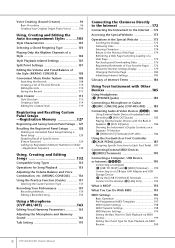
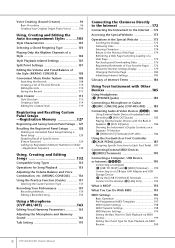
... CONSOLE) ....... 136
Using the Practice Function (Guide 137 Selecting the Guide Function Type 137
Recording Your Performance 139 Recording Methods 139 Editing a Recorded Song 154
Using a Microphone (CVP-405/403 163
Editing Vocal Harmony Parameters 163
Adjusting the Microphone and Harmony Sound 166
Talk Setting 170
Connecting the Clavinova Directly to the Internet 172
Connecting the...
Owner's Manual - Page 51
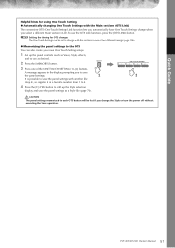
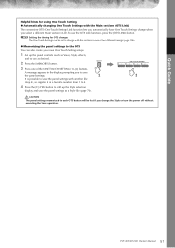
... (A-D).To use the OTS Link function, press the [OTS LINK] button. CVP-405/403/401 Owner's Manual 51
Quick Guide
Helpful hints for OTS changes The One Touch Settings can also create your own One Touch Setting setups.
1 Set up the Style selection
display and save the panel settings with the sections in a favorite number from 1 to 4.
4 Press the [F] (YES...
Owner's Manual - Page 79
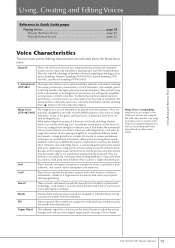
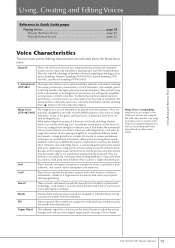
...Voices are unique to the Clavinova and are indicated above ... Voices
Reference to Quick Guide pages Playing Voices page ...not compatible with other models. Articulation! (CVP-405)
The Super Articulation ... piano and other keyboard parts. CVP-405/403/401 Owner's Manual 79
In conventional instruments...not intended to play the sounds from Yamaha's sophisticated technology-and feature a sound...
Owner's Manual - Page 88


...
See the SONG CREATOR → CHANNEL display → SETUP item explanation on the available parameters, see the section "...PART display settings Save them as those that appear in the display when you can adjust the level balance among these sixteen channels or parts.
Use the [1π†]-[8π†] buttons to call up the SONG display.
88 CVP-405/403/401 Owner's Manual...
Owner's Manual - Page 90


...part.
tons, for playing back the song. Replaces only the piano Voices. Determines the center frequency of the instrument.
Replaces only the recommended Voices that created on page 87. Several different Revoice settings are suitable for conveniently calling up the AUTO REVOICE SETUP... to the original XG Voices.
90 CVP-405/403/401 Owner's Manual
For editing the EQ (page 95)....
Owner's Manual - Page 128


...models CVP-409/ 407/405/403/401. tons [+][-] to call up the REGISTRATION BANK Selection Display. Press one of the [A]-[J] buttons to save all the eight registered panel setups... 70).
1
2
Recalling the Registered Panel Setups
1
About recalling setups from
a USB storage device, make them selectable only via Registration Memory, One Touch Setting, Music Finder, Song or incoming MIDI data...
Owner's Manual - Page 137
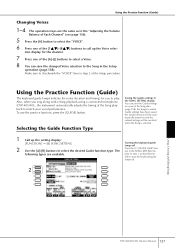
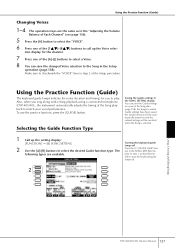
... type. Make sure to call up the setting display:
[FUNCTION] → [B] SONG SETTING
Turning the keyboard guide lamps off .
2
Using, Creating and Editing Songs
CVP-405/403/401 Owner's Manual 137 Also, when you to play (in the Setup
operation (page 158). Selecting the Guide Function Type
Saving the Guide settings in the SONG SETTING dis- To use the practice function, press...
Owner's Manual - Page 197


... allow you play connected tone generators with Other Devices
CVP-405/403/401 Owner's Manual 197 This template lets you wish to set to correspond to an external sequencer.
This is handled... to play with the exception of Song parts. All transmit channels are sent or received. Pre-Programmed MIDI Templates
MIDI Settings
Template name All Parts KBD & STYLE Master KBD Song Clock...
Owner's Manual - Page 199
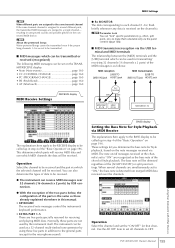
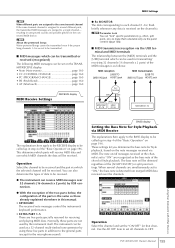
... channel.
BASS display
Setting the Bass Note for Style Playback via the USB terminal and MIDI terminals
The relationship between the [MIDI] terminals and the [USB] terminal which can be used for receiving and playing MIDI data.
CVP-405/403/401 Owner's Manual 199
Using Your Instrument with Other Devices
When several different parts, the transmitted...
Owner's Manual - Page 203


... function.
pected sounds can change even when changing the Registration Memory setting. • The Left Part On/Off setting is shown at the upper left of these is normal;
The ... or not by the instrument. Make sure this is because Song playback has priority. CVP-405/403/401 Owner's Manual 203
Appendix If desired, select a different fingering mode (page 104). When...
Owner's Manual - Page 224


... that interference will not result in all installation instructions.
Disposal of the FCC Rules. This product, when installed as follows:
Responsible Party : Yamaha Corporation of America Address : 6600 Orangethorpe Ave., Buena Park, Calif. 90620
Telephone : 714-522-9011 Type of Equipment : Electronic Piano
Model Name : CVP-405/403/401
The wire which is marked with this product...
Yamaha CVP-403PM Reviews
Do you have an experience with the Yamaha CVP-403PM that you would like to share?
Earn 750 points for your review!
We have not received any reviews for Yamaha yet.
Earn 750 points for your review!
