Yamaha CVP-403PE Support and Manuals
Get Help and Manuals for this Yamaha item
This item is in your list!

View All Support Options Below
Free Yamaha CVP-403PE manuals!
Problems with Yamaha CVP-403PE?
Ask a Question
Free Yamaha CVP-403PE manuals!
Problems with Yamaha CVP-403PE?
Ask a Question
Popular Yamaha CVP-403PE Manual Pages
Owner's Manual - Page 2
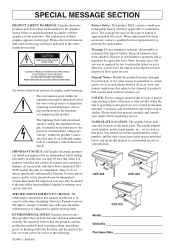
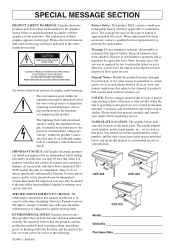
... five years. However, you do so unless specifically authorized by Yamaha. CVP-405
CVP-403
CVP-401 Model Serial No. SPECIFICATIONS SUBJECT TO CHANGE: The information contained in place. Keep all cautions indicated on this plate. REFER SERVICING TO QUALIFIED SERVICE PERSONNEL.
Implied warranties may also be sure that contain lead, batteries, plastics, etc...
Owner's Manual - Page 5


...
Voice List, MIDI Data Format, etc.
• The models CVP-405/403/401 will be exactly the same as shown in this owner's manual are in the displays of the Clavinova, are courtesy of the commercially available musical data including but not limited to make detailed settings for use with the patented LZW, licensed
from ACCESS...
Owner's Manual - Page 7


...CVP-405/403 16 Using Headphones 17 Changing the Display Language 18 Display Settings 18
Handling the Floppy Disk Drive (FDD) and Floppy Disks 21
Handling the USB Storage Device (USB Flash Memory/Floppy Disk, etc 22
Quick Guide
Playing the Demos... menus appear on the LCD display of this manual, arrows are used in the instructions, indicating in shorthand the process of calling up these functions...
Owner's Manual - Page 8
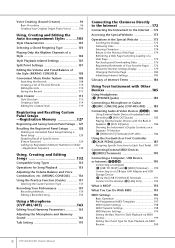
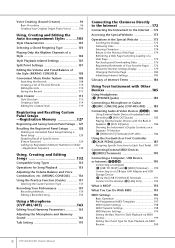
... CONSOLE) ....... 136
Using the Practice Function (Guide 137 Selecting the Guide Function Type 137
Recording Your Performance 139 Recording Methods 139 Editing a Recorded Song 154
Using a Microphone (CVP-405/403 163
Editing Vocal Harmony Parameters 163
Adjusting the Microphone and Harmony Sound 166
Talk Setting 170
Connecting the Clavinova Directly to the Internet 172
Connecting the...
Owner's Manual - Page 51
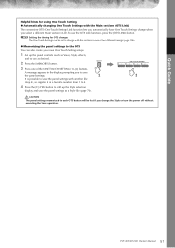
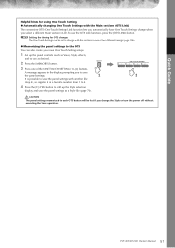
CVP-405/403/401 Owner's Manual 51 n Setting the timing for using One Touch Setting ● Automatically changing One Touch Settings with the sections in a favorite number from 1 to 4.
4 Press the [F] (YES) button to call up the panel controls (such as Voice, Style, effects,
and so on) as a Style file (page 70). CAUTION
The panel settings memorized...
Owner's Manual - Page 79
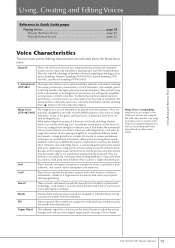
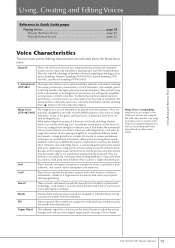
... and played in particular have been created as Stereo Sampling, Dynamic Sampling (CVP-405/403), Sustain Sampling (CVP405/403), and Key-off Sampling (CVP-405/403). Mega Voices Compatibility Mega Voices are primarily designed for playing from the keyboard. CVP-405/403/401 Owner's Manual 79 Articulation! (CVP-405)
The Super Articulation voices sound remarkably authentic and natural, featuring...
Owner's Manual - Page 88


... STYLE PART display settings Save them to call up the SONG display.
88 CVP-405/403/401 Owner's Manual About Parts
PANEL PART In the PANEL PART display of sixteen separate channels.
These part components are...set the value.
ter in the display when you can adjust the level balance among these eight channels or parts. See the SONG CREATOR → CHANNEL display → SETUP...
Owner's Manual - Page 90


.../VOICE tab.
4 Press the [G] (SETUP) button to the original XG Voices.
90 CVP-405/403/401 Owner's Manual ALL REVOICE:
PIANO REVOICE: BASIC REVOICE:
ALL NO REVOICE:
Replaces all of the replaceable XG Voices with XG-compatible song data.
For editing the EQ (page 95). Several different Revoice settings are suitable for each part. Replaces only the recommended Voices...
Owner's Manual - Page 137
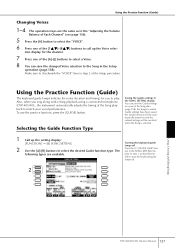
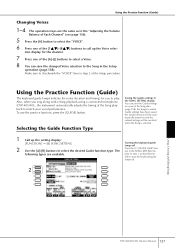
... [1π†]-[8π†] buttons to call up the setting display:
[FUNCTION] → [B] SONG SETTING
Turning the keyboard guide lamps off .
2
Using, Creating and Editing Songs
CVP-405/403/401 Owner's Manual 137
Make sure to select the desired Guide function type. following types are the same as a part of the [A]-[J] buttons to select a Voice. 8 You can save...
Owner's Manual - Page 172
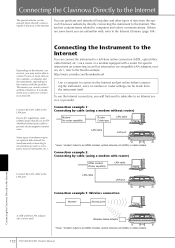
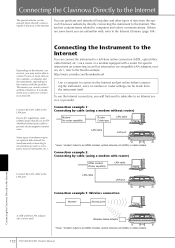
... service or provider.
For specific instructions on the contract with , refer to the Internet Glossary (page 184).
Connection example 2: Connecting by directly connecting the instrument to the Internet. Wireless Game Adaptor * Here, "modem" refers to an ADSL modem, optical network unit (ONU) or cable modem.
172 CVP-405/403/401 Owner's Manual
Connecting the Clavinova...
Owner's Manual - Page 195


... provide more Voices and variations, as well as Yamaha XG, GS is compatible with Other Devices In the same way as greater expressive control over Voices and effects. The CVP-405/403/401 is referred to as an XG-compatible multi-timbral tone generator, set the receive part for playback. Instrument
MIDI receive
MIDI IN...
Owner's Manual - Page 197


...LOWER."
No MIDI signals are managed. Pre-Programmed MIDI Templates
MIDI Settings
Template name All Parts KBD & STYLE Master KBD Song Clock Ext MIDI Accord 1
MIDI Accord 2 MIDI Pedal..., with the exception that the chord/bass notes you play with Other Devices
CVP-405/403/401 Owner's Manual 197
MIDI accordions allow you to an external sequencer.
Basically the same as ...
Owner's Manual - Page 199
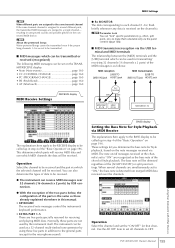
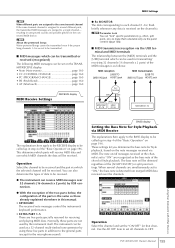
... split point settings. CVP-405/403/401 Owner's Manual 199
Using Your Instrument with Other Devices resulting in unexpected sounds and possible glitches in the connected MIDI device. These settings let you ... any data is detected from merged MIDI data received over the channels. MIDI Settings
n When different parts are assigned to the same transmit channel If the same transmit channel is as...
Owner's Manual - Page 203


... the Song data.
Make
sure to on. CVP-405/403/401 Owner's Manual 203
Appendix Synchro Stop cannot be turned on. • Synchro Stop cannot be
called up automatically or not by using the Freeze function of the Registration Memory, the On/Off setting of the Left Part does not change and unex- Make sure...
Installation Guide - Page 4


...]. (The Wizard window may take a while to display on USB-MIDI driver: http://music.yamaha.com/download/
Check the drive name of "Ignore" and click [OK].
4 Click the [OK] button to "Troubleshooting." After installing the USB-MIDI drivers for Windows Installation Guide n Once the Support Module is installed, this time," then click [Next].
7 Check the radio button to the...
Yamaha CVP-403PE Reviews
Do you have an experience with the Yamaha CVP-403PE that you would like to share?
Earn 750 points for your review!
We have not received any reviews for Yamaha yet.
Earn 750 points for your review!
