Yamaha CVP-202 Support and Manuals
Get Help and Manuals for this Yamaha item
This item is in your list!

View All Support Options Below
Free Yamaha CVP-202 manuals!
Problems with Yamaha CVP-202?
Ask a Question
Free Yamaha CVP-202 manuals!
Problems with Yamaha CVP-202?
Ask a Question
Most Recent Yamaha CVP-202 Questions
Cvp 202 Specs
How old is this model? And does is have USB or disc capabilites?
How old is this model? And does is have USB or disc capabilites?
(Posted by mattandkay4 9 years ago)
Popular Yamaha CVP-202 Manual Pages
Data List - Page 17


...
11110111
F7
Exclusive status YAMAHA ID Device Number Model ID ByteCount ByteCount Address High Address Mid Address Low Data
Check sum End of Byte Count, Address, Data, and Check Sum has value zero in the list, as the Total Size. Except MIDI Master Tuning, all values of Exclusive
CVP-202
17 The following Parameter...
Data List - Page 19


... define the MIDI Master Tuning value. This setting is not reset when the GM System or XG System is received.
00100111
27
Model ID
00110000
30
Sub ID
00000000
00
00000000... on .
CVP-202
19 (3-6-5-6) VOLUME ,EXPRESSION AND PAN REALTIME CONTROL OFF
binary
hexadecimal
11110000
F0
Exclusive status
01000011
43
YAMAHA ID
01110011
73
Clavinova ID
01000101
01
Clavinova common ID...
Owner's Manual - Page 2


....
Please study this manual as a permanent record of the specifications without notice or obligation to update existing units.
92-469- ➀ (bottom)
ENVIRONMENTAL ISSUES: Yamaha strives to produce products that our products and the production methods used to the disposal of used in the literature accompanying the product. You should record the model number, serial...
Owner's Manual - Page 3
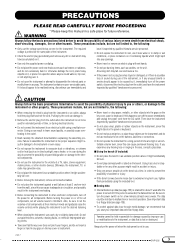
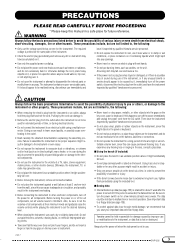
...serviceable parts. The data could walk on the key cover or instrument.
• Never insert or drop paper, metallic, or other hazards. Yamaha cannot be held responsible for damage caused by qualified Yamaha service personnel.
• Do not expose the instrument to rain, use .
(1)B-7
CVP-202...the instrument to set the desired listening ... devices. If this manual in the outlet.
...
Owner's Manual - Page 4


... license to use is Yamaha's original style file format, which uses a unique conversion system to record your Clavinova. By using the Custom Style feature.
2
4
CVP-202 The Clavinova is capable of displaying lyrics when
an XF file containing lyric data is played. (SMF is not permitted under relevant laws. G Owner's Manual This manual contains complete instructions for future reference...
Owner's Manual - Page 5


... in English) at the following Internet address:
Clavinova Web site (English only): http://www.yamahaclavinova.com/
Yamaha Manual Library (Electronic Musical Instruments) http://www2.yamaha.co.jp/manual/english/
3
CVP-202
5 Choose from the Quick Recording, Track Recording, and Chord Sequence Recording functions (page 110). G Special Guide Functions for beginners, what you to play (page...
Owner's Manual - Page 6


...Part Levels 24
Using the Metronome
25
Using the Metronome 25
Changing the Metronome Settings 26
Using the Help Mode
27
CHAPTER 3:
Voices
Selecting Voices
29
Selecting a Voice from the VOICE SELECT Display 29
Selecting Voices from a Disk 86
Playing Loaded Style Files 88
6
CVP-202...This Manual
8
Handling the Floppy Disk Drive (FDD) and Floppy Disks 9
Setting Up the Clavinova
...
Owner's Manual - Page 72


... 89) to their factory default settings.
72
CVP-202
70 If you select a panel setup before starting the style, the Synchronized Start function (page 53) will also turn on automatically. The Clavinova's pre-programmed factory default panel settings can select by pressing a single button. REGISTRATION
ONE TOUCH SETTING
➔ The [ONE TOUCH SETTING] button lamp lights. ONE TOUCH...
Owner's Manual - Page 76
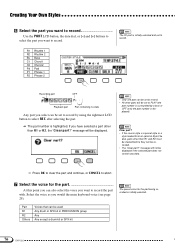
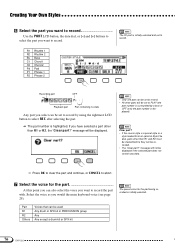
... or SFX kit
74
76
CVP-202
Clear part? • If the source style is initially selected. M Select the voice for the part being recorded is a preset style or a
style loaded from an optional Style File disk, parts other than R1 and R2 must be cleared before they can be set to record. The preset voice...
Owner's Manual - Page 93


...
Song Playback
The Clavinova can play back songs recorded using the Song Transmission function in the illustration, until it clicks into the disk drive.
PIANO
ORGAN & ACCORDION
VOICE PERCUSSION GUITAR
BASS
CHOIR &
BRASS
WOODWIND STRINGS
PAD
SYNTH. Sliding shutter
DISK IN USE
Label
91
CVP-202
93 Any songs exceeding this Owner's Manual are for playback...
Owner's Manual - Page 106


... disk drive before turning on Guide, the setting will automatically play back the entire song without canceling the part to be turned on the Guide function without canceling playback of the display toward the bottom. Piano Roll ON/OFF The piano roll display can be kept until the song is changed.
106 CVP-202
104 Before Practicing Before...
Owner's Manual - Page 108


... active, even if the SPECIAL indication is shown.
108 CVP-202
GUIDE MODE • Settings: NORMAL, ENSEMBLE,
(SPECIAL) • Basic setting: NORMAL or SPECIAL
(depends on the song being played back. Other Guide-related Functions
Various settings related to ENSEMBLE by the Clavinova, they may become shorter when the Guide function is used when Next Note or Sound Repeat...
Owner's Manual - Page 160


... any specific models). The Clavinova's MIDI terminals are located at the following Internet address: Clavinova Web site (English only) :
http://www.yamahaclavinova.com/ Yamaha Manual Library (Electronic Musical Instruments) :
http://www2.yamaha.co.jp/manual/english/
Connecting MIDI Equipment
Use MIDI cables to connect the MIDI terminals on the power to the computer first, then to set up...
Owner's Manual - Page 172


... its applications is compatible with various Yamaha software. • The CVP-202 is available
in the owner's manual for playback.
[Main Voice Allocation Formats] GM System Level 1 This is one of two
types: Format 0 or Format 1. • Many MIDI devices are compatible with many of Yamaha's MIDI devices, including the Clavinova series instruments.
This is also a common...
Owner's Manual - Page 176


... are not provided, it in the owners manual, on the name plate. fier and headphones or speaker/s, may be referred to insert the plug into the enclosure through openings; IMPORTANT: The louder the sound, the shorter the time period before damage occurs.
15. IMPORTANT SAFETY INSTRUCTIONS
INFORMATION RELATING TO PERSONAL INJURY, ELECTRICAL SHOCK...
Yamaha CVP-202 Reviews
Do you have an experience with the Yamaha CVP-202 that you would like to share?
Earn 750 points for your review!
We have not received any reviews for Yamaha yet.
Earn 750 points for your review!
