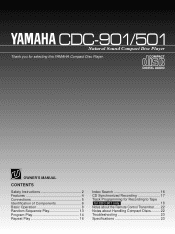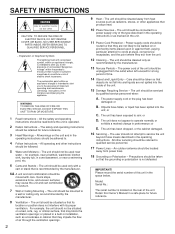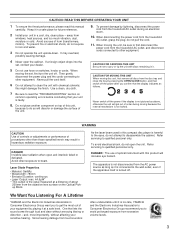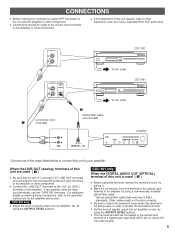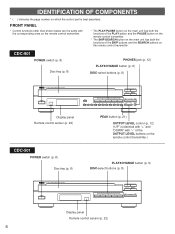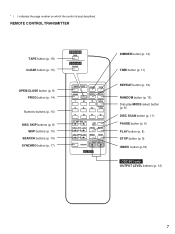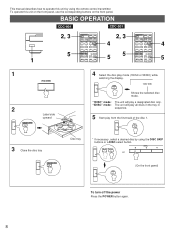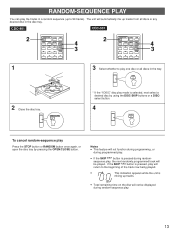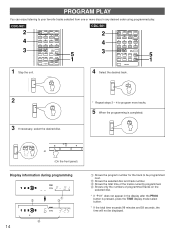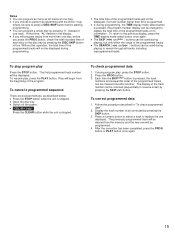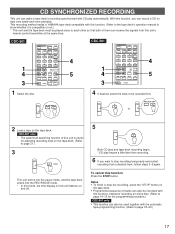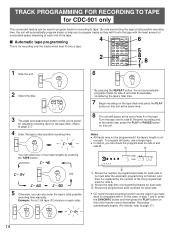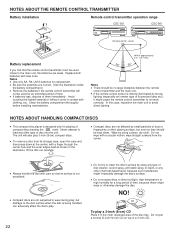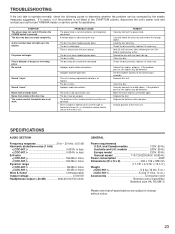Yamaha CDC-501 Support and Manuals
Get Help and Manuals for this Yamaha item

View All Support Options Below
Free Yamaha CDC-501 manuals!
Problems with Yamaha CDC-501?
Ask a Question
Free Yamaha CDC-501 manuals!
Problems with Yamaha CDC-501?
Ask a Question
Most Recent Yamaha CDC-501 Questions
Need To Clean The Belts...how To Get To The Area. Use Alcohol?
(Posted by flolala1314 9 years ago)
Need To Replace Disc Driver Belt On My Yamaha Cdc-501 Disc Player
(Posted by charlenadavid 10 years ago)
Popular Yamaha CDC-501 Manual Pages
Yamaha CDC-501 Reviews
We have not received any reviews for Yamaha yet.