Xerox 3450DN - Phaser B/W Laser Printer Support and Manuals
Get Help and Manuals for this Xerox item
This item is in your list!

View All Support Options Below
Free Xerox 3450DN manuals!
Problems with Xerox 3450DN?
Ask a Question
Free Xerox 3450DN manuals!
Problems with Xerox 3450DN?
Ask a Question
Popular Xerox 3450DN Manual Pages
Service Manual - Page 3
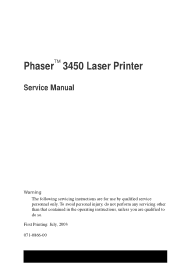
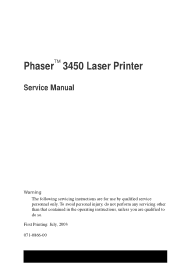
To avoid personal injury, do so. First Printing: July, 2003 071-0866-00 Phaser 3450 Laser Printer
Service Manual
Warning The following servicing instructions are qualified to do not perform any servicing other than that contained in the operating instructions, unless you are for use by qualified service personnel only.
Service Manual - Page 8
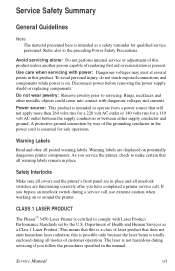
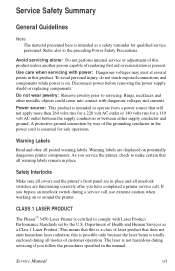
...
The Phaser 3450 Laser Printer is intended as a Class 1 Laser Product. Safety Interlocks
Make sure all covers and the printer's front panel are in place.
Department of rendering first aid or resuscitation is present.
Service Safety Summary
General Guidelines
Note The material presented here is certified to comply with Laser Product Performance Standards set by...
Service Manual - Page 10


.... Service Manual
ix If it is encouraged to try to operate this equipment does cause harmful interference to radio or television reception, which can be purchased directly from the receiver
■ Consult the dealer, Xerox service, or an experienced radio/television technician for help. Xerox has tested this product to interference from digital apparatus set out...
Service Manual - Page 49
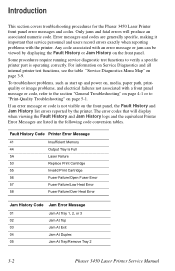
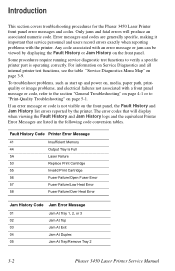
...
5A
Laser Failure
53
Replace Print Cartridge
55
Invalid Print Cartridge
56
Fuser Failure/Open Fuser Error
57
Fuser Failure/Low Heat Error
58
Fuser Failure/Over Heat Error
Jam History Code Jam Error Message
01
Jam At Tray 1, 2, or 3
02
Jam At Top
03
Jam At Exit
04
Jam At Duplex
05
Jam At Tray/Remove Tray 2
3-2
Phaser 3450 Laser Printer Service Manual
Only jams and...
Service Manual - Page 52


... points within the printer. Troubleshooting Procedures may ask you must follow the instructions for all major parts of the printer.
4. Step 5: Final Checkout
1.
Each Step in a Troubleshooting Procedure instructs you to isolate the problem.
3. Step 4: Correct the Problem
1. Error Messages and Codes
3-5 Using the Troubleshooting Procedures
1. When a procedure instructs you to...
Service Manual - Page 63
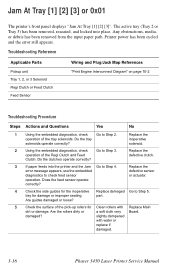
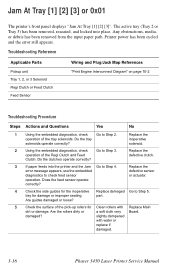
...?
error message appears, use the embedded diagnostics to Step 2. part.
Does the feed sensor operate correctly? operation of the Regi Clutch and Feed Clutch.
Do the clutches operate correctly? Are guides damaged or loose?
5 Check the surface of the pick-up rollers for Clean rollers with water or
replace if
damaged.
3-16
Phaser 3450 Laser Printer Service Manual Are...
Service Manual - Page 73
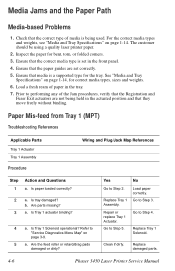
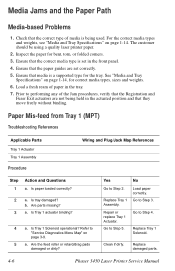
... paper correctly. Go to Step 4.
Go to Step 5. Is tray damaged?
Replace damaged parts.
4-6
Phaser 3450 Laser Printer Service Manual
Repair or replace Tray 1 Actuator. See "Media and Tray
Specifications" on page 1-14.
Paper Mis-feed from Tray 1 (MPT)
Troubleshooting References
Applicable Parts
Tray 1 Actuator Tray 1 Assembly
Procedure
Wiring and Plug/Jack Map References...
Service Manual - Page 84


... --> Service Tools --> Test Prints. Use supported paper from the printer and to check the image quality of prints.
Make five copies of the areas and the print-quality parameters. Print-Quality Troubleshooting
5-3 Fuser
■ Hot or Cold Offsetting ■ Repeating Defects ■ Voids
Repeating Defects
Assembly
Component
Distance between Defects Typical Defect
Print Cartridge...
Service Manual - Page 176
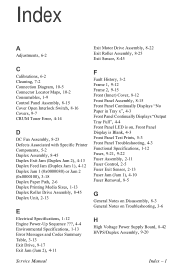
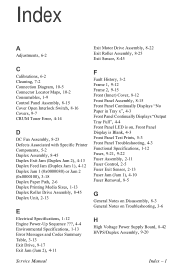
...is Blank, 4-3 Front Panel Test Prints, 5-3 Front Panel Troubleshooting, 4-3 Functional Specifications, 1-12 Fuser, 9-21, 9-22 Fuser Assembly, 2-11 Fuser Control, 2-5 Fuser Exit Sensor, 2-13 Fuser Jam (Jam 1), 4-10 Fuser Removal, 8-5
G
General Notes on Disassembly, 8-3 General Notes on Troubleshooting, 3-6
H
High Voltage Power Supply Board, 8-42 HVPS/Duplex Assembly, 9-20
Service Manual
Index - 1
Reference Guide - Page 5


... 29 Manually Setting the Printer's IP Address 29
USB Connection 29 Windows 98 and Me 29
Parallel Connection 30
Installing the Printer Driver 30 Windows 98 or Later and Windows 2000 or Later 30 Macintosh, Novell, and UNIX 30
Troubleshooting
Print Quality Problems 31
Cleaning the Outside of the Printer 31
Front Panel Messages 31 LED Descriptions 32 Errors and...
Reference Guide - Page 22
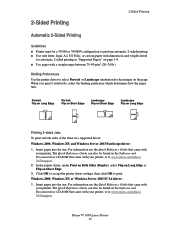
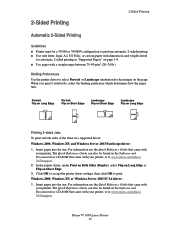
... Folio, or custom paper with dimensions and weights listed
for automatic 2-sided printing in a supported driver: Windows 2000, Windows XP, and Windows Server 2003 PostScript driver: 1. Insert paper into the tray. When you print 2-sided jobs, select the binding preference which determines how the pages turn. Phaser™ 3450 Laser Printer 15 Windows 2000, Windows XP, or...
Reference Guide - Page 36
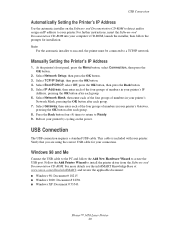
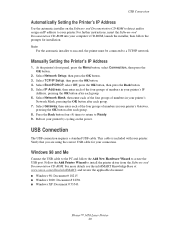
... USB cable for installation.
Manually Setting the Printer's IP Address
1. Select IP Address, then enter each of the four groups of numbers in your printer's IP
Address, pressing the OK button after each group. 7. Press the Back button four (4) times to return to install the printer driver from the Software and Documentation CD-ROM. Phaser™ 3450 Laser Printer 29 Select...
Reference Guide - Page 38


... produce consistently high-quality prints. Do not use the information on these pages to clean the printer. If you with oil.
Print Quality Problems
Troubleshooting
Your printer is divided into two sections.
Phaser™ 3450 Laser Printer 31 For detailed, online support information, go to www.xerox.com/office/infoSMART. Alphanumeric display 2. do not spray detergent directly onto the...
Reference Guide - Page 41


A set of Xerox links is installed in your computer. Resource
To link to product and supplies information, download printer drivers, view documents, and access support information:
To access the troubleshooting knowledge base used by Xerox Customer Support staff:
To view technical support information:
To order Xerox supplies:
To find your local Xerox service representative. Instructions ...
Reference Guide - Page 57
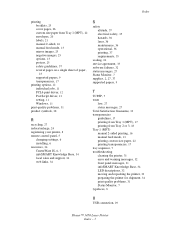
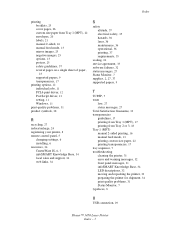
... options, 12 individual jobs, 11 PCL6 print driver, 12 PostScript driver, 13 setting, 11 Windows, 11 print-quality problems, 31 product symbols, 38
R
recycling, 27 reduce/enlarge, 24 registering your printer, 8 remote control panel, 5
changing settings, 6 installing, 6 resources, 34 CentreWare IS, 6, 7 infoSMART Knowledge Base, 34 local sales and support, 34 web links, 34
S
safety
altitude, 37...
Xerox 3450DN Reviews
Do you have an experience with the Xerox 3450DN that you would like to share?
Earn 750 points for your review!
We have not received any reviews for Xerox yet.
Earn 750 points for your review!
