Xerox 3400B - Phaser B/W Laser Printer Support and Manuals
Popular Xerox 3400B Manual Pages
Product Brochures - Page 2


... complex files and large page counts.
For more information: www.xerox.com/officeprinting/3400demo Service & Support. need a highly-productive laser printer right on your Xerox reseller, or go to set up printing and manual two-sided printing.
Simplify your Xerox reseller or visit www.xerox.com/officeprinting See the 3400 in highest quality. Fast 17 ppm breezes through large print...
Network Guide - Page 5


..., familiarize yourself with Xerox Phaser Printers
This guide provides information to help you quickly install your printer when you have one of the following operating systems:
I Windows 95, Windows 98, Windows 98se, and Windows Me I Windows NT 4.0 and Windows 2000 I Mac OS 7.5 or higher With the following protocols: I TCP/IP I Novell NetWare I EtherTalk or AppleTalk
Set up the printer, refer to...
Network Guide - Page 6
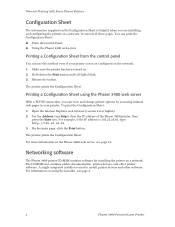
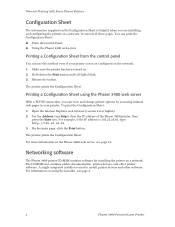
...
The Phaser 3400 printer CD-ROM contains software for installing the printer on using the Phaser 3400 web server
With a TCP/IP connection, you are installing and configuring the printer on a network. A single integrated installer is 192.25.26.81, type: http://192.25.26.81 3. For example, if the IP address is used to install printer drivers and other printer software.
The printer prints...
Network Guide - Page 8


... integrated installer is on -screen
instructions to automatically install the PostScript PPD onto your CD-ROM drive. 2. When the CD-ROM automatically runs, click to screen. Macintosh
Use the installer application to install the printer driver software. On the introductory screen, click the Continue button. 6. Set up the printer in the Chooser.
4
Phaser 3400 Personal Laser Printer Double...
Reference Guide - Page 3


... companies with which they are trademarks of Xerox Corporation. PCL® and HP-GL® are registered trademarks of Epson America, Inc. SPARC® is a trademark of the Massachusetts Institute of SPARC International, Incorporated, licensed exclusively to Sun Microsystems, Incorporated. ii
Phaser 3400 Personal Laser Printer
Copyright protection claimed includes all forms of...
Reference Guide - Page 4


... Tray 2 3
Printing two-sided jobs 5
Linux Printing 6
Installing the printer driver 6 Printing in the X-Window System 6 Printing from the Linux Shell or Terminal Window within the X-Window System 7
Remote Control Panel 8
Troubleshooting Printing Problems 9
Print Quality 12
Maintenance and Cleaning 13
Replacing the laser print cartridge 13 Cleaning 13
Material Safety Data Sheet 15...
Reference Guide - Page 11


... set up the printer driver. f. Setup your CD-ROM and run a script file:
mount -t iso9660 /dev/cdrom /mnt/ cdrom cd /mnt/cdrom/en/linux ./install.sh 5. c. Printing in the Local printer box under Printer type, then click OK. You must install the Linux printer utility provided on the CD-ROM, then use the X-Window System's "printtool" to continue installing a local printer. The Phaser 3400...
Reference Guide - Page 15


... jobs frequently contain complex images.
10
Phaser 3400 Personal Laser Printer The computer displays an error message
I Make sure that the paper is new, the sealing tape may be defective or out of toner.
If possible, reduce the complexity of the page or adjust the print-quality setting. Replace the laser print
cartridge with a new one. Save your...
User Guide - Page 3


... Limited.
ii
Phaser 3400 Personal Laser Printer Contents of this publication may be reproduced in TrueType® format is a trademart of Massachusetts Institute of Microsoft Corporation. EPSON FX-850™ is a registered trademark of Sun Microsystems, Incorporated.
WingDings is a trademark of Microsoft Corporation and TrueType is a trademark of Xerox Corporation. Sun®...
User Guide - Page 6
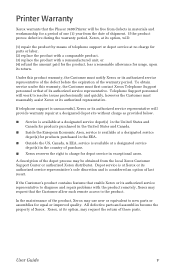
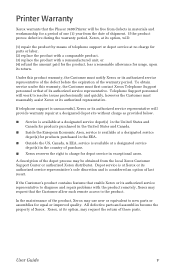
... in the EEA. I Inside the European Economic Area, service is considered an option of telephone support or depot service at its authorized service representative to diagnose and repair problems with the product remotely, Xerox may use new or equivalent to the product.
User Guide
v Printer Warranty
Xerox warrants that the Phaser 3400 Printer will be obtained from the date of...
User Guide - Page 7
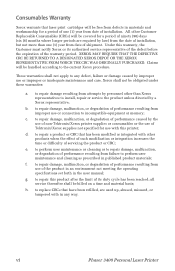
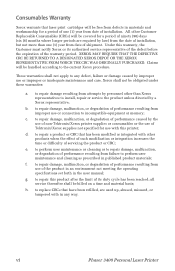
... notify Xerox or its duty cycle has been reached;
vi
Phaser 3400 Personal Laser Printer to perform user maintenance or cleaning or to replace CRCs that has been modified or integrated with in published product materials;
to repair damage, malfunction, or degradation of the product in an environment not meeting the operating specifications set forth in the user manual...
User Guide - Page 9
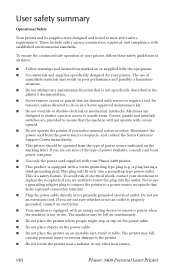
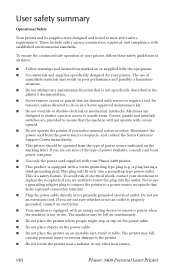
... instructions marked on the power cable. I Do not place the printer where people might step or trip on or supplied with screws or require a tool for your printer. I Do not place the printer on continuously.
viii
Phaser 3400 Personal Laser Printer
Do not use . The machine may be operated from the power source receptacle, and contact the Xerox Customer Support...
User Guide - Page 22
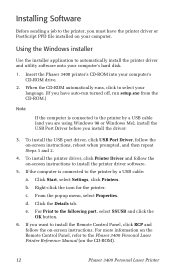
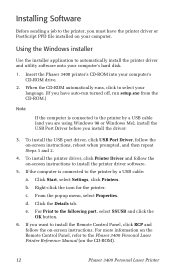
..., select Settings, click Printers. Click the Details tab. c.
e. For Print to select your computer. Using the Windows installer
Use the installer application to automatically install the printer driver and utility software onto your computer's CD-ROM drive.
2.
For more information on the Remote Control Panel, refer to the Phaser 3400 Personal Laser Printer Reference Manual (on...
User Guide - Page 27


... print cartridge; I If the Error light blinks fast twice, then is off, blinks twice, then is in the machine. Turn the power off , check the power switch, power cord connection, and power source. If the problem persists, contact Xerox Customer Support.
If the test page does print, the problem is being sent to the printer or driver;
I If the Manual...
User Guide - Page 35
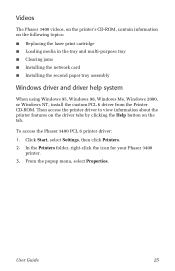
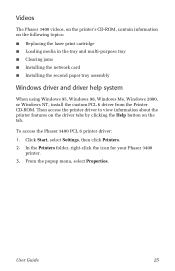
...
Windows driver and driver help system
When using Windows 95, Windows 98, Windows Me, Windows 2000, or Windows NT, install the custom PCL 6 driver from the Printer CD-ROM. From the popup menu, select Properties. User Guide
25 Videos
The Phaser 3400 videos, on the printer's CD-ROM, contain information on the tab.
To access the Phaser 3400 PCL 6 printer driver:
1.
In the Printers...
Xerox 3400B Reviews
Do you have an experience with the Xerox 3400B that you would like to share?
Earn 750 points for your review!
We have not received any reviews for Xerox yet.
Earn 750 points for your review!

