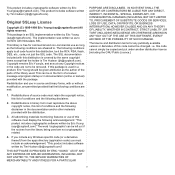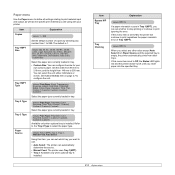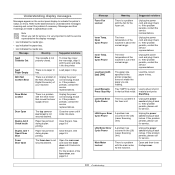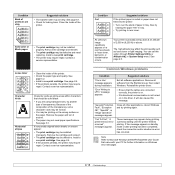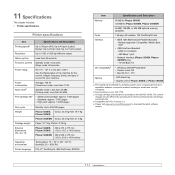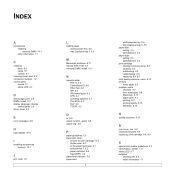Xerox 3600DN - Phaser B/W Laser Printer Support and Manuals
Get Help and Manuals for this Xerox item

View All Support Options Below
Free Xerox 3600DN manuals!
Problems with Xerox 3600DN?
Ask a Question
Free Xerox 3600DN manuals!
Problems with Xerox 3600DN?
Ask a Question
Most Recent Xerox 3600DN Questions
How To Only Print Certain Pages On Xerox Phaser 3600
(Posted by Briagaryb 9 years ago)
Xerox Phaser 3600 Open Heat Error How To Fix
(Posted by jnunDragon 9 years ago)
Xerox 3600 Toner Low Display How Many Pages Left
(Posted by grdejoj 9 years ago)
Xerox Phaser 3600 How To Stop Printing
(Posted by kenbitt 9 years ago)
How To Change Fuser Xerox 3600
(Posted by joycenai 9 years ago)
Popular Xerox 3600DN Manual Pages
Xerox 3600DN Reviews
We have not received any reviews for Xerox yet.