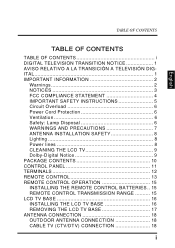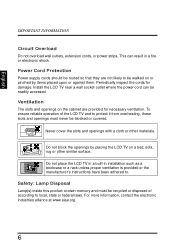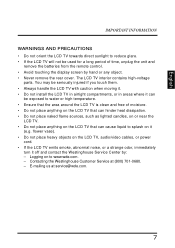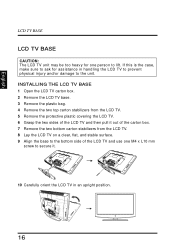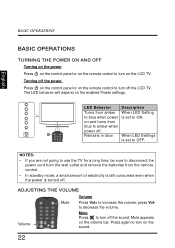Westinghouse SK-32H640G Support and Manuals
Get Help and Manuals for this Westinghouse item

View All Support Options Below
Free Westinghouse SK-32H640G manuals!
Problems with Westinghouse SK-32H640G?
Ask a Question
Free Westinghouse SK-32H640G manuals!
Problems with Westinghouse SK-32H640G?
Ask a Question
Most Recent Westinghouse SK-32H640G Questions
Westinghouse Tv
I have a Westinghouse Tv & the model is sk-32h640g and when i plug my firestick in it says No Si...
I have a Westinghouse Tv & the model is sk-32h640g and when i plug my firestick in it says No Si...
(Posted by gyverj1 6 years ago)
How Can I Make My Tv Work With An Antenna Rather Than Cable?
I recently discontinued my cable service. Now I have my an antenna connected but I can't get any pic...
I recently discontinued my cable service. Now I have my an antenna connected but I can't get any pic...
(Posted by ljrutt 8 years ago)
Why Is There 1 Colored Vertical Line
(Posted by madi67 10 years ago)
What Is The Correct Input Setting For Model Ltv32s2hd For Directv Genie Mini?
(Posted by micheleob 10 years ago)
Westinghouse SK-32H640G Videos
Popular Westinghouse SK-32H640G Manual Pages
Westinghouse SK-32H640G Reviews
We have not received any reviews for Westinghouse yet.