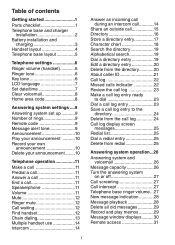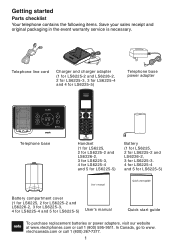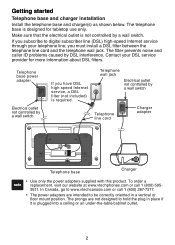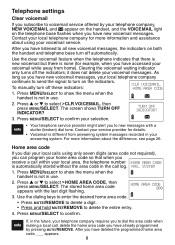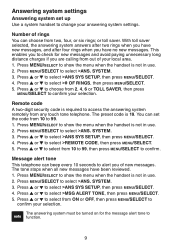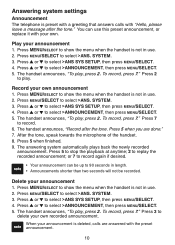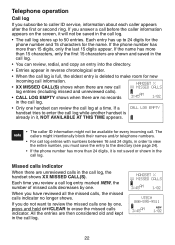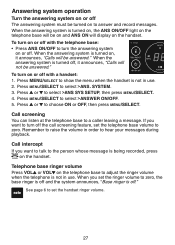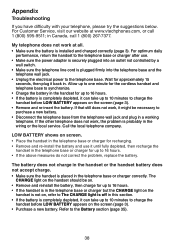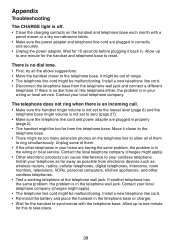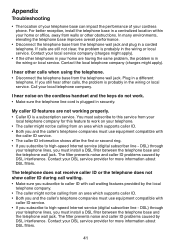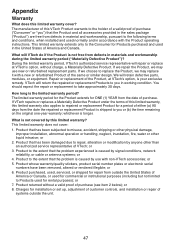Vtech LS6225-3 Support and Manuals
Get Help and Manuals for this Vtech item

View All Support Options Below
Free Vtech LS6225-3 manuals!
Problems with Vtech LS6225-3?
Ask a Question
Free Vtech LS6225-3 manuals!
Problems with Vtech LS6225-3?
Ask a Question
Most Recent Vtech LS6225-3 Questions
I Have A 6225-3 System. I Purchased My Neighbors 6225-3 And Want To Make One 5-
Phone system. My neighbors phones show "connecting" and will not mate to my system. What can I do co...
Phone system. My neighbors phones show "connecting" and will not mate to my system. What can I do co...
(Posted by jrmichaud 9 years ago)
Mobigo Wont Turn On
(Posted by Wcfiefashio 10 years ago)
Our Mobigo Won't Turn On-- Tried Removing Batteries And Holding On Button
Tried new batteries
Tried new batteries
(Posted by Rebeccarichler 12 years ago)
It Doesn`t Ring
hello thanks for you help,well my problem is that my phone doesn`t ring or make any sound went i got...
hello thanks for you help,well my problem is that my phone doesn`t ring or make any sound went i got...
(Posted by efraingonzalez79 12 years ago)
Popular Vtech LS6225-3 Manual Pages
Vtech LS6225-3 Reviews
We have not received any reviews for Vtech yet.