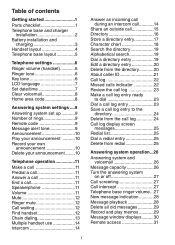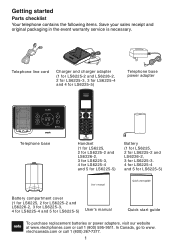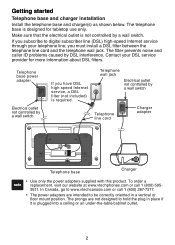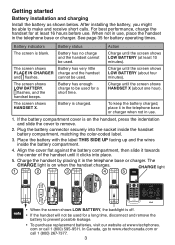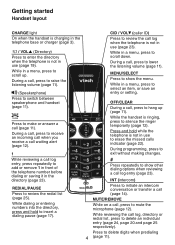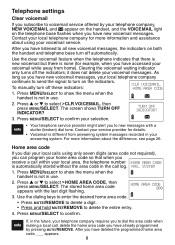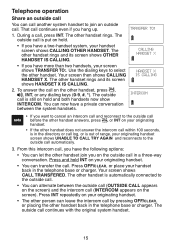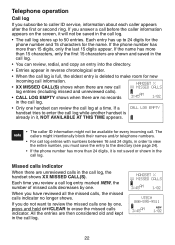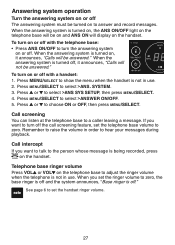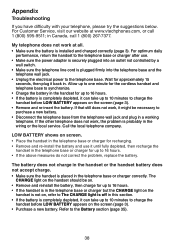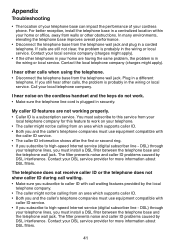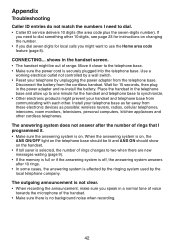Vtech LS6225-3 Support Question
Find answers below for this question about Vtech LS6225-3.Need a Vtech LS6225-3 manual? We have 1 online manual for this item!
Question posted by jrmichaud on July 31st, 2014
I Have A 6225-3 System. I Purchased My Neighbors 6225-3 And Want To Make One 5-
Phone system. My neighbors phones show "connecting" and will not mate to my system. What can I do combine the two systems?
Current Answers
Related Vtech LS6225-3 Manual Pages
Similar Questions
I Got A Phone Call But The Message Was Garbled. I Want The Caller's Phone Number
Where is it listed?W
Where is it listed?W
(Posted by sweeneymike 10 months ago)
Can I Purchase A Battery Compartment Cover For A Cs5111 Cordless Phone
A battery compartment cover for a CS5111 cordless phone
A battery compartment cover for a CS5111 cordless phone
(Posted by bajanevg 11 years ago)
I Just Purchase A Vtech Cordless Phone. The Message On The Handset Says There A
3 missed calls. The answering machines says there are no missed calls. How do I erase the messag...
3 missed calls. The answering machines says there are no missed calls. How do I erase the messag...
(Posted by shirleygrigsby 12 years ago)
It Doesn`t Ring
hello thanks for you help,well my problem is that my phone doesn`t ring or make any sound went i got...
hello thanks for you help,well my problem is that my phone doesn`t ring or make any sound went i got...
(Posted by efraingonzalez79 12 years ago)