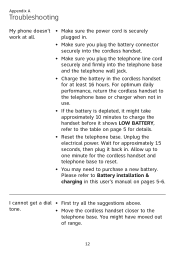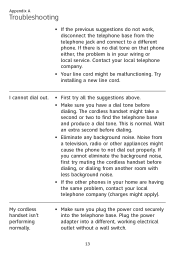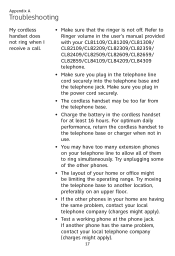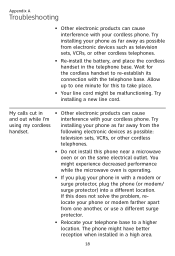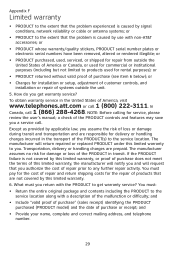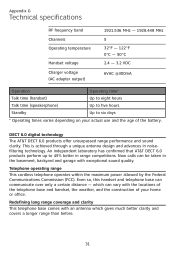Vtech CL82409 - AT&T DECT 6.0 Support and Manuals
Get Help and Manuals for this Vtech item

View All Support Options Below
Free Vtech CL82409 manuals!
Problems with Vtech CL82409?
Ask a Question
Free Vtech CL82409 manuals!
Problems with Vtech CL82409?
Ask a Question
Most Recent Vtech CL82409 Questions
How To Connect A New Extension Phone
(Posted by BELLA231800 3 years ago)
Is It Possible To Un Register A Cl82409 Handset.
the old main base was destroyed, I purchased a new base but it seems the phones will not sync to it ...
the old main base was destroyed, I purchased a new base but it seems the phones will not sync to it ...
(Posted by BoStew86 9 years ago)
De-registering A Handset?
I have aquired a used handset. Can I de-register it and then register it with the base I have? How d...
I have aquired a used handset. Can I de-register it and then register it with the base I have? How d...
(Posted by soobee1515 11 years ago)
Lighted Display
can the display color be changed from the orange color light?
can the display color be changed from the orange color light?
(Posted by nrm7777777 11 years ago)
Connecting. . . .
(Posted by Anonymous-24622 13 years ago)
Popular Vtech CL82409 Manual Pages
Vtech CL82409 Reviews
We have not received any reviews for Vtech yet.