Vizio V405-G9 Support and Manuals
Get Help and Manuals for this Vizio item
This item is in your list!

View All Support Options Below
Free Vizio V405-G9 manuals!
Problems with Vizio V405-G9?
Ask a Question
Free Vizio V405-G9 manuals!
Problems with Vizio V405-G9?
Ask a Question
Vizio V405-G9 Videos
Popular Vizio V405-G9 Manual Pages
User Manual - Page 3


...8226; WARNING: Exposure to children, can damage the remote control
television set. Your TV is intended to alert the user to the presence of climbing on cloth or other...repair your TV if any other moisture. - Pulling on tall furniture (for moving your dealer for long period of the marked voltage can safely support the television set in accordance with the installation instructions...
User Manual - Page 4
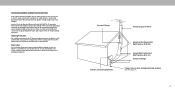
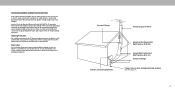
...Code, ANSI/NFPSA 70, provides information with regard to proper grounding of the mast and supporting structure, grounding of the lead-in the building installation... the TV from the wall outlet and disconnect the antenna...Service Equipment
Antenna Discharge Unit (NEC Section 810-20)
Grounding Conductors (NEC Section 810-21) Ground Clamps
Power Service Grounding Electrode System
(NEC ART 250, part...
User Manual - Page 5
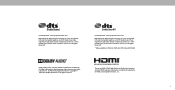
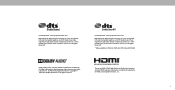
... Symbol, DTS and the Symbol together, and DTS Studio Sound II are trademarks of DTS, Inc. All Rights Reserved.
* Only available on D50x-G9, V405-G9, V505-G9 and V655-G9
Dolby, Dolby Audio, and the double-D symbol are registered trademarks and/or trademarks of Dolby Laboratories. Copyright © 1992-2015 Dolby Laboratories. Manufactured under...
User Manual - Page 6


... 8 Connecting Your Devices 11 Wall-mounting the TV 14 Using the Remote 15
Completing The First-Time Setup 16
Using the On-Screen Menu 17
Navigating the On-Screen Menu 17 Changing the Input Source 17 Changing the Screen Aspect Ratio 18 Adjusting the Picture Settings 19
Adjusting More Picture Settings 19 Adjusting the Color Temperature...
User Manual - Page 10
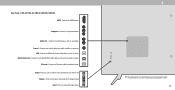
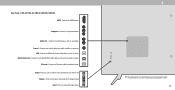
...and may vary, depending on the TV. D32h-G9, D50x-G9, V405-G9, V505-G9 & V655-G9 HDMI - Connect a composite device. Power -...
Press to access the input menu. Connect an HDMI device.
Press to increase or decrease the TV volume level. Ethernet - Connect to play photo, music, or video.
Connect to turn on the model...
User Manual - Page 14
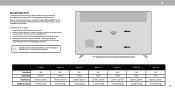
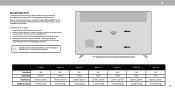
... help you choose is clear of this page to change. WALL-MOUNTING THE TV To mount your TV on a wall, you have determined that came with a UL-listed wall mount bracket rated for the weight/load of debris that can begin the installation. D24h-G9
D32h-G9
D40f-G9
D50x-G9
V405-G9
V505-G9
V655-G9
Screw Size: Hole Depth:
M4 8.5 mm
M4 8.5 mm
M6...
User Manual - Page 15
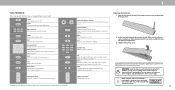
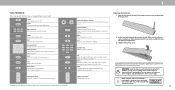
... Change the channel
When needed, VIZIO recommends replacing the batteries that came with this button for 5 seconds. In many places batteries cannot be thrown away or discarded with two, new Duracell 'AAA' alkaline batteries
15 1
USING THE REMOTE Note that specific buttons may cause choking and/or lead to manually enter a digital sub-channel (for...
User Manual - Page 16
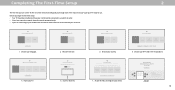
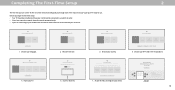
...
4. Choose your TV.
By pressing "Accept All", you agree to the Ethernet port on -screen instructions will guide you through each of this device and software functionality are connecting to your VIZIO TV. Download now from the antenna, wall or cable box is properly connected to your network with an Ethernet cable, connect it...
User Manual - Page 19
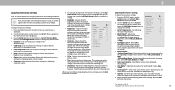
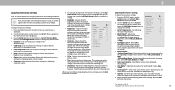
...the setting
is too low, the picture may
Picture Mode Backlight Brightness
be too dark to D24h-G9
**Applicable models: D50x-G9, V505-G9, V405-G9 and V655-G9
19 Adjusting More Picture Settings
...the remote to highlight that produce a
brighter, more picture settings:
1. If flesh appears too orange, reduce the level of the picture. Specific adjustments are based on the remote. ...
User Manual - Page 25


... is Internet-ready, featuring both an Ethernet port and built-in the router's settings. Finding MAC Addresses for Network Setup
The security settings on the remote. D50x-G9, V405-G9, V505-G9 and V655-G9 support Wireless-AC. The MAC addresses for the TV at the bottom of your network's password, then highlight Connect and press OK.
6. Save Cancel
• Pref.
User Manual - Page 34
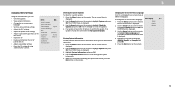
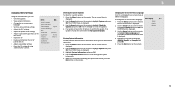
... the Arrow buttons on the remote to preserve Aspect Ratio or fill
the screen • Name the TV • Review and maintain the list of
paired devices • Adjust accessibility settings • Reset the TV settings & setup
administrative controls
System
Back
Check for Updates
System Information
Menu Language
English
Time & Local Settings
CEC
Power Mode
Quick Start...
User Manual - Page 50
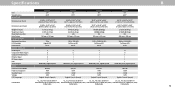
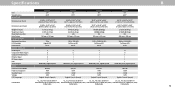
... w/o Stand Mounting Screw Size Hole Pattern PICTURE QUALITY Maximum Resolution LCD Backlight Refresh Rate INPUTS / OUTPUTS HDMI Inputs Component Video Inputs Composite Video Inputs Ethernet Input RF Atenna Input USB Audio Output OTHER Remote Control Model Power Consumption Standby Power Voltage OSD Language
Certification
D24h-G9 24" 23.5"
D32h-G9 32" 31.5"
D40f-G9 40" 39.5"
D50x-G9 50" 49...
User Manual - Page 51
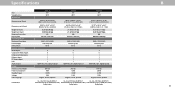
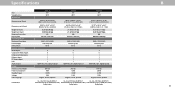
... w/ Stand Weight w/o Stand Mounting Screw Size Hole Pattern PICTURE QUALITY Maximum Resolution LCD Backlight Refresh Rate INPUTS / OUTPUTS HDMI Inputs Component Video Inputs Composite Video Inputs Ethernet Input RF Atenna Input USB Audio Output OTHER Remote Control Model Power Consumption Standby Power Voltage OSD Language
Certification
V405-G9 40" 39.5"
V505-G9 50" 49.5"
V655-G9 65" 64.5"
35...
User Manual - Page 53
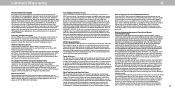
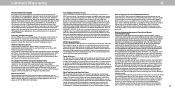
...availability. discretion. Replacement parts and VIZIO's labor are 32 inches or larger will cover all personal information from
warranty service, whichever is used normally in accordance with unreadable or removed serial numbers; (k) products requiring routine maintenance;
In-home
Federal Arbitration Act will provide instructions
your personal information, VIZIO recommends that you...
Quickstart Guide / Guide de Demarrage Rapide - Page 1
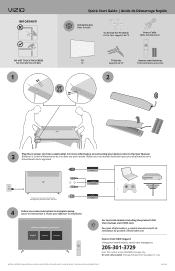
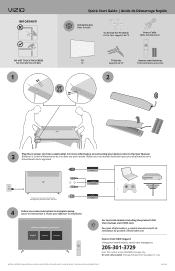
... pour plus d'informations, y compris manuel complet de l'utilisateur du produitr, Visitez VIZIO.com.
Suivez les instructions à l'écran pour effectuer la installation.
Des adaptateurs peuvent être requis. Message and data rates may be required.
MODELS / MODÈLES: D24h-G9, D32h-G9, V405-G9, V435-G0, V505-G9, V506-G9, V555-G1, V555-G4, V556-G1, V605-G3, V655...
Vizio V405-G9 Reviews
Do you have an experience with the Vizio V405-G9 that you would like to share?
Earn 750 points for your review!
We have not received any reviews for Vizio yet.
Earn 750 points for your review!

