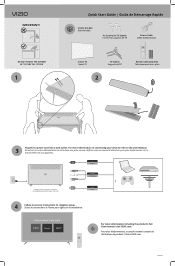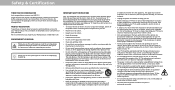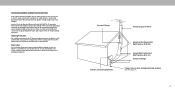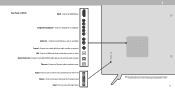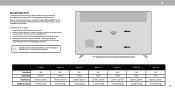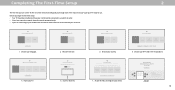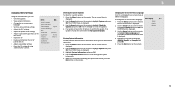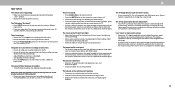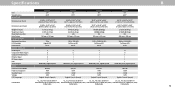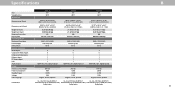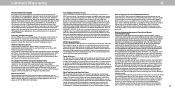Vizio D40f-G9 Support and Manuals
Get Help and Manuals for this Vizio item

View All Support Options Below
Free Vizio D40f-G9 manuals!
Problems with Vizio D40f-G9?
Ask a Question
Free Vizio D40f-G9 manuals!
Problems with Vizio D40f-G9?
Ask a Question
Vizio D40f-G9 Videos
Popular Vizio D40f-G9 Manual Pages
Vizio D40f-G9 Reviews
We have not received any reviews for Vizio yet.