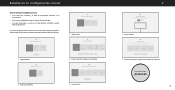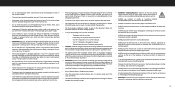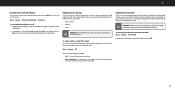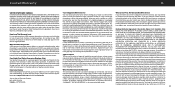Vizio P659-G1 Support and Manuals
Get Help and Manuals for this Vizio item

View All Support Options Below
Free Vizio P659-G1 manuals!
Problems with Vizio P659-G1?
Ask a Question
Free Vizio P659-G1 manuals!
Problems with Vizio P659-G1?
Ask a Question
Vizio P659-G1 Videos

Review: Vizio P-Series Quantum 4K HDR Smart TV 2020. 75 & 65 inches. P759-G1 & P659-G1
Duration: 8:28
Total Views: 3,550
Duration: 8:28
Total Views: 3,550
Popular Vizio P659-G1 Manual Pages
Vizio P659-G1 Reviews
We have not received any reviews for Vizio yet.