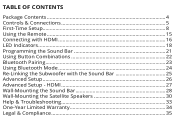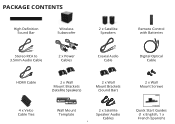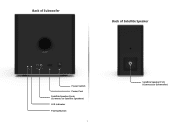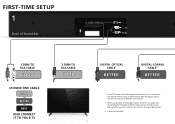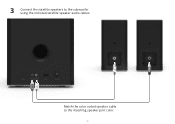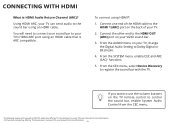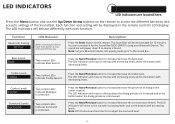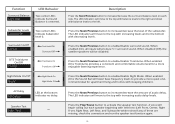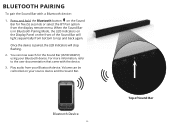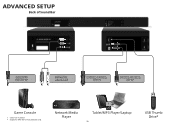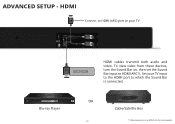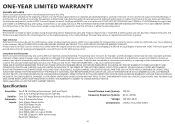Vizio SB4051-C0 Support and Manuals
Get Help and Manuals for this Vizio item

View All Support Options Below
Free Vizio SB4051-C0 manuals!
Problems with Vizio SB4051-C0?
Ask a Question
Free Vizio SB4051-C0 manuals!
Problems with Vizio SB4051-C0?
Ask a Question
Vizio SB4051-C0 Videos
Popular Vizio SB4051-C0 Manual Pages
Vizio SB4051-C0 Reviews
We have not received any reviews for Vizio yet.