Vizio D32h-C0 Support and Manuals
Get Help and Manuals for this Vizio item
This item is in your list!

View All Support Options Below
Free Vizio D32h-C0 manuals!
Problems with Vizio D32h-C0?
Ask a Question
Free Vizio D32h-C0 manuals!
Problems with Vizio D32h-C0?
Ask a Question
Popular Vizio D32h-C0 Manual Pages
User Manual (English) - Page 3
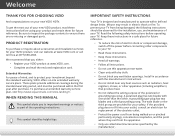
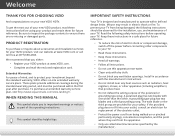
... defined design limits. PRODUCT REGISTRATION
To purchase or inquire about accessories and installation services for the installation, use, and maintenance of the obsolete outlet.
• Protect the power cord from the apparatus.
• Only use this apparatus near any heat sources such as part of the operating instructions. If the provided plug does not fit into your...
User Manual (English) - Page 5
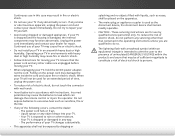
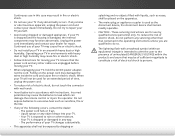
...install your TV, hold the AC/DC power adapter, not the cord. Liquid sprays or any object drops into your TV if any servicing other than that the power cord and any smoke or odor becomes apparent, unplug the power cord and contact your TV... Follow instructions for repair. The power cord fails or frays. - Do not try to constitute a risk of electric shock, do so. If your TV changes ...
User Manual (English) - Page 6
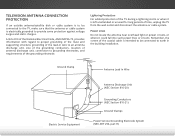
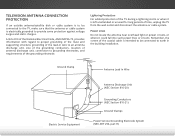
... the mast and supporting structure, grounding of the coaxial cable is electrically grounded to grounding electrodes, and requirements of the grounding electrode. Remember, the screen of the lead-in the building installation. Lightning Protection
For added protection of time, unplug the TV from the wall outlet and disconnect the antenna or cable system. Power Lines
Do...
User Manual (English) - Page 9
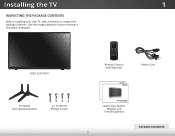
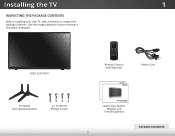
... below to inspect the package contents. Remote Control with Batteries
Power Cord
TV Stands (two identical stands)
4 x T3 30 mm Phillips Screws
Quick Start Guides (English and
French/Spanish)
PACKAGE CONTENTS 3
Installing the TV
INSPECTING THE PACKAGE CONTENTS
Before installing your new TV, take a moment to ensure nothing is missing or damaged.
VIZIO LED HDTV
1
INPUT EXIT
BACK
OK
VOL...
User Manual (English) - Page 12
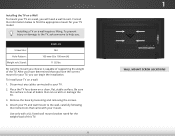
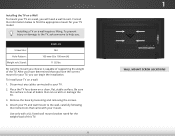
... is capable of supporting the weight of the TV. Use only with your TV, you will need a wall mount.
Remove the base by loosening and removing the screws.
4.
To prevent injury or damage to the TV, ask someone to your TV on a wall requires lifting. D32h-C0
Screw Size:
M4
Hole Pattern:
100 mm (V) x 100 mm (H)
Weight w/o Stand:
11.02 lbs...
User Manual (English) - Page 27


... faded or washed
Input outW. Adjusts the edge sharpness of the picture. The on the remote to the PICTURE menu, press the Back button on the remote.
To manually change the picture mode:
VIZIO
PICTURE
Picture Mode
Backlight
- When this setting is useful in the picture. however, it will not produce detail that meet ENERGY STAR...
User Manual (English) - Page 39
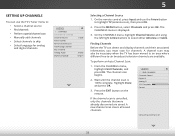
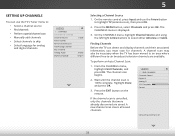
...
To perform an Auto Channel Scan:
1. VIZIO
FIND CHANNELS Channels Found Digital: 0 Analog: 0 13% Complete Cancel
If the channel scan is displayed.
3.
On the remote control, press Input and use the TV's Tuner menu to: • Select a channel source • Find channels • Perform a partial channel scan • Manually add channels • Select channels to...
User Manual (English) - Page 51
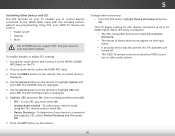
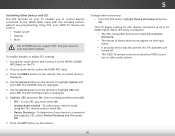
... CEC menu, highlight Device Discovery and press OK. 5
Controlling Other Devices with CEC The CEC function on your VIZIO TV remote can control:
• Power on/off .
• The VIZIO TV remote controls an attached VIZIO sound bar or other audio system.
45 See your device's user manual for CEC devices connected to the HDMI-1 (HDMI ARC) input on the...
User Manual (English) - Page 53


... Audio
Network Settings Help
47
Follow the on the remote. The on-screen menu is displayed. Highlight Channel Setup and press OK.
4. Press the MENU button on the TV. 5
USING THE GUIDED SETUP MENU
The TV's Setup App can be used to easily set up channels on the remote. Highlight Guided Setup and press OK.
To use guided setup:
1. VIZIO
GUIDED SETUP Channel Setup
3.
User Manual (English) - Page 62
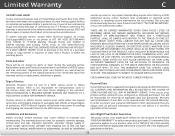
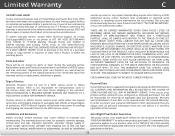
... VIZIO Technical Support via e-mail: TechSupport@VIZIO.com or via phone at VIZIO's option and sole discretion. Replacement parts and Products are not covered. This one -year limited warranty only covers defects in United States and Puerto Rico Only. and set-up issues or any type of God, any repairs attempted by a VIZIO authorized service center. THIS WARRANTY GIVES YOU SPECIFIC...
Quickstart Guide (English) - Page 2
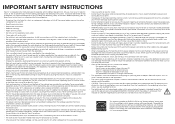
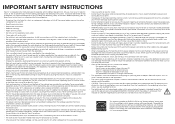
...'s warranty does not cover user abuse or improper installations.
• The power cord must be replaced when using dropped or damaged appliances. To avoid electric shock, avoid handling the power cord during electrical storms.
• Unplug your TV. - If repair is exposed to rain or other apparatus (including amplifiers) that could short circuit parts causing a fire or electric...
Quickstart Guide (English) - Page 3
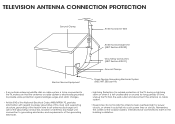
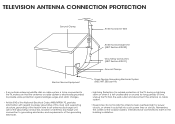
...
Power Service Grounding Electrode System (NEC ART 250, part H)
• If an outside antenna/satellite dish or cable system is to be connected to the TV, make sure that the antenna or cable system is electrically grounded to provide some protection against voltage surges and static charges.
• Article 810 of the National Electrical Code...
Quickstart Guide (English) - Page 17
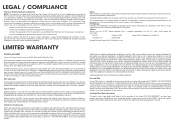
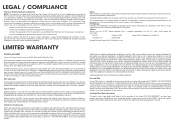
... material or packaging that affords an equal degree of user data is greater. Product returns to the VIZIO service center.
If this Limited Warranty. Recovery and reinstallation of protection.VIZIO Technical Support will either repair or replace the Product at 877 MY VIZIO (877.698.4946) from Shutterstock.com. Replacement parts and Products are warranted for the remaining portion of...
Quickstart Guide (English) - Page 18
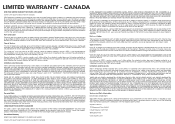
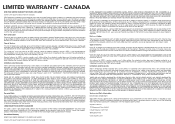
... is subject to the unit and does not include de-installation or re-installation of God, any repairs attempted by anyone other service type options. Replacement parts and units may be sent to the customer. VIZIO technical support will cover return shipping to a VIZIO service center. Limitations and Exclusions VIZIO's ninety-day limited warranty only covers defects in Canada. THERE...
Quickstart Guide (English) - Page 19


...warranty gives you specific legal rights, and you may contact the importer or the merchant from whom you always clear all applicable data and passwords. R.L. de... at its representative must utilize either repair or replace the unit at VIZIO Sales & Marketing México S. service center to parts, components, supplies and accessories, or contact VIZIO Sales & Marketing México ...
Vizio D32h-C0 Reviews
Do you have an experience with the Vizio D32h-C0 that you would like to share?
Earn 750 points for your review!
We have not received any reviews for Vizio yet.
Earn 750 points for your review!
