Vizio SB4451-C0 Support and Manuals
Get Help and Manuals for this Vizio item
This item is in your list!

View All Support Options Below
Free Vizio SB4451-C0 manuals!
Problems with Vizio SB4451-C0?
Ask a Question
Free Vizio SB4451-C0 manuals!
Problems with Vizio SB4451-C0?
Ask a Question
Popular Vizio SB4451-C0 Manual Pages
Quickstart Guide (English) - Page 8
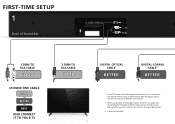
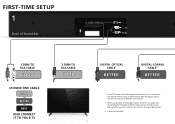
To connect the Sound Bar directly to your device's user manual.
† When using either of Sound Bar
3.5MM TO RCA CABLE
GOOD
CHOOSE ONE CABLE
... CABLE†‡
BETTER
* Not all TVs have the audio outputs shown above. FIRST-TIME SETUP
1
Back of the Digital Inputs, if there is no audio: (A) try setting the TV output to PCM or (B) Connect directly to your other devices (Blu-Ray player, ...
Quickstart Guide (English) - Page 9


...do not pass through digital audio.
To connect the Sound Bar directly to your device's user manual.
9 See Advanced Setup if you would like to connect HDMI devices (such as Blu-ray™ players, cable
... from the TV. See the Connecting with
HDMI section for First-Time Setup. Be sure the TV port is no audio: (A) try setting the TV output to PCM or (B) Connect directly to your Blu-ray...
Quickstart Guide (English) - Page 14
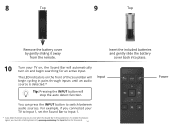
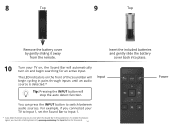
... sliding it away
from the remote.
Insert the included batteries and gently slide the battery
cover back into place.
10
Turn your TV to Input 1, set the Sound Bar to switch between audio sources.
Quickstart Guide (English) - Page 16
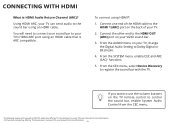
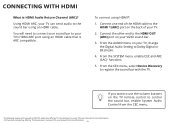
...Audio Control from the CEC menu.
* The following steps are for use the volume buttons on your VIZIO sound bar.
3.
From the AUDIO menu on the TV remote control to use with the TV. ... HDMI 1 (ARC) port on your TV, change the Digital Audio Setting to the HDMI OUT (ARC) port on the back of your TV's user manual for more information. † CEC Function naming may differ by TV ...
Quickstart Guide (English) - Page 17


Back of TV*
Connect to HDMI (ARC) port on your TV's user manual for more information. 17 See your TV
* HDMI ARC port location may differ by TV manufacturer.
Quickstart Guide (English) - Page 18
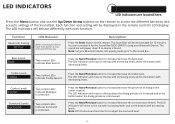
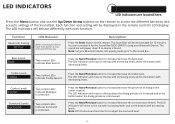
...top when the dialog presence is increased and to the bottom with decreasing levels. Note: Set your Bluetooth Device. The LED indicators will be discoverable for 15 minutes.
Two center LEDs...the remote.
Function
Bluetooth Pairing
BT Pair
LED Behavior
(When searching for the Sound Bar (VIZIO SB4051) using your Bluetooth device into pairing mode prior to adjust the surround level.
18...
Quickstart Guide (English) - Page 20
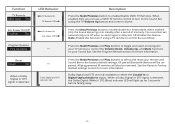
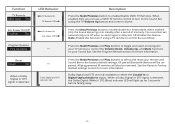
..., Volume Up, and Mute functions on your remote and Sound Bar to the factory default settings. Dolby Digital and DTS are only available on the Sound Bar (using a TV remote to... sound bar will also be unpaired.
When enabled (On), you can use a VIZIO TV remote control to Factory Default Settings section for more information. See the Program Remote section for 5 seconds before fading away...
Quickstart Guide (English) - Page 22
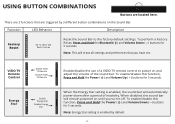
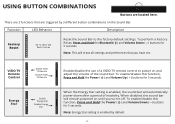
... and Hold the Bluetooth( ) and Volume Down (-) buttons for 5 seconds. VIZIO TV Remote Control
Enable VIZIO TV Remote
Disable VIZIO TV Remote
Energy Star
Enable Energy Star
Disable Energy Star
Enable/disable the use of a VIZIO TV remote control to the factory default settings.
There are 3 functions that you turn it off.
Function
LED Behavior...
Quickstart Guide (English) - Page 26
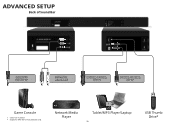
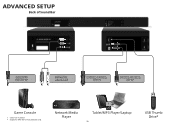
ADVANCED SETUP
Back of Sound Bar
3.5MM TO RCA CABLE
3.5MM TO RCA CABLE
DIGITAL OPTICAL CABLE
DIGITAL COAXIAL CABLE
Game Console
† Cable not included. * Supports .WAV file format playback only.
Network Media Player
Tablet/MP3 Player/Laptop
26
USB Thumb Drive*
Quickstart Guide (English) - Page 27
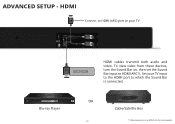
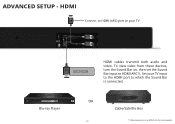
...
HDMI CABLE
HDMI cables transmit both audio and video. HDMI
Connect to HDMI (ARC) port on , then set the Sound Bar input to which the Sound Bar is connected.
ADVANCED SETUP - Blu-ray Player
OR
27
Cable/Satellite Box
* Cables appearance may differ from these devices, turn the Sound Bar on your...
Quickstart Guide (English) - Page 31


Find Answers At
SUPPORT.VIZIO.COM
Find help with:
• New Product Setup • Connecting Your Devices • Technical Problems • Product Updates • And More
Live Chat Support Available
You can also contact our award-winning support team at:
Phone: (877) 878-4946 (TOLL-FREE) Email: techsupport@VIZIO.com
Hours Of Operation: Monday - Friday: 7 am to 11 pm...
Quickstart Guide (English) - Page 32


Safety & Satisfaction
Stay up to date with your information on-hand.
Customized Support
Get assistance quickly with important product updates and notifications. REGISTER YOUR VIZIO PRODUCT NOW News & Offers
Take advantage of the latest news and special offers from VIZIO. Take A Moment To Register Your Product At
VIZIO.COM/PRODUCT-REGISTRATION
Why Register?
Quickstart Guide (English) - Page 33


... source, some of the buttons on the remote may not be set to a different input on the Sound Bar. If it does not, the problem may be supported by the streaming application.
(e.g., Pandora doesn't support the Back button.)
33 Consult your TV's user manual for more detailed information. • If using a Bluetooth connection, some TVs...
Quickstart Guide (English) - Page 34
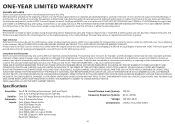
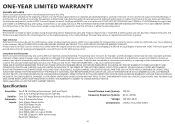
... IN DURATION TO THE PERIOD OF TIME SET FORTH ABOVE.
VIZIO Technical Support will be new or recertified at VIZIO's option and sole discretion. Replacement parts and Products are not covered. Product returns to the VIZIO service center. PRE-AUTHORIZATION IS REQUIRED BEFORE SENDING ANY PRODUCT TO A VIZIO SERVICE CENTER FOR WARRANTY SERVICE. VIZIO'S TOTAL LIABILITY FOR ANY AND ALL LOSSES...
Quickstart Guide (English) - Page 35


...ENERGY STAR rating.
IC Statement 1.
All Rights Reserved.
Changing the factory default settings or enabling other features will increase power consumption that may not cause interference, and (2) this device must be achieved. This device complies with the instructions, may cause undesired
operation of Dolby Laboratories. Changes or modifications not expressly...
Vizio SB4451-C0 Reviews
Do you have an experience with the Vizio SB4451-C0 that you would like to share?
Earn 750 points for your review!
We have not received any reviews for Vizio yet.
Earn 750 points for your review!
