Vizio M80-C3 Support and Manuals
Get Help and Manuals for this Vizio item
This item is in your list!

View All Support Options Below
Free Vizio M80-C3 manuals!
Problems with Vizio M80-C3?
Ask a Question
Free Vizio M80-C3 manuals!
Problems with Vizio M80-C3?
Ask a Question
Popular Vizio M80-C3 Manual Pages
User Manual (English) - Page 3
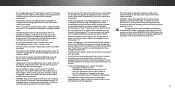
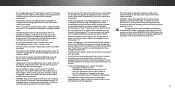
...damaged, the internal components may cause the batteries to repair your TV during electrical storms.
• Unplug ...- Do not try to leak which can be replaced when using dropped or damaged appliances. Pulling on the...installations.
• The power cord must be used for long period of the marked voltage can damage the remote control or injure the operator. These servicing instructions...
User Manual (English) - Page 4


...)
Grounding Conductors (NEC Section 810-21) Ground Clamps
Power Service Grounding Electrode System
(NEC ART 250, part H)
iv Remember, the screen of the coaxial cable is intended...the National Electrical Code, ANSI/NFPSA 70, provides information with regard to proper grounding of the mast and supporting structure, grounding of the lead-in the building installation.
TELEVISION ANTENNA ...
User Manual (English) - Page 6


...Menu 34
Using the Guided Setup Menu 48
Replacing the Batteries 13
Connecting to a Wireless Network 34
Using Guided Setup 48
Connecting Your Devices 14
Connecting A Device 14 Connecting A Device - Table Of Contents
Getting to Know Your TV 7
Changing the Equalizer Settings 31
Changing the View Mode Settings 45
Inspecting the Package Contents 7 Installing the TV 8
Deleting the...
User Manual (English) - Page 9


... of supporting the weight of the TV. Consult the information below to your TV model:
Installing a TV on a clean, flat, stable surface. M60-C3
Screw Size: Hole Pattern: Weight w/o Stand:
M6 (not included) 400mm (V) x 400mm (H)
49.89 lbs (22.63 kg)
M70-C3
M6 (not included) 400mm (V) x 400mm (H)
62.17 lbs (28.20 kg)
M80-C3
M6...
User Manual (English) - Page 23


... the Sleep Timers • Adjust the Network settings • Adjust the Channel settings • Set up Closed Captioning • Name Inputs • Adjust TV settings • Access the Guided Setup • Access the User Manual
VIZIO
TV SETTINGS Picture Audio Timers Network Channels CC Closed Captions Devices System Guided Setup User Manual
NAVIGATING THE ON-SCREEN MENU
To open the on...
User Manual (English) - Page 48
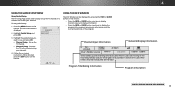
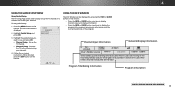
... instructions. Press the MENU button on the remote. Set up one time to display channel, input, and display information.
• Press the INFO or GUIDE button two times to the Internet using your network. 4
USING THE GUIDED SETUP MENU
Using Guided Setup
The TV's Setup App can be used to easily set up the TV channel or to use guided setup...
User Manual (English) - Page 65


... Inputs: RF Antenna Input:
USB Port: Ethernet: Audio Outputs: OSD Language: Ambient Light Sensor:
M80-C3 80"
80.00" 71.33" x 43.90" x 12.13" (181.2 cm x 111... Output, Optical Digital English, French, Spanish Yes
B
Remote Control Model: Certifications: Voltage Range:
Power Consumption: Standby Power:
Zero Bright Pixel Guarantee:
M80-C3 XRT500 UL/CUL, FCC Class B, HDMI 1.4b/2.0, Dolby Digital ...
User Manual (English) - Page 66


... adjustments, as well as installation and set-up issues or any repairs attempted by anyone other information, ALL CONTENTS AND INFORMATION WILL BE DELETED IN THE COURSE OF SOME IN-HOME AND ALL SHIP-IN WARRANTY SERVICE. PURCHASE PRICE OF THE PRODUCT. To obtain warranty service, contact VIZIO Technical Support via e-mail: TechSupport@VIZIO.com or via phone...
Quickstart Guide (English) - Page 2


...installations.
• The power cord must be sure these openings are unplugged before turning on the power cord may result in the "factory default" setting...circuit parts ...instructions should be operated only from the apparatus.
• Only use caution when moving your dealer for replacement...instructions.
• Do not use this case may cause the batteries to repair or service...
Quickstart Guide (English) - Page 3


...
Grounding Conductors (NEC Section 810-21)
Ground Clamps
Electric Service Equipment
Power Service Grounding Electrode System (NEC ART 250, part H)
• If an outside antenna/satellite dish or cable...; Article 810 of the National Electrical Code, ANSI/NFPSA 70, provides information with regard to proper grounding of the mast and supporting structure, grounding of the lead-in ... installation.
Quickstart Guide (English) - Page 18


... name) Network Password
2
VIZIO
TV SETTINGS Picture Audio Timers Network Channels CC Closed Captions Devices System Guided Setup User Manual
Wide
VIZIO
GUIDED SETUP ZoComhanneNl Soermtuapl Panoramic
Network Setup
Exit
2D
3D
ABC
Input
Wide
CC
Sleep Timer
Picture Audio
Network Settings Help
Wide
Exit
Input Sleep Timer Networ
For streaming video, your Internet Service Provider (ISP...
Quickstart Guide (English) - Page 24


...Factory Defaults.
I am having trouble connecting to the picture.
Restart your Internet Service Provider (ISP). To reset ...Replace the batteries with fresh ones. The TV displays "No Signal."
• Be sure your connected devices are turned on. • Press the INPUT button on the side of your TV by pressing the POWER button on -screen menu has guided setup. Select Reset.
Set...
Quickstart Guide (English) - Page 25


... labor during the warranty period. LIMITED WARRANTY
ON PARTS AND LABOR
Covers units purchased as installation and set-up issues or any type of a purchase receipt or copy thereof is not responsible for any , must be responsible for compliance with the instructions, may cause undesired operation. Replacement parts and Products may not cause harmful interference, and...
Quickstart Guide (English) - Page 26


... to the VIZIO service center. vizio.ca. However, in Canada and from an authorized Canadian reseller, VIZIO will provide instructions for restoring all personal information from warranty service or replacement, whichever is required before sending any product to the original purchaser of the servicer. Pre-authorization is greater. VIZIO technical support will repair, replace or...
Quickstart Guide (English) - Page 27
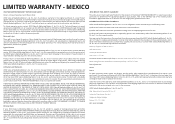
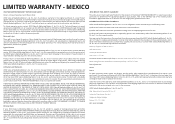
...you. de. Technical Support will provide instructions for warranty service. de. R.L. authorized service center. de C.V.'S TOTAL LIABILITY FOR ANY AND ALL LOSSES AND DAMAGES RESULTING FROM ANY CAUSE WHATSOEVER INCLUDING VIZIO Sales & Marketing México S. de. This warranty gives you specific legal rights, and you always clear all applicable data and passwords. de. Recovery and...
Vizio M80-C3 Reviews
Do you have an experience with the Vizio M80-C3 that you would like to share?
Earn 750 points for your review!
We have not received any reviews for Vizio yet.
Earn 750 points for your review!
