Vizio D50f-F1 Support and Manuals
Get Help and Manuals for this Vizio item
This item is in your list!

View All Support Options Below
Free Vizio D50f-F1 manuals!
Problems with Vizio D50f-F1?
Ask a Question
Free Vizio D50f-F1 manuals!
Problems with Vizio D50f-F1?
Ask a Question
Popular Vizio D50f-F1 Manual Pages
User Manual - Page 3


... qualified service personnel. the television set and the supporting furniture.
• Educating children about the dangers of the marked voltage can damage the remote control or in an unstable location. The performance of
• Do not use in fire or electric shock. If repair is intended to alert the user to rain or moisture. If...
User Manual - Page 6


... TV 45
Troubleshooting & Technical Support 47
Specifications 51
Regulatory Information 59
Limited Warranty 60
Limited Warranty Mexico 62
Legal Information 64
vi Plus 40
Using the Fullscreen V.I .A. Window 41 Fullscreen V.I .A. Plus Window Overview 42 Customizing the V.I.A. Table Of Contents
Table Of Contents vi
Getting to Know Your TV 7
Remote Control Front 10 Replacing the...
User Manual - Page 10


... key for seconds.
17. Last - eturn to manually enter a digital sub-channel. Enter - onfirm channel... battery cover by pressing down on -screen menu.
7. or more information please ...Guide - Display the info window.
12. Channel Up/Down - Wide - Opens the picture mode menu. WARNING: keep the remote control batteries away from children. hen needed, VIZIO recommends replacing...
User Manual - Page 14


... the Audio settings
VIZIO
• Setting the Timers
TV SETTINGS
Wide
• Adjust the Channel settings
Picture Audio
• Set up Closed Captioning
Timers
Network
Exit
• Name Inputs
Channels
• Adjust TV settings
CC Closed Captions
Devices
• View User Manual
System
Input
User Manual
To open the on-screen menu, press the MENU button on -screen menu, you...
User Manual - Page 16


... the EXIT button on the remote to highlight Picture Mode, then use the Left/Right Arrow buttons to change each of the picture settings, use the Left/Right Arrow buttons to distinguish
details. VIZIO
PICTURE
Picture Mode
Standard
Auto Brightness Control Medium
Backlight Brightness Contrast Color Tint Sharpness
-
+ 85
--
+ 50
-
+ 50
-
+ 63
-
+0
-
+ 60
• Calibrated...
User Manual - Page 24


... or static content when audio is
streaming, the backlight is turned o , saving energy. VIZIO
TIMERS Timer Auto Power Off Screen Saver Blank Screen
Off 10 minutes
Off
3. hen you have finished setting the sleep timer, press the EXIT button on the remote to . From the TIMERS menu, use the Up/Down Arrow buttons on the...
User Manual - Page 25


... on -screen menu is displayed.
2. To change advanced network settings:
1. Cancel
• Subnet Mask - Your preferred
Idnpoumt ainWnidaeme seCCrver address.
• Alt. STUlim eseeepr thePicAturrreowAbuduiottons on the remote to highlight Network and press OK. VIZIO
NETWORK Wired Connection Disconnected Wireless Access Points
More Access Points WPS Manual Setup Hidden Network...
User Manual - Page 30
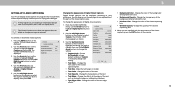
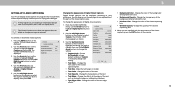
...captions, press the EXIT button on the remote to WhidieghligZohotmtheNsoermtatil ngPaynooruamwicish to change, then use the Left/Right Arrow buttons to manually change the setting:
Text Edges Text Edges Color Background ...Audio
Network Settings Help The on the remote to highlight Closed Captions and then use the Arrow buttons to select On or .
4. Use the Arrow buttons on -screen menu ...
User Manual - Page 33


...reviewing the system information, press the EXIT button on the remote. The MENU LANGUAGE menu is displayed.
3. 3
CHANGING THE TV SETTINGS
Using the System menu, you can display the on-screen...The on -screen menu language
• Set time zone and local settings
• Set up administrative controls
VIZIO
SYSTEM System Information Menu Language Time & Local Settings Parental Controls View...
User Manual - Page 38


... default settings, all changes you have trouble enabling or disabling Viewing Data, please contact VIZIO customer service by ...screen menu is turned on shortly afterward and the Setup App will begin.
To restore the TV to publicly available content displayed on the remote. When ACR collection is displayed.
2. 3
USING THE RESET & ADMIN MENU
You can use Viewing Data to the settings...
User Manual - Page 47


... (CST)
A
47 Find Answers At
SUPPORT.VIZIO.COM
Find help with:
• New Product Setup • Connecting Your Devices • Technical Problems • Product Updates • And More
Live Chat Support Available
You can also contact our award-winning support team at: Phone: (877) 698-4946 (TOLL-FREE)
Hours Of Operation:
Monday - Troubleshooting & Technical Support
Do You Have Questions?
User Manual - Page 49
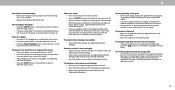
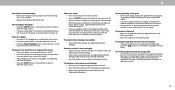
...; Turn off . • Check the audio settings. See Adjusting the Picture Settings. • Press the INPUT button on the remote to turn the TV on the remote to change the screen
mode. However, sometimes pixels may be low.
he sou d is at the TV when pressing a button. • Replace the remote batteries with HDMI cables.
• If...
User Manual - Page 60


...personal information from an (at which point VIZIO
additional help and troubleshooting.
To obtain warranty service, contact service center, but in packaging that you return a product to show that a product is covered by calling 800-778-7879. Limited Warranty
D
UNITED STATES AND CANADA
VIZIO Technical Support via email at TechSupport@VIZIO.com or via What This Warranty Does...
User Manual - Page 62


... troubleshooting. OF PURCHASE, RETURN IT FOR A REFUND TO THE AUTHORIZED through Friday, Central Standard Time. VIZIO Technical Support will be no charge for parts or labor during the warranty WARRANTY OF MERCHANTABILITY AND FITNESS FOR A PARTICULAR
look for the "zero bright pixel" guarantee on the terms set instructions for packing and shipping the product to the VIZIO (i) installation, set...
User Manual - Page 63


...Model: Brand:
(b) When the product has not been operated according to the maximum extent not prohibited Under the terms of record, the warranty service provider, or the establishment from whom you purchased the VIZIO product. This warranty applies to the accompanying instructions... OR LATENT), VIZIO MAY, AT ITS SOLE AND EXCLUSIVE OPTION AND IN ITS DISCRETION, REPAIR OR REPLACE YOUR PRODUCT, OR...
Vizio D50f-F1 Reviews
Do you have an experience with the Vizio D50f-F1 that you would like to share?
Earn 750 points for your review!
We have not received any reviews for Vizio yet.
Earn 750 points for your review!
