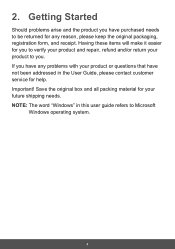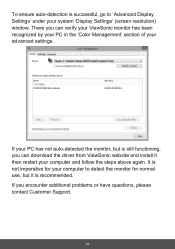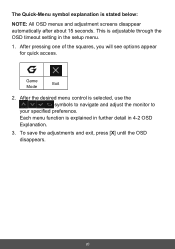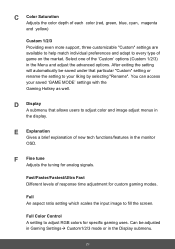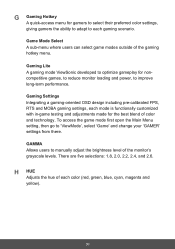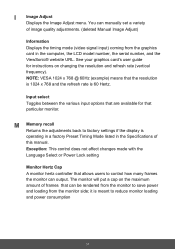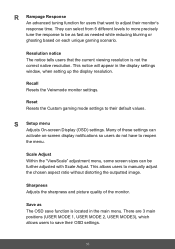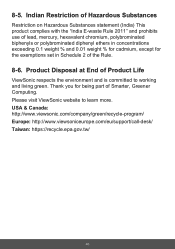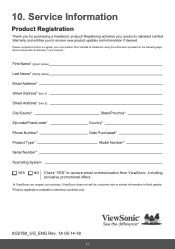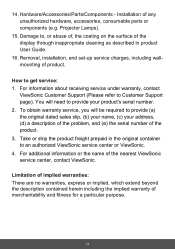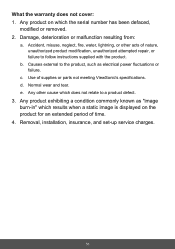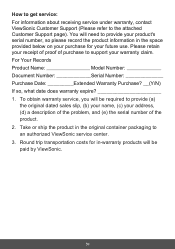ViewSonic XG2760 Support and Manuals
Get Help and Manuals for this ViewSonic item

View All Support Options Below
Free ViewSonic XG2760 manuals!
Problems with ViewSonic XG2760?
Ask a Question
Free ViewSonic XG2760 manuals!
Problems with ViewSonic XG2760?
Ask a Question
ViewSonic XG2760 Videos
Popular ViewSonic XG2760 Manual Pages
ViewSonic XG2760 Reviews
We have not received any reviews for ViewSonic yet.