ViewSonic VG3448 Support and Manuals
Get Help and Manuals for this ViewSonic item
This item is in your list!

View All Support Options Below
Free ViewSonic VG3448 manuals!
Problems with ViewSonic VG3448?
Ask a Question
Free ViewSonic VG3448 manuals!
Problems with ViewSonic VG3448?
Ask a Question
ViewSonic VG3448 Videos
Popular ViewSonic VG3448 Manual Pages
User Guide - Page 1
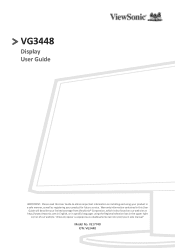
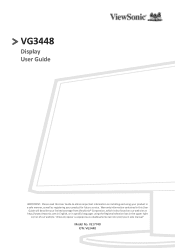
... en este manual"
Model No. VS17740 P/N: VG3448 VG3448
Display User Guide
IMPORTANT: Please read this User Guide to obtain important information on installing and using your product in a safe manner, as well as registering your limited coverage from ViewSonic® Corporation, which is also found on our web site at http://www.viewsonic.com in English, or in specific languages...
User Guide - Page 24


... the On-Screen Display (OSD) Menu.
mode ast/Brightness Select Menu
Contrast 70
Brightness 100
Input Select Select the input source. VG3448
Input Select
Audio Adjust
ViewMode
Color Adjust Manual Image Setup Menu Adjust
HDMI 1 HDMI 2 DisplayPort miniDP
Exit Exit the Quick Menu.
3440 X 1440 @ 60Hz
24
Main Menu Exit
Contrast/Brightness Adjust...
User Guide - Page 27


... X 1440 @ 60Hz VG3448
Input Select
Audio Adjust
ViewMode
Color Adjust Manual Image Setup Menu Adjust
HDMI 1 HDMI 2 DisplayPort miniDP
3440 X 1440 @ 60Hz
2. Then press the 4 key to enter the selected menu.
Press the 2/3/4/5 key to select the main menu. Configuring the Settings
General Operations
3440 X 1440 @ 60Hz
3440 X 1440 @ 60Hz
Key Guide 1. Press the 1 (ViewMode...
User Guide - Page 28


... to adjust/select the setting. VG3448
Input Select
Audio Adjust
ViewMode
Color Adjust Manual Image Setup Menu Adjust
Volume
On
Mute
Off
3440 X 1440 @ 60Hz
4. Press the 1 (ViewMode) or 2 key to confirm.
Then press the 3 key to select the desired menu option. VG3448
Input Select
Audio Adjust
ViewMode
Color Adjust Manual Image Setup Menu Adjust
Volume
On...
User Guide - Page 34
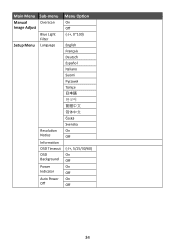
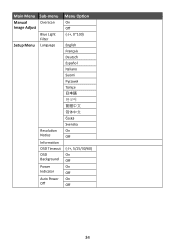
Main Menu Sub-menu Menu Option
Manual
Overscan
On
Image Adjust
Off
Blue Light Filter
(-/+, 0~100)
Setup Menu Language
English
Français
Deutsch
Español
Italiano
Suomi
Türkçe
日本語
한국어
&#...
Off
Information
OSD Timeout (-/+, 5/15/30/60)
OSD
On
Background Off
Power
On
Indicator
Off
Auto Power On
Off
Off
34
User Guide - Page 36


... Input Select. Press the 1 (ViewMode) or 2 key to enter the Input Select menu. Press the 2/3/4/5 key to display
the OSD Menu.
2. VG3448
Input Select
Audio Adjust
ViewMode
Color Adjust Manual Image Setup Menu Adjust
HDMI 1 HDMI 2 DisplayPort miniDP
3440 X 1440 @ 60Hz
3. Menu Options Input Select 1. Then press the 4 key to activate the Quick...
User Guide - Page 37
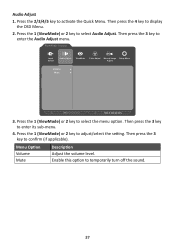
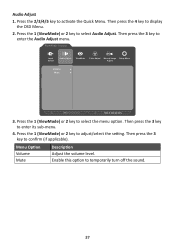
... 1 (ViewMode) or 2 key to display
the OSD Menu.
2.
Then press the 4 key to adjust/select the setting. Press the 1 (ViewMode) or 2 key to confirm (if applicable).
VG3448
Input Select
Audio Adjust
ViewMode
Color Adjust Manual Image Setup Menu Adjust
Volume Mute
3440 X 1440 @ 60Hz
3. Then press the 3 key to select Audio Adjust. Press the...
User Guide - Page 38


... 2 key to activate the Quick Menu. Then press the 3 key to select the setting. To enter the respective sub-menu, press the 3 key. Menu Option Off Office...confirm the selection. Follow the key guide that appears on the control panel.
1. Select this option for watching movies.
VG3448
Input Select
Audio Adjust
ViewMode
Color Adjust Manual Image Setup Menu Adjust
Off Office Movie MAC...
User Guide - Page 39


... (ViewMode) or 2 key to enter the Color Adjust menu. Follow the key guide that appears on the user's custom settings.
1. Then press the 4 key to select the option or make adjustments. Press... lightest and darkest parts of the picture and change the amount of the screen image.
39
VG3448
Input Select
Audio Adjust
ViewMode
Color Adjust Manual Image Setup Menu Adjust
Contrast/...
User Guide - Page 41
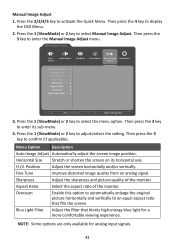
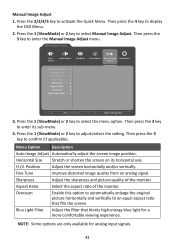
...H./V.
Press the 2/3/4/5 key to select the menu option. VG3448
Input Select
Audio Adjust
ViewMode
Color Adjust Manual Image Setup Menu Adjust
Auto Image Adjust Horizontal Size H./V. Menu Option
Description... of the monitor.
Manual Image Adjust 1. Then press the 4 key to enter its horizontal axis. Then press the 3 key to adjust/select the setting. Positian Fine Tune Sharpness...
User Guide - Page 42


... 1.
VG3448
Input Select
Audio Adjust
ViewMode
Color Adjust Manual Image Setup Menu Adjust
Language Select Resolution Notice
Information OSD Timeout OSD Background Power Indicator Auto Power Off
Sleep ECO Mode DisplayPort 1.2
DDC/CI
3440 X 1440 @ 60Hz
3. NOTE:Some sub-menu options may have another sub-menu. Then press the 4 key to select the setting...
User Guide - Page 47
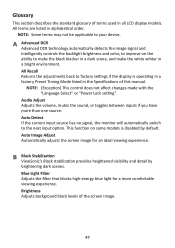
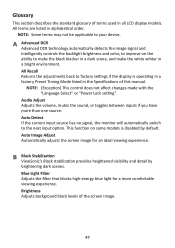
... Stabilization ViewSonic's Black stabilization provides heightened visibility and detail by default. All Recall Returns the adjustments back to make the black blacker in a dark scene, and make the white whiter in the Specifications of this manual. All terms are listed in all LCD display models. This function on the ability to factory settings if the...
User Guide - Page 49
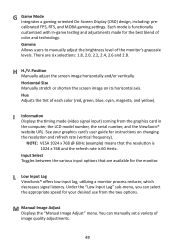
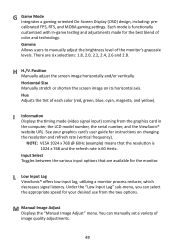
...card in -game testing and adjustments made for your graphics card's user guide for the monitor. M Manual Image Adjust Displays the "Manual Image Adjust" menu. There are available for instructions on its horizontal axis.
Horizontal Size Manually stretch or shorten the screen image on changing the resolution and refresh rate (vertical frequency).
L Low Input Lag ViewSonic® offers...
User Guide - Page 61
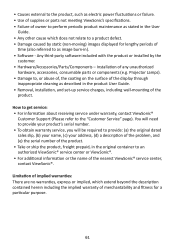
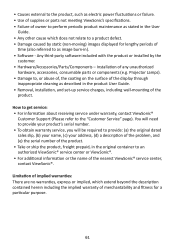
... ViewSonic's specifications. • Failure of owner to perform periodic product maintenance as stated in the User
Guide. • Any other cause which extend beyond the description contained herein including the implied warranty of merchantability and fitness for lengthy periods of
time (also referred to as described in the product User Guide. • Removal, installation, and set...
User Guide - Page 64
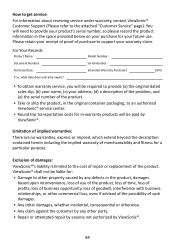
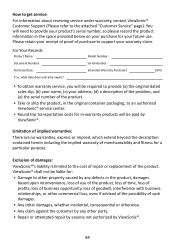
... on your purchase for :
• Damage to the cost of repair or replacement of damages: ViewSonic®'s liability is limited to other property caused by any other party.
• Repair or attempted repair by anyone not authorized by ViewSonic®. You will need to an authorized ViewSonic® service center.
• Round trip transportation costs for a particular purpose...
ViewSonic VG3448 Reviews
Do you have an experience with the ViewSonic VG3448 that you would like to share?
Earn 750 points for your review!
We have not received any reviews for ViewSonic yet.
Earn 750 points for your review!

