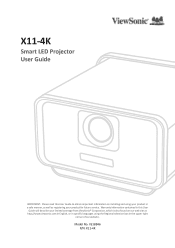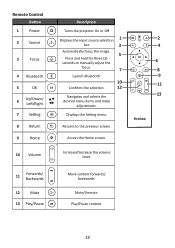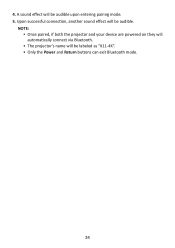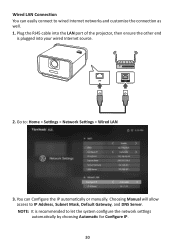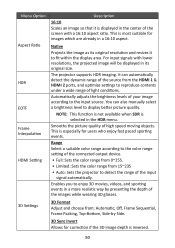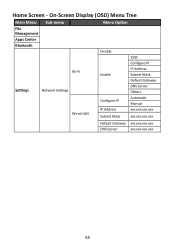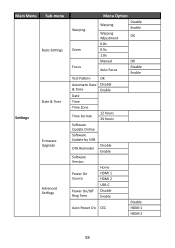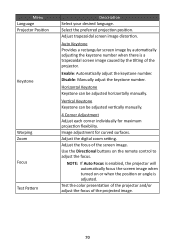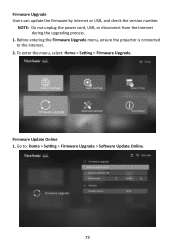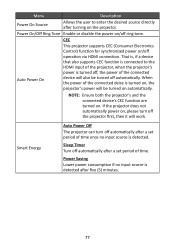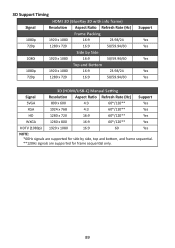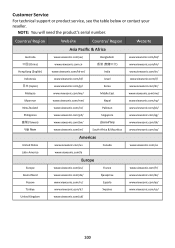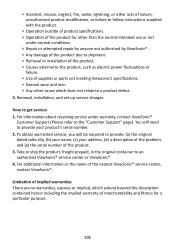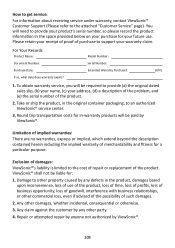ViewSonic X11-4K Support and Manuals
Get Help and Manuals for this ViewSonic item

View All Support Options Below
Free ViewSonic X11-4K manuals!
Problems with ViewSonic X11-4K?
Ask a Question
Free ViewSonic X11-4K manuals!
Problems with ViewSonic X11-4K?
Ask a Question
ViewSonic X11-4K Videos

ViewSonic's latest Laser and LED projectors: the M2W, X11-4K , X1/ X2, and X2000B-4K
Duration: 23:35
Total Views: 2,771
Duration: 23:35
Total Views: 2,771
Popular ViewSonic X11-4K Manual Pages
ViewSonic X11-4K Reviews
We have not received any reviews for ViewSonic yet.