ViewSonic VX4380-4K - 43 4K UHD IPS Monitor with HDMI and DP Support and Manuals
Get Help and Manuals for this ViewSonic item
This item is in your list!

View All Support Options Below
Free ViewSonic VX4380-4K - 43 4K UHD IPS Monitor with HDMI and DP manuals!
Problems with ViewSonic VX4380-4K - 43 4K UHD IPS Monitor with HDMI and DP?
Ask a Question
Free ViewSonic VX4380-4K - 43 4K UHD IPS Monitor with HDMI and DP manuals!
Problems with ViewSonic VX4380-4K - 43 4K UHD IPS Monitor with HDMI and DP?
Ask a Question
Popular ViewSonic VX4380-4K - 43 4K UHD IPS Monitor with HDMI and DP Manual Pages
User Guide - Page 1


... in the upper right corner of our website. Warranty information contained in this User Guide to obtain important information on our web site at http://www.viewsonic.com in English, or in specific languages using your product for future service. VS16845 P/N: VX4380-4K "Antes de operar su equipo lea cu idadosamente las instrucciones en este manual"
Model No.
User Guide - Page 3


...4
2-1. Adjusting the Screen Image 14
3-1. Using the Control Panel 15
4. OSD Menu Tree 17 4-2. Troubleshooting 36 7. Hardware Installation 7 2-4. Setting the Timing Mode 14 3-2. Specifications 34 6. Package Contents 5 2-2. Driver Installation (Windows 10 Setup 13
3. OSD Menu Introduction 17
4-1. Cautions and Warnings 1 2. Power On 12 2-6. Contents
1. OSD Menu...
User Guide - Page 8


... box and all packing material for you to verify your product and repair, refund and/or return your product to you have any problems with your future shipping needs. Important! NOTE: The word "Windows" in the User Guide, please contact customer service for any reason, please keep the original packaging, registration form, and receipt...
User Guide - Page 12


For more information on a table for your reference.
*This picture is for reference only
8 Below is located on the back side of setting up the Kensington lock on installation and usage please visit the Kensington website at http://www. Using the Kensington Lock The Kensington security connector is an example of the monitor. kensington.com. B.
User Guide - Page 15


... connector on the rear of the 2nd monitor.
Please make sure the 2nd monitor is capable to support, or the out of range condition may be expected.
*This picture is DP 1.2 compliant and support SST mode, connect one end of DP cable to the DP output of DP cable to two VX4380-4K monitors. Connect the other end of the PC...
User Guide - Page 17


... you encounter additional problems or have questions, please contact Customer Support.
13 It is recommended.
VX4380-4K SERIES
VX4380-4K SERIES.icm
If your PC has not auto-detected the monitor, but it then restart.your advanced settings. 2-6. Driver Installation (Windows 10 Setup)
In order to install the driver, first connect your monitor to 'Advanced Display Settings' under your PC...
User Guide - Page 34


...'s grayscale levels. See your graphics card's user guide
for your 'GAMER' settings from the graphics
card in -game testing and adjustments made for that particular monitor. I
Information
Displays the timing mode (video signal input) coming from there.
L Low input lag
ViewSonic offers low input lag, utilizing a monitor process reducer, which decreases signal latency. GAMMA Allows...
User Guide - Page 35


...Timing Mode listed in the Specifications of the MULTI-PICTURE
use in the QUAD WINDOW, PBP TOP-BOTTOM, PBP LEFT-RIGHT and PIP. PBP LEFT-RIGHT: You can manually set a variety of sub-... selects the source of this manual. PIP: Two picture split screen types, display large and the small
pictures on the monitor.
31
QUAD WINDOWS: You can select the following settings, QUAD WINDOW, PBP TOP-...
User Guide - Page 36


... of the monitor.
These presets are specifically designed to deliver an optimized viewing experience for the most graphicintense gaming, and provides amazing visual quality while watching sports or action movies. This notice will appear in the display settings window, when setting up the display resolution. S Setup menu
Adjusts On-screen Display (OSD) settings. V ViewMode
ViewSonic's unique...
User Guide - Page 46


...: http://www.viewsoniceurope.com/eu/support/call-desk/ Taiwan: http://recycle.epa.gov.tw/recycle/index2.aspx
42 Please visit ViewSonic website to working and living green. Thank you for the exemptions set in concentrations exceeding 0.1 weight % and 0.01 weight % for cadmium, except for being part of Product Life
ViewSonic respects the environment and is...
User Guide - Page 47


...for incidental or consequential damages resulting from ViewSonic Corporation.
43 nor for technical or editorial errors or omissions contained herein; ViewSonic, the three birds logo, OnView, ... part of this document may change product specifications without prior written permission from furnishing this material, or the performance or use of continuing product improvement, ViewSonic ...
User Guide - Page 48
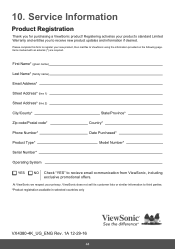
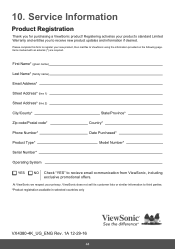
...* Serial Number*
Country* Date Purchased*
Model Number*
Operating System
YES
NO Check "YES" to ViewSonic using the information provided on the following page. At ViewSonic we respect your product's standard Limited Warranty and entitles you for mailing/faxing information. VX4380-4K_UG_ENG Rev. 1A 12-29-16
44 Service Information
ViewSonic® Product Registration Product Registration...
User Guide - Page 49


....tw/
T= 886 2 2246 3456 F= 886 2 2249 1751 Toll Free= 0800-899880
service@tw.viewsonic. com
Macau
www.hk.viewsonic.com
T= 853-2833-8407
service@hk.viewsonic. com
Korea
ap.viewsonic.com/kr/
T= 080 333 2131
service@kr.viewsonic. com
45 service_fi@
com/eu/support/call-desk/
viewsoniceurope.com
France et autres pays francophones en Europe
www.viewsoniceurope.com/fr...
User Guide - Page 54


... your address, (d) a description of the problem, and (e) the serial number of the display through inappropriate cleaning as described in product User Guide.
16.
Removal, installation, and set-up service charges, including wallmounting of any unauthorized hardware, accessories, consumable parts or components (e.g. Installation of product. To obtain warranty service, you will need to...
User Guide - Page 59


...provide (a)
the original dated sales slip, (b) your name, (c) your address, (d) a description of the problem, and (e) the serial number of the product. 2. How to get service: For information about receiving service under warranty, contact ViewSonic Customer Support (Please refer to an authorized ViewSonic service center. 3. You will need to provide your product's serial number, so please record...
ViewSonic VX4380-4K - 43 4K UHD IPS Monitor with HDMI and DP Reviews
Do you have an experience with the ViewSonic VX4380-4K - 43 4K UHD IPS Monitor with HDMI and DP that you would like to share?
Earn 750 points for your review!
We have not received any reviews for ViewSonic yet.
Earn 750 points for your review!
