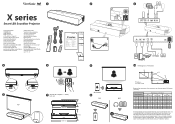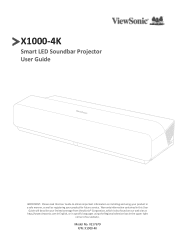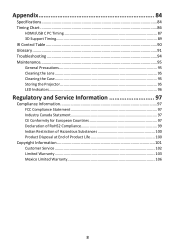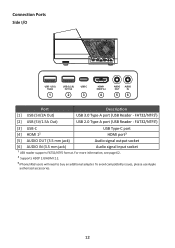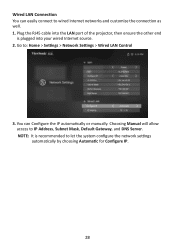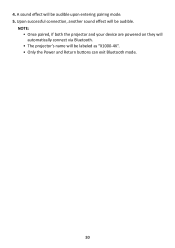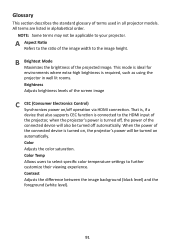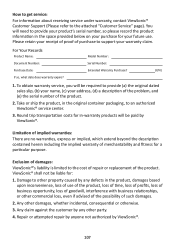ViewSonic X1000-4K Support and Manuals
Get Help and Manuals for this ViewSonic item

View All Support Options Below
Free ViewSonic X1000-4K manuals!
Problems with ViewSonic X1000-4K?
Ask a Question
Free ViewSonic X1000-4K manuals!
Problems with ViewSonic X1000-4K?
Ask a Question
ViewSonic X1000-4K Videos

NEW Unbox Review ViewSonic X1000 4K LED Projector máy chi?u gi?i trí xem phim t?i gia - LED TV Proje
Duration: 9:37
Total Views: 24
Duration: 9:37
Total Views: 24
Popular ViewSonic X1000-4K Manual Pages
ViewSonic X1000-4K Reviews
We have not received any reviews for ViewSonic yet.