ViewSonic TD2223 - 22 1080p 10-Point Multi IR Touch Monitor with HDMI VGA and DVI Support and Manuals
Get Help and Manuals for this ViewSonic item
This item is in your list!

View All Support Options Below
Free ViewSonic TD2223 - 22 1080p 10-Point Multi IR Touch Monitor with HDMI VGA and DVI manuals!
Problems with ViewSonic TD2223 - 22 1080p 10-Point Multi IR Touch Monitor with HDMI VGA and DVI?
Ask a Question
Free ViewSonic TD2223 - 22 1080p 10-Point Multi IR Touch Monitor with HDMI VGA and DVI manuals!
Problems with ViewSonic TD2223 - 22 1080p 10-Point Multi IR Touch Monitor with HDMI VGA and DVI?
Ask a Question
Popular ViewSonic TD2223 - 22 1080p 10-Point Multi IR Touch Monitor with HDMI VGA and DVI Manual Pages
User Guide - Page 1


"Antes de operar su equipo lea cu idadosamente las instrucciones en este manual"
Model No. TD2223/TD2423
Display User Guide
IMPORTANT: Please read this User
Guide will describe your limited coverage from ViewSonic® Corporation, which is also found on installing and using the Regional selection box in a safe manner, as well as registering your product in the...
User Guide - Page 3


...follow all instructions. • Sit at least 18" (45 cm) away from the device. • Allow at least 4" (10 cm) ...8226; Place the device in a safe place for your dealer or ViewSonic®. If the plug does not fit into the outlet.
3...prong. Safety Precautions
Please read the following Safety Precautions before you touch it may increase the temperature of the device to dangerous levels....
User Guide - Page 5


... Contents...7 Product Overview...8
Initial Setup 9
Installing the Stand 9 Wall Mounting...10 Using the Security Slot 11
Making Connections 12
Connecting to Power 12 Connecting External Devices 13
HDMI Connection 13 DVI Connection...14 VGA Connection...15 USB Connection...16 Touch Function Control 17 Touch Accuracy...18 Audio Connection 19
Using the Monitor 20
Adjusting the Viewing Angle...
User Guide - Page 9


NOTE: Always place the device on the monitor, carefully lift and
extend the stand.
3. Initial Setup
This section provides detailed instructions for setting up your monitor. Failure to do so may cause the device to fall and damage the device and/or result in personal injury.
9 Installing the Stand
1. With one hand applying downward pressure on a flat...
User Guide - Page 10


... the monitor onto the wall.
10 Follow the instructions that come with the screen facing down. 3. To obtain a wallmounting kit or height adjustment base, contact ViewSonic® or your local dealer. NOTE: For use only with four (4) screws (M4 x 10 mm).
100 mm
100 mm
HDMI
5. Maximum Hole pattern Loading (W x H)
Interface Pad (W x H x D)
Pad Hole
Screw Specification & Quantity...
User Guide - Page 11


... order to a fixed object. Using the Security Slot
To help support the weight of setting up a security slot locking device on a table.
11 Additionally, fastening the monitor to a wall or fixed object using a security cable can help prevent the device from being stolen, use a security slot locking device to secure the device ...
User Guide - Page 22


... screen to factory settings.
22 Menu Auto Image Adjust Contrast/Brightness Input Select Audio Adjust Color Adjust
Information
Manual Image Adjust Setup Menu Memory Recall
Description Automatically adjust the screen position.
Displays the timing mode coming from the graphics card in the computer, the LCD model number, the serial number, and the ViewSonic® website URL...
User Guide - Page 31


Item
Category
Resolution¹
Supported
Power Adapter² Input Voltage
Display Area Full Scan (H x V)
Operating conditions
Storage conditions
Temperature Humidity Altitude Temperature Humidity Altitude
Specifications
TD2223
TD2423
• 1920 x 1080...-240V, 50/60Hz (auto switch)
476.64 x 268.11 mm (18.76" x 10.56")
521.28 x 293.22 mm (20.52" x 11.54")
0° C to 40° C (32&#...
User Guide - Page 33


... adjustments back to your monitor. NOTE: Some terms may not be applicable to factory settings if the display is disabled by brightening dark scenes.
Blue Light Filter Adjusts the filter that blocks high-energy blue light for a more than one source. All terms are listed in the Specifications of this manual. NOTE: (Exception) This...
User Guide - Page 35


... highlights and shadows can select the appropriate speed for the monitor. NOTE: VESA 1024 x 768 @ 60Hz, for instructions on HDR10 video content. Input Select Toggles between the various input options that detail in the computer, the LCD model number, the serial number, and the ViewSonic® website URL. Under the "Low Input Lag" sub...
User Guide - Page 37


... specifically designed to reopen the menu. This notice will appear in the display settings window when setting up the display resolution. Y YUV Color Space YUV color space is used for different screen applications. Many of chroma components without streaking, blurring, or ghosting. Setup Menu Adjusts On-Screen Display (OSD) Menu settings. R Recall Resets the ViewMode monitor settings...
User Guide - Page 38


... the correct input source is selected. • Check for bent or broken pins in the cable connector could cause an improper connection.
• Connect the monitor to another electrical device into the power outlet to factory settings.
Troubleshooting
This section describes some common problems that the outlet is supplying power.
User Guide - Page 47


...in the product User Guide. • Removal, installation, and set-up service charges, including wall-...Service" page). • Software or data loss occurring during repair or replacement. • Any damage of the product due to shipment. • Causes external to the product, such as electric power fluctuations or failure. • Use of supplies or parts not meeting ViewSonic's specifications...
User Guide - Page 50
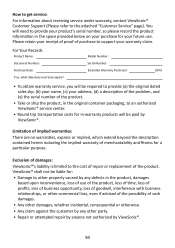
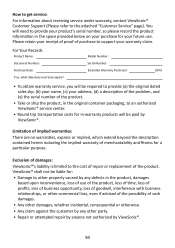
... for a particular purpose. Exclusion of damages: ViewSonic®'s liability is limited to the cost of repair or replacement of purchase to the attached "Customer Service" page). Please retain your warranty claim. How to get service:
For information about receiving service under warranty, contact ViewSonic® Customer Support (Please refer to support your receipt of proof of the product...
Carbon Footprint Report - Page 2
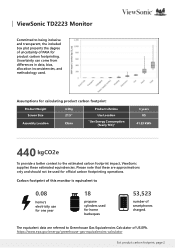
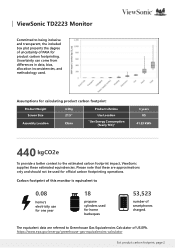
ViewSonic TD2223 Monitor
Committed to being inclusive and transparent, the included box plot presents the degree... equivalent data are approximations only and should not be used . Carbon footprint of this monitor is equivalent to the estimated carbon footprint impact, ViewSonic supplies these are referred to Greenhouse Gas Equivalencies Calculator of PAIA for official carbon footprinting ...
ViewSonic TD2223 - 22 1080p 10-Point Multi IR Touch Monitor with HDMI VGA and DVI Reviews
Do you have an experience with the ViewSonic TD2223 - 22 1080p 10-Point Multi IR Touch Monitor with HDMI VGA and DVI that you would like to share?
Earn 750 points for your review!
We have not received any reviews for ViewSonic yet.
Earn 750 points for your review!
