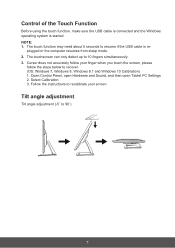ViewSonic TD2760 - 27 1080p Ergonomic 10-Point Multi Touch Monitor with RS232 HDMI and DP Support and Manuals
Get Help and Manuals for this ViewSonic item

View All Support Options Below
Free ViewSonic TD2760 - 27 1080p Ergonomic 10-Point Multi Touch Monitor with RS232 HDMI and DP manuals!
Problems with ViewSonic TD2760 - 27 1080p Ergonomic 10-Point Multi Touch Monitor with RS232 HDMI and DP?
Ask a Question
Free ViewSonic TD2760 - 27 1080p Ergonomic 10-Point Multi Touch Monitor with RS232 HDMI and DP manuals!
Problems with ViewSonic TD2760 - 27 1080p Ergonomic 10-Point Multi Touch Monitor with RS232 HDMI and DP?
Ask a Question
Popular ViewSonic TD2760 - 27 1080p Ergonomic 10-Point Multi Touch Monitor with RS232 HDMI and DP Manual Pages
ViewSonic TD2760 - 27 1080p Ergonomic 10-Point Multi Touch Monitor with RS232 HDMI and DP Reviews
We have not received any reviews for ViewSonic yet.
Popular ViewSonic TD2760 - 27 1080p Ergonomic 10-Point Multi Touch Monitor with RS232 HDMI and DP Search Terms
The following terms are frequently used to search for ViewSonic TD2760 - 27 1080p Ergonomic 10-Point Multi Touch Monitor with RS232 HDMI and DP support:- ViewSonic TD2760 - 27 1080p Ergonomic 10-Point Multi Touch Monitor with RS
- ViewSonic TD276027 1080p Ergonomic 10-Point Multi Touch Monitor with RS232 HDMI and DP
- ViewSonic TD2760271080p Ergonomic 10-Point Multi Touch Monitor with RS232 HDMI and DP
- ViewSonic TD2760271080pErgonomic 10-Point Multi Touch Monitor with RS232 HDMI and DP
- ViewSonic TD2760271080pErgonomic10-Point Multi Touch Monitor with RS232 HDMI and DP
- ViewSonic TD2760271080pErgonomic10Point Multi Touch Monitor with RS232 HDMI and DP
- ViewSonic TD2760271080pErgonomic10PointMulti Touch Monitor with RS232 HDMI and DP
- ViewSonic TD2760271080pErgonomic10PointMultiTouch Monitor with RS232 HDMI and DP
- ViewSonic TD2760271080pErgonomic10PointMultiTouchMonitor with RS232 HDMI and DP
- ViewSonic TD2760271080pErgonomic10PointMultiTouchMonitorwith RS232 HDMI and DP
- ViewSonic TD2760271080pErgonomic10PointMultiTouchMonitorwithRS232 HDMI and DP
- ViewSonic TD2760271080pErgonomic10PointMultiTouchMonitorwithRS232HDMI and DP
- ViewSonic TD2760271080pErgonomic10PointMultiTouchMonitorwithRS232HDMIand DP
- ViewSonic TD2760271080pErgonomic10PointMultiTouchMonitorwithRS232HDMIandDP
- ViewSonic TD2760 27 1080p Ergonomic 10-Point Multi Touch Monitor with RS232 HDMI and DP
- ViewSonic TD2760 27 1080p Ergonomic 10 Point Multi Touch Monitor with RS232 HDMI and DP