ViewSonic PG700WU Support and Manuals
Get Help and Manuals for this ViewSonic item
This item is in your list!

View All Support Options Below
Free ViewSonic PG700WU manuals!
Problems with ViewSonic PG700WU?
Ask a Question
Free ViewSonic PG700WU manuals!
Problems with ViewSonic PG700WU?
Ask a Question
ViewSonic PG700WU Videos
Popular ViewSonic PG700WU Manual Pages
User Guide - Page 1
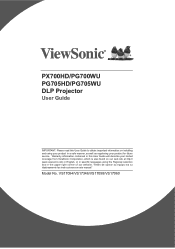
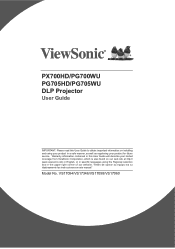
.../PG700WU PG705HD/PG705WU DLP Projector
User Guide
IMPORTANT: Please read this User Guide will describe your limited coverage from ViewSonic Corporation, which is also found on installing and using your product in the upper right corner of our website. VS17054/VS17346/VS17058/VS17060 "Antes de operar su equipo lea cu idadosamente las instrucciones en este manual"
Model...
User Guide - Page 5
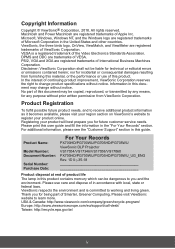
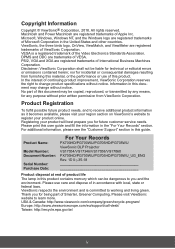
.../
iv No part of in the United States and other countries.
Thank you for technical or editorial errors or omissions contained herein; PS/2, VGA and XGA are registered trademarks of the Video Electronics Standards Association. Product Name:
Model Number: Document Number:
Serial Number: Purchase Date:
For Your Records
PX700HD/PG700WU/PG705HD/PG705WU ViewSonic DLP Projector...
User Guide - Page 7


... cool for replacement. 8. Excessive operation of lamps beyond the rated lamp life. Refer servicing only to ... projection lens with live parts. Do not place this manual before you ever undo ...inside of air around the projector.
- Safety Instructions
1. Please read this product on the projector or... tested to disassemble this could cause them to suitably qualified professional service ...
User Guide - Page 10
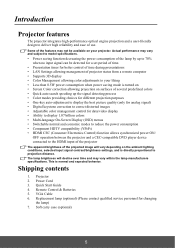
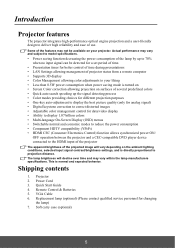
... presentations • LAN Settings allowing management of projector status from a remote computer • Supports 3D display • Color Management allowing color adjustments to your projector. Projector 2. VGA Cable 6.
Soft carry case (optional)
5 Shipping contents
1. Remote Control & Batteries 5. Some of the features may vary and subject to model specifications.
• Power...
User Guide - Page 13
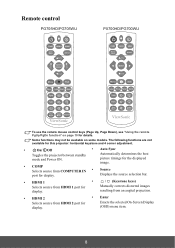
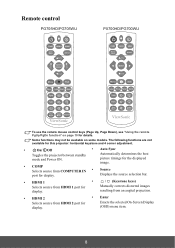
...
PG705HD/PG705WU
PX700HD/PG700WU
To use the remote mouse control keys (Page Up, Page Down), see "Using the remote PgUp/PgDn function" on some models. Some functions may...bar.
• HDMI 1
•
/ (Keystone keys)
Selects source from HDMI 2 port for
Manually corrects distorted images
display. The following functions are not available for this projector: horizontal keystone and 4 corner...
User Guide - Page 30
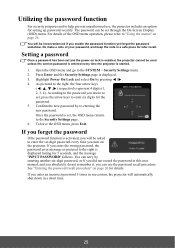
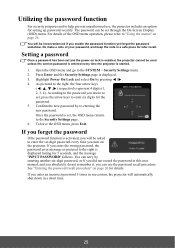
... wrong password, the password error message as pictured to the right is started.
1. To leave the OSD menu, press Exit. Utilizing the password function
For security purposes and to help prevent unauthorized use the password recall procedure. The password can use , the projector includes an option for 5 seconds, and the message 'INPUT PASSWORD' follows. Once the password is set...
User Guide - Page 31
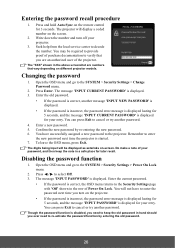
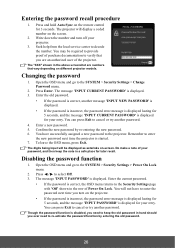
... successfully assigned a new password to the Security Settings page with 'Off' shown in the row of your retry. Seek help from the local service center to select Off. 3. Changing the password
1. You can press Exit to cancel or try another message 'INPUT NEW PASSWORD' is displayed.
• If the password is incorrect, the password error message is displayed...
User Guide - Page 41
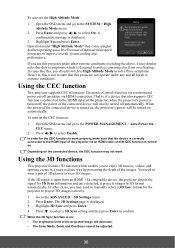
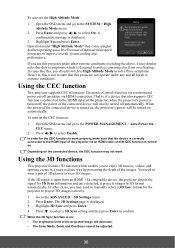
... may cause a higher decibel operating noise level because of 3D glasses to the ADVANCED > 3D Settings menu. 2. In cases like this, you may need to wear a pair of increased fan ...to manually select a 3D Sync format for 3D Sync information and once detected, it may not work properly, make sure that also supports CEC function is turned on /off automatically. Press Enter. The 3D Settings ...
User Guide - Page 42
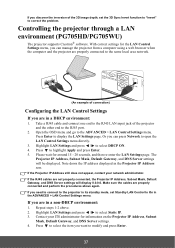
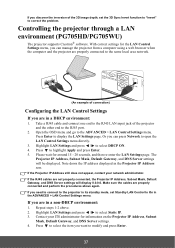
... and press Enter. 5. Controlling the projector through a LAN environment (PG705HD/PG705WU)
The projector supports Crestron® software. MUSINBI
IN
(An example of connection)
Configuring the LAN Control Settings
If you can press Network to open the LAN Control Settings menu directly.
3. If the Projector IP Address still does not appear, contact your ITS...
User Guide - Page 45


... limitation of input length (including space and other punctuation keys) in the list blow:
Category Item
Network
Network Settings Password
SNMP
Email Setting
Email Alert
SMTP Setting
Alert Condition
Input Length
Maximum Number of Characters
DHCP/Manual
(N/A)
IP Address
XXX.XXX.XXX.XXX
Subnet Mask
XXX.XXX.XXX.XXX
Gateway
XXX.XXX.XXX.XXX
DNS...
User Guide - Page 46


.... You can name the projector, keep track of its user manual for details. About Crestron e-Control®
1. The Crestron e-Control®... the OSD menu settings, it .
41 See "2.
The Menu button can press / to previous OSD menus, exit and save menu settings.
i
ii
i... buttons function the same as the ones on page 6 for setup information. IMAGE menu" on page 51 and "Projector" on ...
User Guide - Page 52


...
Count Down/Count Up
On/Off
Off/Test Card Disable/5 min/10 min/15 min/ 20 min/25 min/30 min On/Off PG705HD/PG705WU: Black/ Blue/ViewSonic/Off PX700HD/PG700WU: Blue/ ViewSonic/Off
47 POWER Smart Energy Sleep Timer
MANAGEMENT
Power Saving
Standby
Active VGA Out
Settings
Active Audio Out
Smart Restart
Quick Power...
User Guide - Page 58
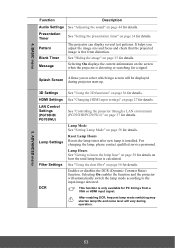
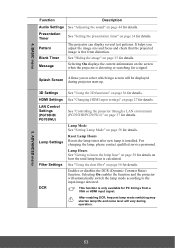
...qualified service personnel.
Presentation Timer
See "Setting the...Setting Lamp Mode" on page 37 for details. See "Using the dust filter" on page 35 for details. This function is installed...test patterns. Selecting On enables the function and the projector will vary during projector start-up.
3D Settings HDMI Settings LAN Control Settings (PG705HD/ PG705WU)
Lamp Settings
Filter Settings...
User Guide - Page 88
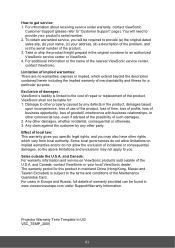
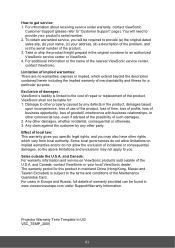
... warranties and/or do not allow the exclusion of the nearest ViewSonic service center, contact ViewSonic. Take or ship the product freight prepaid in www.viewsoniceurope.com under warranty, contact ViewSonic
Customer Support (please refer to you will need to the cost of repair or replacement of goodwill, interference with business relationships, or other party.
Damage to...
User Guide - Page 89
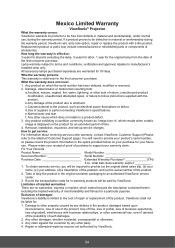
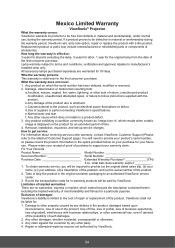
... are warranted for your address, (d) a description of the problem, and (e) the serial number of the product. 2. Repair or attempted repair by anyone not authorized by any other party. 4. Take or ship the product in material and workmanship, under warranty, contact ViewSonic Customer Support (Please refer to an authorized ViewSonic service
center. 3. You will , at its products to...
ViewSonic PG700WU Reviews
Do you have an experience with the ViewSonic PG700WU that you would like to share?
Earn 750 points for your review!
We have not received any reviews for ViewSonic yet.
Earn 750 points for your review!

