ViewSonic LS510WH-2 Support and Manuals
Get Help and Manuals for this ViewSonic item
This item is in your list!

View All Support Options Below
Free ViewSonic LS510WH-2 manuals!
Problems with ViewSonic LS510WH-2?
Ask a Question
Free ViewSonic LS510WH-2 manuals!
Problems with ViewSonic LS510WH-2?
Ask a Question
ViewSonic LS510WH-2 Videos
Popular ViewSonic LS510WH-2 Manual Pages
vController User Guide English - Page 3


...Up...2 2.1.1 Select Device 2 2.1.2 RS232 settings 3 2.1.3 Network settings 4 2.1.4 Start 5
2.2. Command Mode 26 4. Language 27 5. Hardware settings 1
1.1 RS232C connections 1 1.2 Software installation 1
2. Setting...8 2.2.1. About 28 6. Other Information 29
Customer Support 29
i Setting / Getting buttons 8 2.2.2 Monitor Setting 9 2.2.3 Projector Setting 17
2.3 Schedule 25...
vController User Guide English - Page 12
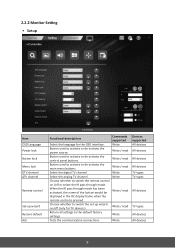
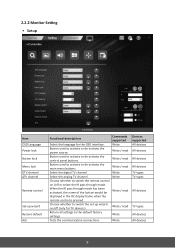
...
Tests the communication connections
Write
Devices supported All devices All devices All devices All devices TV types TV types
All devices
TV types All devices All devices
9
2.2.2 Monitor Setting • Setup
Item OSD Language Power lock Button lock Menu lock DTV channel ATV channel
Remote control
Set-up wizard on /off (only for the...
vController User Guide English - Page 20
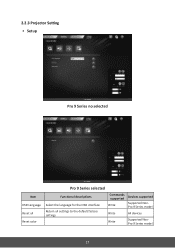
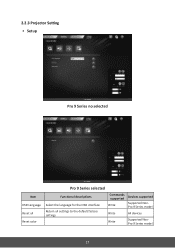
2.2.3 Projector Setting • Setup
Pro 9 Series no selected
Item OSD Language Reset all settings to the default factory settings
Commands supported
Write
Devices supported
Supported NonPro 9 Series model
Write
All devices
Write
Supported NonPro 9 Series model
17 Return all Reset color
Pro 9 Series selected
Functional descriptions
Select the language for the OSD interface.
User Guide English - Page 1


...web site at http://www.viewsonic.com in English, or in specific languages using your product for future service. VS19167/VS19170/VS19172 Model Name: LS510W/LS510WH/LS510WH-2/LS560W/LS560WH/LS560HDH "Antes de operar su equipo lea cu idadosamente las instrucciones en este manual"
Model No. LS510W/LS510WH/LS510WH-2/LS560W/LS560WH/LS560HDH
Projector User Guide
IMPORTANT: Please read this User...
User Guide English - Page 6


... Contents...9 Product Overview 10
Projector...10 Controls and Functions 10 Connection Ports...11
Remote Control...13 Controls and Functions 13 Remote Control Effective Range 14 Replacing the Remote Control Batteries 15
Initial Setup 16
Choosing a Location 16 Projection Dimensions 17
16:10 Image on a 16:10 Screen 17 LS510W/LS510WH/LS510WH-2 17 LS560W/LS560WH...18
16...
User Guide English - Page 10
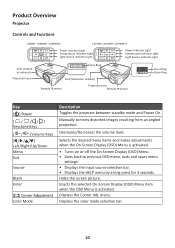
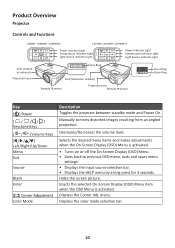
...Screen Display (OSD) Menu. • Goes back to previous OSD menu, exits and saves menu
settings. • Displays the input source selection bar. • Displays the HELP menu by a ... Corner Adj. Manually corrects distorted images resulting from an angled projection.
Product Overview
Projector
Controls and Functions
LS560W / LS560WH / LS560HDH
LS510W / LS510WH / LS510WH-2
Power Indicator ...
User Guide English - Page 16


... be installed in front of the screen.
2. Front Ceiling The projector is suspended upside-down from the ceiling in front of the screen.
16 Rear Ceiling The projector is suspeneded upsidedown from the ceiling behind the screen.
Initial Setup
This section provides detailed instructions for setting up your screen. • Location of a suitable power outlet. • Location and...
User Guide English - Page 21


... use the correct screw size. Ensure the screws used to attach a mount to the projector meet the following specifications: • Screw type: M4 x 8 • Maximum Screw length: 8 mm
LS560W / LS560WH / LS560HDH
199
LS510W / LS510WH / LS510WH-2
199
NOTE: • Avoid installing the projector near a heat source. • Keep at least a 10 cm gap between the ceiling and...
User Guide English - Page 24
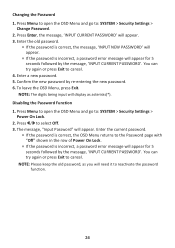
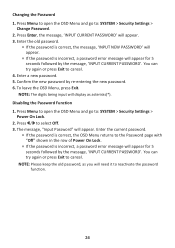
... Menu to open the OSD Menu and go to : SYSTEM > Security Settings >
Change Password. 2.
Disabling the Password Function 1. Enter a new password. 5. Enter the old password.
ͫ If the password is correct, the message, 'INPUT NEW PASSWORD' will appear.
ͫ If the password is incorrect, a password error message will appear for 5 seconds followed by the message, 'INPUT CURRENT...
User Guide English - Page 25


... a coded number on the projector.
You may be asked to decode the number.
If you enter the wrong password, the password error message, as pictured to verify that you are an authorized user of purchase documentation to the right, will appear for 5 seconds, and the message 'INPUT PASSWORD' follows. Password Recall Procedure 1. Seek help from the local service...
User Guide English - Page 36


...LS510WH-2. The Projector IP Address, Subnet Mask, Default Gateway, DNS Server settings will be displayed. With correct settings for the LAN Control Settings menu, you can press Network to select DHCP ON. 4. LS560W
LS560WH
LS510WH-2
Configuring the LAN Control Settings • If you can manage the projector... > LAN Control Settings menu.
The projector supports Crestron® software...
User Guide English - Page 79


... proves to manufacturer's installed lamp only. Limited ...ViewSonic® Projector
What the warranty covers: ViewSonic warrants its sole option, repair or replace the product with a like product. Applies to be defective in material and workmanship, under normal use includes more limited one (1) year warranty set out below, North and South America: Three (3) years warranty for all parts...
User Guide English - Page 80


... provide your address, (d) a description of the problem, and (e) the serial number of the product. 3. Operation of the product due to follow instructions supplied with the product. i. j. Any other acts of supplies or parts not meeting ViewSonic's specifications. Removal, installation, and set-up service charges. To obtain warranted service, you will need to a product defect. 3.
User Guide English - Page 82


... of time. 4. Removal, installation, insurance, and set-up service charges.
82 Normal wear and tear. Lamp warranty subject to manufacturer's installed lamp only. Any damage of supplies or parts not meeting ViewSonic's specifications. Mexico Limited Warranty ViewSonic® Projector
What the warranty covers: ViewSonic warrants its sole option, repair or replace the product with...
User Guide English - Page 83


...caused by ViewSonic. Damage to support your address, (d) a description of the problem, and (e) the serial number of the product.
2.
For Your Records
Product Name
Model Number
... ViewSonic.
83 How to get service:
For information about receiving service under warranty, contact ViewSonic
Customer Support (Please refer to the cost of repair or replacement of the product.
ViewSonic LS510WH-2 Reviews
Do you have an experience with the ViewSonic LS510WH-2 that you would like to share?
Earn 750 points for your review!
We have not received any reviews for ViewSonic yet.
Earn 750 points for your review!

