ViewSonic PG706HD Support and Manuals
Get Help and Manuals for this ViewSonic item
This item is in your list!

View All Support Options Below
Free ViewSonic PG706HD manuals!
Problems with ViewSonic PG706HD?
Ask a Question
Free ViewSonic PG706HD manuals!
Problems with ViewSonic PG706HD?
Ask a Question
ViewSonic PG706HD Videos
Popular ViewSonic PG706HD Manual Pages
User Guide - Page 1


... important information on our web site at http://www.viewsonic.com in English, or in specific languages using your product for future service. PG701WU/PG706WU/PG706HD
Projector User Guide
IMPORTANT: Please read this User Guide will describe your limited coverage from ViewSonic Corporation, which is also found on installing and using the Regional selection box in a safe manner...
User Guide - Page 6


... Range 15 Replacing the Remote Control Batteries 15
Initial Setup 16
Choosing ...PG706HD...19 16:9 Image on a 16:9 Screen 19 16:9 Image on a 4:3 Screen 20
Mounting the Projector 21 Preventing Unauthorized Use 22
Using the Security Slot 22 Using the Password Function 23
Setting a Password...23 Changing the Password 24 Disabling the Password Function 24 Forgetting the Password 25 Password...
User Guide - Page 10


...; Quick Start Guide
• Video...Settings allowing management of projector status from a remote computer
(PG706WU/PG706HD). • Vertical Lens Shift by up to 60%
when no input signal is detected for a set time period. • Firmware updates... consumption by remote control (PG706HD). • 3D display supported. • Less than... the frequency of lamp replacement and lowering the maintenance...
User Guide - Page 13


... [/] Keystone Keys
Enter
Left/ Right Up/ Down
Description
Manually corrects distorted images resulting from the COMPUTER IN port for ...Displays the source selection bar. Exit
Exits and saves menu
settings. Eco Mode
Selects the Eco mode.
(Volume Up) Increases... makes adjustments. Hides the screen picture.
Displays embedded test pattern.
Color Mode
Displays the color mode selection bar...
User Guide - Page 14


.../PG706HD
...available.
Displays embedded test pattern.
Displays the INFORMATION (INFORMATION) menu. Selects the source from an angled projection. Reduces the projected picture size. Manually corrects distorted images... aspect ratio selection bar. Exit
Exits and saves menu
settings.
Network
Displays the LAN Control Settings menu.
14 Displays the source selection bar.
PgUp (Page...
User Guide - Page 24


... to select Off. 3. Disabling the Password Function 1. Enter the current password.
ͫͫ If the password is incorrect, a password error message will appear for 5 seconds followed by re-entering the new password. 6. Confirm the new password by the message, 'INPUT CURRENT PASSWORD'. You can try again or press Exit to : SYSTEM > Security Settings >
Power On Lock. 2.
Press...
User Guide - Page 25


.... 3. Seek help from the local service center to the right, will appear for a short time. If you enter an incorrect password 5 times in succession, the projector will display a coded number on the projector. NOTE: If you enter the wrong password, the password error message, as pictured to decode the number. Password Recall Procedure 1. When the message 'INPUT...
User Guide - Page 41


...Maximum Number of Characters
Network Settings Email Alert
Network
Password SNMP Email Setting SMTP Setting Alert Condition
DHCP/Manual IP Address Subnet Mask Gateway DNS Server AMX device discovery Administrator New Password Confirm Password SysLocation SysName SysContact To Cc Subject From Server User Name Password Fan Error Lamp Error Over Temperature Submit Issue Test Mail
(N/A) XXX.XXX.XXX...
User Guide - Page 46


... prevent errors, only input the English alphabet and digits on this projector will be password-protected. Please contact Creston or refer to the remote network operation on the Tools page. • After making the adjustments, press the "Send" button and the data will be password-protected. You can adjust the LAN Control Settings.
Once set...
User Guide - Page 52


Main Menu BASIC
ADVANCED
Sub-menu Audio Settings Presentation Timer
Pattern Blank Timer Message Splash Screen 3D Settings
HDMI Settings
Menu Option
Mute
Off/On
Audio Volume
0~20
Power On/Off Ring ...
Sound Reminder
Off/On
Start Counting/Off
Off
Test Card
Disable/5 min/10 min/15 min/20 min/25 min/30 min
Off
On
Black
Blue
ViewSonic
3D Sync
Auto
Off
Frame Sequential
Frame Packing...
User Guide - Page 75


Appendix
Specifications
Item Projector
Category Type
Display Size
Brightness (Lumens) Throw Ratio
PG701WU PG706WU
PG706HD
DLP Lamp
60" ~ 200" (W:1.94~6.64 T:2.13~7.11 with E pattern)
60" ~ 200" (W:2~6.65 T:2.2~7.... (Typical)
310W (Typical)
Off
< 0.5W (Standby)
1 Please use the power adapter from ViewSonic® or an authorized source only. 2 The test condition follows EEI standards.
75
User Guide - Page 89
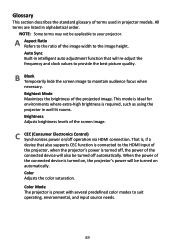
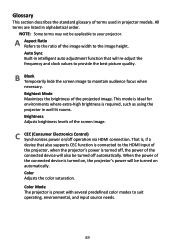
...of the projected image.
Color Mode The projector is required, such as using the projector in intelligent auto adjustment function that also supports CEC function is connected to the HDMI input of the projector, when the projector's power is turned on, the projector's ...in well lit rooms. Brightness Adjusts brightness levels of the screen image. All terms are listed in projector models.
User Guide - Page 90


Allows users to select specific color temperature settings to manually select the greyscale curve of the projected image. Projector ... maintain a normal white appearance. I INFORMATION Displays the timing mode (video signal input), the projector model number, the serial number, and the ViewSonic® website URL.
Recommended for users who live in an environment between 1,500 m and 3,000...
User Guide - Page 103


... or parts not meeting ViewSonic's specifications. d.Repair or attempted repair by anyone not authorized by ViewSonic. Removal or installation of the nearest ViewSonic service center, contact ViewSonic. Take or ship the product freight prepaid in the original container to get service: 1.
e.Any damage of the product. 3. g. Normal wear and tear. Removal, installation, and set-up service charges...
User Guide - Page 106


...service, you will be required to provide (a) the original dated sales slip, (b) your name, (c) your warranty claim. Exclusion of damages: ViewSonic's liability is limited to support your address, (d) a description of the problem, and (e) the serial number of the product. ViewSonic shall not be paid by ViewSonic.
106 Repair or attempted repair...
Product Name
Model Number
Document ...
ViewSonic PG706HD Reviews
Do you have an experience with the ViewSonic PG706HD that you would like to share?
Earn 750 points for your review!
We have not received any reviews for ViewSonic yet.
Earn 750 points for your review!

