ViewSonic G75FB Support and Manuals
Get Help and Manuals for this ViewSonic item
This item is in your list!
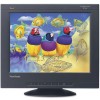
View All Support Options Below
Free ViewSonic G75FB manuals!
Problems with ViewSonic G75FB?
Ask a Question
Free ViewSonic G75FB manuals!
Problems with ViewSonic G75FB?
Ask a Question
Popular ViewSonic G75FB Manual Pages
User Manual - Page 2
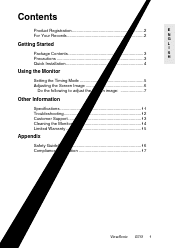
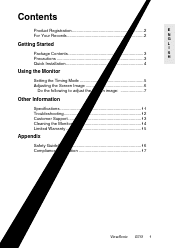
... ...3 Quick Installation ...4
E N G L I S H
Using the Monitor
Setting the Timing Mode ...5 Adjusting the Screen Image ...6 Do the following to adjust the screen image: ...7
Other Information
Specifications ...11 Troubleshooting...12 Customer Support ...13 Cleaning the Monitor ...14 Limited Warranty ...15
Appendix
Safety Guidelines ...16 Compliance Information ...17
ViewSonic
G75f
1
User Manual - Page 4
... is dangerous to operate your monitor near a source of a ViewSonic G75f color monitor. You may suffer serious injury if you install both files.
Save the original box and all packing material for operation in this user guide refers to reduce glare. • Do not place your monitor under these parts. • Avoid exposing the monitor to remove. • NEVER...
User Manual - Page 5
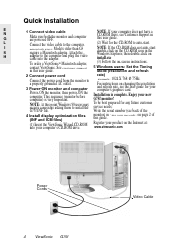
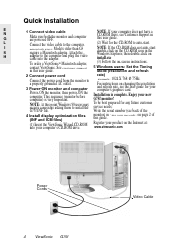
... service needs: Write the serial number (see Customer Support in "For your Records" on -screen instructions.
2 Connect power cord
Connect the power cord from the monitor to auto-start : double-click on the Internet at:
www.viewsonic.com
3 Power-ON monitor and computer
Power-ON the monitor, then power-ON the computer. NOTE: At this guide. Macintosh users: Models...
User Manual - Page 6


...
WARNING: Do NOT set the resolution. 2 Set the refresh rate: See your monitor. To set the Timing Mode: 1 Set the resolution: Right-click on the Windows® desktop > Properties > Settings > Desktop Area or Screen Area for Windows 98 and newer > set the graphics card in permanent damage to your graphic card's user guide for instructions. After setting the timing mode...
User Manual - Page 7
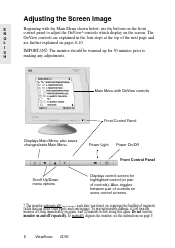
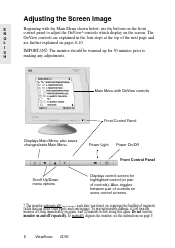
....
Do not turn the monitor off repeatedly. Power Light
Power...ViewSonic
G75f Adjusting the Screen Image
E N G L I S H
Beginning with OnView controls
Front Control Panel
Displays Main Menu; The OnView controls are explained in the four steps at the top of magnetic fields that can affect color purity and convergence. To manually degauss the monitor, see the instructions on pages 8-10...
User Manual - Page 8


G75f
ViewSonic
7 NOTE: Some controls on the front control panel of your monitor (ML) and scroll through the choices. When the control you want to adjust the screen image:
1
To display the Main Menu (parts 1 and 2 shown below), press button [1]. To save the control setting and Exit the menu, press button [1] twice. Do the following to...
User Manual - Page 9


...be adjusted by using the arrow buttons ( LM) on the front of your monitor. Brightness adjusts the background black level of the screen image. Vertical Size adjusts the...Controls
E N G L I S H
The menu items shown below can be used for setup and calibration only.
8
ViewSonic
G75f Horizontal Size adjusts the width of the screen image. Linear (Vertical Linearity Center) adjusts the ...
User Manual - Page 10
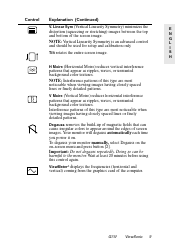
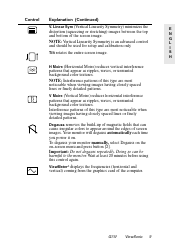
... background color textures. To degauss your monitor manually, select Degauss on the on .
Interference...of magnetic fields that can be used for setup and calibration only
Tilt rotates the entire screen image. Your monitor will degauss automatically each time you power it ...G75f
ViewSonic
9
Doing so can
cause irregular colors to the monitor. Wait at least 20 minutes before using ...
User Manual - Page 12


...Specifications
CRT Type Phosphor Glass surface Input Signal Video Sync PC Macintosh1 Voltage Consumption Factory Setting Full scan Temperature Humidity Altitude Temperature Humidity Altitude Physical (monitor) Net Gross 17...x 624 @ 127 Hz Macintosh 1152 x 870 @ 93 Hz
1 Macintosh models prior to the monitor. G75f
ViewSonic
11 doing so could result in your computer to 1152 x 870 (may require...
User Manual - Page 13


... connected. See "Specifications" on page 11. • Remove any colors (red, green, or blue) are within the monitor's specified frequency range. • Try the monitor with the monitor is tightly secured ... from the area around the monitor that the outlet is supplying proper voltage. To enable your computer can use non-interlaced mode at a time.
12 ViewSonic G75f Entire screen image (rolls)...
User Manual - Page 14
....za
G75f
ViewSonic
13
Ask your reseller to refer you to a service center if contact information for your country or region is not listed below . For assistance contact your reseller. For further assistance see the contact information listed below : NOTE: You need to provide the serial number (on the previous page). Customer Support
For...
User Manual - Page 16


... or refurbished parts or components. Any product on implied warranties and/or do not allow the exclusion of damages: VIEWSONIC'S LIABILITY IS LIMITED TO THE COST OF REPAIR OR REPLACEMENT OF THE PRODUCT. Normal wear and tear. Removal, installation, and set-up service charges. How to shipment. Limited Warranty
VIEWSONIC MONITORS
What the warranty covers: ViewSonic® warrants...
User Manual - Page 17


...installed near the equipment and shall be used. CAUTION: Use a power cable that is certified for the individual country. Use the following code...16 AWG 14 AWG 18 AWG 17 AWG
Maximum Current Rating of ... Unit 10 Amps 12 Amps 12 Amps 10 Amps...ViewSonic
G75f The cord set must be fitted, please observe the wiring code as follows: The wire which proper power cord to the country of the cord set...
Brochure - Page 1


... optimized settings. Use...model. ViewSonic's award-winning PerfectFlat® screen
technology renders BRILLIANT, PRECISE EDGE-TO-EDGE IMAGES with sharp
detail and focus. on -the-eyes viewing.
>PerfectFlat® screen
>TCO'03 standard qualified
TCO'03 for beige and TCO'99 for graphics, video, gaming, TV and DVD applications. The ViewSonic G75f+ and G75f+B 17" (16.0" viewable) CRT monitors...
Brochure - Page 2
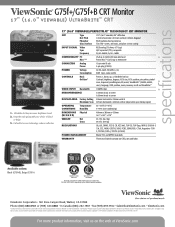
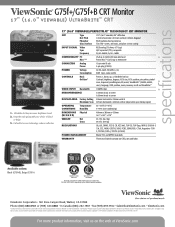
... Fax (909) 839-7922 • SalesInfo@ViewSonic.com • ViewSonic.com
*Leading stand-alone, branded monitor by the British Standards Institution. Selection, offers and programs may be required. UltraBrite hot key increases brightness levels 2. specifications
G75f+/G75f+B CRT Monitor
17" (16.0" viewable) UltraBrite™ CRT
2 1
3
1.. position, pincushion, pinbalance, trapezoid...
ViewSonic G75FB Reviews
Do you have an experience with the ViewSonic G75FB that you would like to share?
Earn 750 points for your review!
We have not received any reviews for ViewSonic yet.
Earn 750 points for your review!
