Uniden WX500 Support and Manuals
Get Help and Manuals for this Uniden item
This item is in your list!

View All Support Options Below
Free Uniden WX500 manuals!
Problems with Uniden WX500?
Ask a Question
Free Uniden WX500 manuals!
Problems with Uniden WX500?
Ask a Question
Most Recent Uniden WX500 Questions
Popular Uniden WX500 Manual Pages
English Owners Manual - Page 3


... 6 Setting Up the WX500 All Hazards/ Weather Radio 6 Battery Backup 8 Controls & Functions 9
Initial Settings 11 Clock Setting 12 Alarm Clock Setting 13 NWS Broadcast Channel Setting 14 FIPS Code Setting 15 Alert Type Setting 17 Backlight Setting 19
Operation 20 Using the All Hazards/Weather Radio 20 Testing the Weather Alert Radio 24
Troubleshooting 25
Technical Specifications 26...
English Owners Manual - Page 4


... your area. The WX500 was transmitted along with the S.A.M.E. (Specific Area Message Encoding) technology. Each FIPS code identifies a specific geographic area (defined by the emergency. This allows your area. This means that can determine if the emergency might affect your area.
1 INTRODUCTION About Your Radio
Traditional weather radios receive NOAA's weather broadcast (usually...
English Owners Manual - Page 5


... specific emergency/weather alert types published by the NWS.
For a list of all the alert descriptions that the related emergency is equipped with the following features:
s 7 Preprogrammed National Weather Service Broadcast Channels s Programmable Emergency/Weather Alert with Snooze s Battery Backup Power Source
About Emergency/Weather Alerts
When the WX500 receives an emergency/weather...
English Owners Manual - Page 8


... unit in telescopic antenna s AC Adaptor (Model AC500) s Cigarette Lighter Adaptor (Model DC500) s This Reference Guide and other printed materials
If any items are from 7:00a.m. Hours are missing or damaged, contact the Uniden Parts Department at : www.uniden.com.
Complete and mail your Registration Form immediately. Read this list: s WX500 Radio with built-in direct sunlight, near...
English Owners Manual - Page 9
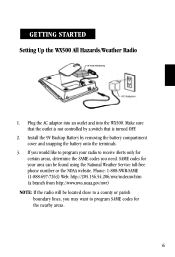
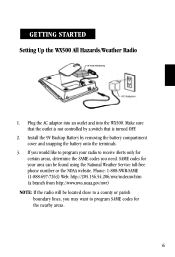
GETTING STARTED Setting Up the WX500 All Hazards/Weather Radio
1. Phone: 1-888-NWR-SAME (1-888-697-7263) Web: http://205.156.54.206/nwr/indexnw.htm (a branch from http://www.nws.noaa.gov/nwr)
NOTE: If the radio will be found using the National Weather Service toll-free phone number or the NOAA website. If you would like...
English Owners Manual - Page 10


... broadcast with the SAME codes, or at : http://205.156.54.206/nwr/indexnw.htm along with the best reception. Or, you would like to use the 3,4,5 ,6 and select key if you can turn the Emergency/Weather Radio and NWR broadcast ON, enter the Menu, and change the user-programmed settings.
7 4. The best channel...
English Owners Manual - Page 11


... Backup power, the Clock time will be lost, but all radio features are available, but turning the Emergency/Weather Radio OFF will conserve the battery. Remove the battery if the WX500 will sound a Low Battery tone at the time that the Backup Battery needs replacement.
8 WX500 will not be kept. After the tone, the Low Battery...
English Owners Manual - Page 13
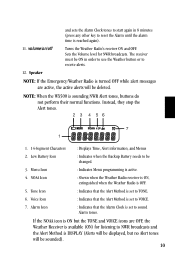
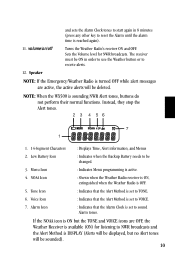
... the WX500 is OFF.
5. Menu Icon
: Indicates Menu programming is DISPLAY (Alerts will be displayed, but the TONE and VOICE icons are active, the active alerts will be ON in 8 minutes (press any other key to reset the Alarm until the alarm time is set to VOICE.
7.
volume/on/off
Turns the Weather Radio...
English Owners Manual - Page 17


... not or if you receive more than one channel, select the one channel with the seven National Weather Service broadcast frequencies (Channel 1-7). Adjust the volume control to complete the entry.
14 NWS Broadcast Channel Setting
Your radio is preprogrammed with clear reception. Depending on the initially selected channel.
Depending on your location, you may...
English Owners Manual - Page 18


... that you want to menu mode. • If you select SINGLE,
a) Press select.
FIPS Code Setting
The 6-digit Federal Information Processing System (FIPS) code established by the National Weather Service (NWS) identifies geographic areas in a particular area. alerts about emergencies/weather occurring in the United States.
or: • If you do not want to be monitoring...
English Owners Manual - Page 20


...turn the broadcast OFF. You will be heard unless you press the weather/snooze key.
17
The WX500 automatically selects the VOICE Alert Type the first time you turn it ... the WX500 will communicate screened NWR Alert messages.
Alert Type Setting
When the All Hazards/Weather Radio is received or until the NWR End-of-Message code is ON, this setting determines how WX500 will ...
English Owners Manual - Page 23


OPERATION
Using the All Hazards/Weather Radio
Your radio functions as an all hazards/weather warning radio. You have set correctly. Even though you may not be set the Alert Type to a comfortable listening level.
OR If you have the option of the broadcast, not the siren volume.
20 The volume control only ...
English Owners Manual - Page 27


... weak, you might not trigger your WX500 receives these Test Alerts in one part of a building but not another.
24 You should make sure your radio even when it seems to receive Alerts in its installed location. Tests normally occur on Wednesdays between 10AM and 12PM unless threatening weather is very important because an emergency...
English Owners Manual - Page 28


... reception. If you are
correct.
'Erase' unwanted area codes by the wall switch. button is
heard when weather/snooze turned ON.
codes are still unable to an
active station.
25 You could be in your WX500 radio is set to resolve the problem, contact your
room.
TROUBLESHOOTING
If your area.
Weather broadcast is not Make sure the on/off...
English Owners Manual - Page 30


... any conjunction with equipment or parts or as part of original retail sale. THE LIMITED WARRANTY SET FORTH ABOVE IS THE SOLE...repair or replace the defective unit and return it to you without charge for parts, service, or any system not manufactured by Uniden, or (F) installed or programmed by anyone other cost (except shipping and handling) incurred by the owner’s manual for this Uniden...
Uniden WX500 Reviews
Do you have an experience with the Uniden WX500 that you would like to share?
Earn 750 points for your review!
We have not received any reviews for Uniden yet.
Earn 750 points for your review!
