Uniden WX100 Support and Manuals
Get Help and Manuals for this Uniden item
This item is in your list!

View All Support Options Below
Free Uniden WX100 manuals!
Problems with Uniden WX100?
Ask a Question
Free Uniden WX100 manuals!
Problems with Uniden WX100?
Ask a Question
Popular Uniden WX100 Manual Pages
English Owners Manual - Page 3


... 8 Controls & Functions 9
Initial Setting 10 Clock Setting 10 Weather Channel Setting 12 FIPS Code Setting 13 Alert Type Setting 14 Alarm Time Setting 15 Backlight Setting 16
Operation 17 Using the Radio 17 Helpful Hints 19 User Shortcut Keys 19 Testing the Weather Alert Radio 22 Testing the Alert Siren and Indicators . . . 23
Troubleshooting 24
Technical Specifications 25
One-Year...
English Owners Manual - Page 4


... radios receive NOAA's weather broadcast (usually within a 50-mile radius) then sound an alarm of this new technology. These codes identify an emergency and the specific geographic area (such as a county) affected by the National Weather Service), so your area. This allows your radio to receive, interpret, and display the information about the...
English Owners Manual - Page 5


... the WX100 receives a weather alert: • It sounds an alert siren. • A description of the alert appears. • An indicator on the front of specific weather alert types published by the NWS.
Caution: The NWS uses sophisticated weather models to ... not necessarily mean that your radio can display, see NWS Weather Alert Event Code Descriptions on a list of the radio lights.
English Owners Manual - Page 8


Hours are missing or damaged, contact the Uniden Parts Department at www.uniden.com.
Complete and mail your Registration Form immediately. Read this list: s WX Radio WX100 with built-in telescopic antenna s AC Adapter (Model AD-100W) s Wall Mount Adaptor with Screws s This Reference Guide and other printed material
If any items are from 7:00a.m. s Do not...
English Owners Manual - Page 9


...set to the broadcast, the backup power will last for up to install a 9V Alkaline battery (not included). Make sure the volume control is on and you are fresh. Use only the type of the WX100... battery into the compartment, and replace the cover. Typical backup power will only last for about an hour. 1. GETTING STARTED
Installing the Battery
Before using your WX100 for the first time, be sure...
English Owners Manual - Page 15
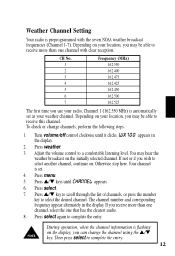
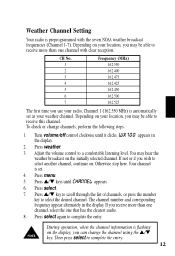
... check or change the channel using the v/w key. WX100 appears in the display. During operation, when the channel information is set as your location, you can change channels, perform the.... Adjust the volume control to select the desired channel. Weather Channel Setting
Your radio is automatically set .
4. The channel number and corresponding frequency appear alternately in the ...
English Owners Manual - Page 16


... Code Setting
The 6-digit Federal Information Processing System (FIPS) code established by the National Weather Service (NWS) identifies geographic areas in a particular area. Press menu and toggle v/w until FIPS appears. This completes the entry. Then enter the FIPS code that location. If no previous FIPS codes entered. A blank display appears if there were no associated FIPS codes...
English Owners Manual - Page 17


... on .
Press menu key and toggle v/w keys until you turn the broadcast on . TONE:
WX100 sounds an alert continuously for 5 minutes. No broadcast will be heard until ALT TYPE
appears in...change the Alert Type to one of two options.
Press v/w key to standby mode. VOICE: WX100 sounds an alert for about 8 seconds, then automatically turns on the weather (voice) broadcast for ...
English Owners Manual - Page 18


... page 10)
1.
The alarm icon ( ) appears. Press select to select the desired setting, either a.m. Press alert to complete the entry. To scroll more quickly (in 15 minute... the time by pressing the numeric keys. Before setting this feature, set the Alarm Time, select Alarm off . Alarm Time Setting
As an additional feature, the WX100 has an audible alarm clock. The display goes back...
English Owners Manual - Page 20
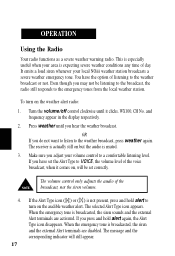
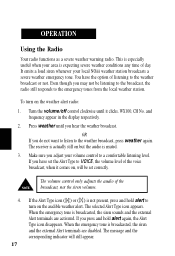
... will be listening to the broadcast, the radio still responds to turn on the audible weather alert. WX100, CH No.
Make sure you hear the weather broadcast. If the Alert Type icon ( ) or... OPERATION
Using the Radio
Your radio functions as a severe weather warning radio. You have set correctly. When the emergency tone is broadcasted, the siren sounds and the external Alert terminals...
English Owners Manual - Page 21


... you selected the TONE Alert Type alert, the following icon will be displayed. When the WX100 receives the S.A.M.E. The corresponding indicator of S.A.M.E. You can choose between the S.A.M.E.
message information with the keys v/w. Depending on the Alert Type setting you press the alert key, the current time and the number of the S.A.M.E. message...
English Owners Manual - Page 22


... as an Alarm Clock. The Alert Type indicator does not appear in display. User Shortcut Keys
The following are disabled. The Alert Type indicator appears in display, but the messages and corresponding indicator appear when an emergency code is set to on or off control is turned on .
• Alert key - When the...
English Owners Manual - Page 27


... your place of purchase or call customer service at both ends of your room.
This could be in a fringe area. s Poor reception. s You may be using an outlet controlled by the wall switch. s Relocate the radio.
TROUBLESHOOTING
If your dealer or local electronics store.
24 Problem s WX100 won't power up.
s Check antenna connection.
You...
English Owners Manual - Page 29


... in any conjunction with only the limitations or exclusions set out below.
Warrantor, at its option, may replace the unit with the performance of this warranty. STATEMENT...repair or replace the defective unit and return it to you without charge for parts, service, or any system not manufactured by Uniden, or (F) installed or programmed by anyone other than an authorized Uniden service...
English Owners Manual - Page 30


...OF WARRANTY: If, after following the instructions in its original packaging). This warranty is defective, pack the Product carefully (preferably in the reference guide you are certain that has caused ...or exclusion may also have other rights which vary from state to warrantor at:
Uniden America Corporation Parts and Service Division 4700 Amon Carter Blvd Fort Worth, TX 76155 (800) 554-3988, ...
Uniden WX100 Reviews
Do you have an experience with the Uniden WX100 that you would like to share?
Earn 750 points for your review!
We have not received any reviews for Uniden yet.
Earn 750 points for your review!
