Uniden UDR444A Support and Manuals
Get Help and Manuals for this Uniden item
This item is in your list!

View All Support Options Below
Free Uniden UDR444A manuals!
Problems with Uniden UDR444A?
Ask a Question
Free Uniden UDR444A manuals!
Problems with Uniden UDR444A?
Ask a Question
Popular Uniden UDR444A Manual Pages
Owners Manual - Page 2
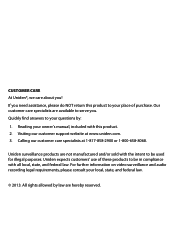
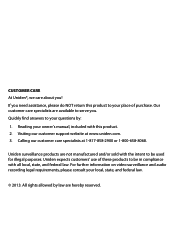
...available to be in compliance with all local, state, and federal law.
If you ! Reading your owner's manual, included with the intent to serve you. Our customer care specialists are not manufactured and/or sold with this ..., state, and federal law.
© 2013. Visiting our customer support website at 1-817-858-2900 or 1-800-658-8068. Uniden expects customers' use of purchase.
Owners Manual - Page 3


Contents
OVERVIEW 5 USING THE MANUAL...5 UDR444 FEATURES...5
GETTING STARTED 6 WHAT'S INCLUDED...6 INSTALLATION...6
General Placement Considerations...6 Installing Your Monitor...7 Installing the Camera...7
BASIC OPERATION 10 WIRELESS Monitor...10 WIRELESS CAMERA...12
Front & Back Controls...12 LCD DISPLAY...13 USING THE UDR444...14
Viewing Modes...14 ...
Owners Manual - Page 5
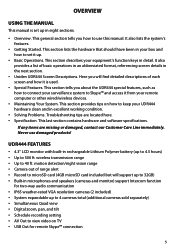
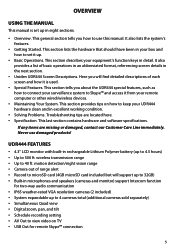
...recording setting •• AV Out to set up in detail. OVERVIEW
USING THE MANUAL
This manual is used.
•• Special Features. This section tells you will support up...8226;• Solving Problems. Troubleshooting tips are missing or damaged, contact our Customer Care Line immediately. This last section contains hardware and software specifications. It also ...
Owners Manual - Page 13
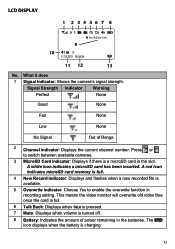
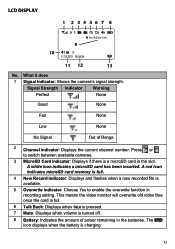
... a new recorded file is available.
5 Overwrite indicator: Choose Yes to switch between available cameras.
3 MicroSD Card indicator: Displays if there is a microSD card in recording setting. What it does
1 Signal Indicator: Shows the camera's signal strength. LCD DISPLAY
1 2 34567 8
Rec 05:59:20-1.AVI
9
10
11.25.2012 06:34:24...
Owners Manual - Page 14
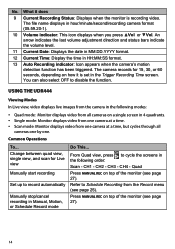
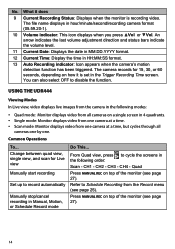
... in the Trigger Recording Time screen. The camera records for Live view
Manually start recording
Set up to cycle the screens in Manual, Motion, or Schedule Record mode
Do This...
The file name displays ...through all cameras on how it does
9 Current Recording Status: Displays when the monitor is set in HH:MM:SS format.
13 Auto Recording indicator: Icon appears when the camera's motion...
Owners Manual - Page 15


... the monitor's control buttons to the TV. Set up your home computer to your computer and play them from...then turns off after 5
seconds of inactivity.
15 Select the specific day whose recording
schedule you will see page 25).
To ...store the files.
1.
Select a destination to cancel.
3. To... Manually cancel a Scheduled Record
Playing back a recording on the UDR444 monitor Cancel...
Owners Manual - Page 17
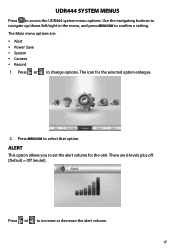
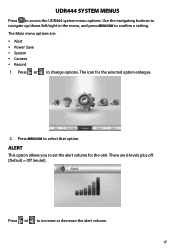
...;• Camera •• Record
1. Press or to select that option. Press or
to confirm a setting.
Use the navigating buttons to navigate up/down/left/right in the menu, and press MENU/OK to ...change options. The icon for the unit. UDR444 SYSTEM MENUS
Press to set the alert volume for the selected option enlarges.
2. ALERT
This option allows you to access ...
Owners Manual - Page 18
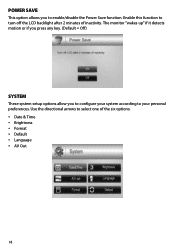
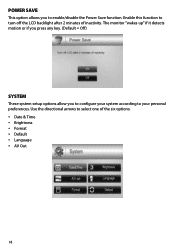
...; Language •• AV Out
18 The monitor "wakes up" if it detects motion or if you press any key. (Default = Off)
SYSTEM
These system setup options allow you to your personal preferences. Enable this function to select one of inactivity.
Owners Manual - Page 19
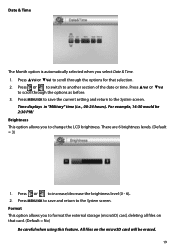
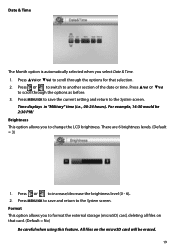
... or ▼Vol to change the LCD brightness. Press ▲Vol or ▼Vol
to the System screen. Press MENU/OK to save the current setting and return to format the external storage (microSD) card, deleting all files on the microSD card will be 2:30 PM/ Brightness This option allows you...
Owners Manual - Page 20


... format the microSD card but no microSD card is complete, the System screen displays. Press ▲Vol or ▼Vol to factory settings. (Default = No) Camera pairings and date/time settings are not affected by a reset.
1. Default This option allows you to restore the UDR444 to select either No or Yes for...
Owners Manual - Page 27
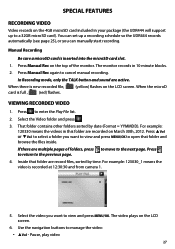
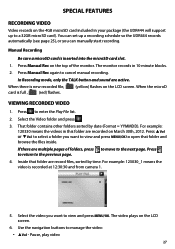
.../OK to the next page. The video plays on the 4GB microSD card included in your package (the UDR444 will support up a recording schedule so the UDR444 records automatically (see page 25), or you want to manage the video: &#.... Press to a 32GB microSD card). Press ▲Vol or ▼Vol to select a folder you can manually start recording. You can set up to enter the Play File list.
2.
Owners Manual - Page 29
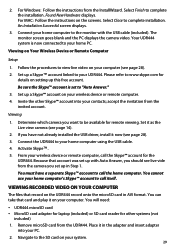
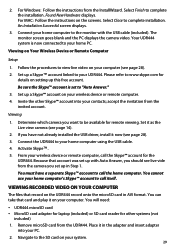
...the instructions on Your Wireless Device or Remote Computer
Setup
1. Connect your home computer to your home PC. Your UDR444 system is set ...instructions from the UDR444. Select Close to complete the installation. Set up in Step 1. Invite the other systems (not
included) 1. Set... already installed the USB driver, install it in AVI format. accept the invitation from the camera you set to ...
Owners Manual - Page 32


Loud, screeching noises (Audio feedback)
Move the camera and the monitor farther apart.
It can support up to view on • Try viewing through your TV's Picture-In-Picture
TV/Monitor)
function, if available. Troubleshooting
If you have problems with the UDR444.
The picture appears grainy • View files on a smaller TV/PC monitor...
Owners Manual - Page 36
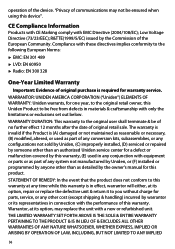
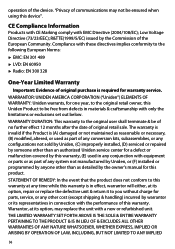
... Uniden, or (F) installed or programmed by anyone other than an authorized Uniden service center for a defect or malfunction covered by the owner's manual for this warranty. The warranty is invalid if the Product is required for parts, service, or any time while this warranty is in connection with only the limitations or exclusions set out below...
Owners Manual - Page 37
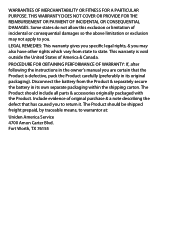
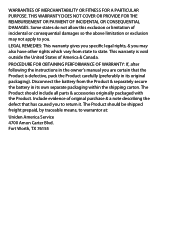
... after following the instructions in its original ...Product should include all parts & accessories originally ...manual you are certain that the Product is void outside the United States of original purchase & a note describing the defect that has caused you . LEGAL REMEDIES: This warranty gives you specific legal rights, & you may not apply to you to warrantor at:
Uniden America Service...
Uniden UDR444A Reviews
Do you have an experience with the Uniden UDR444A that you would like to share?
Earn 750 points for your review!
We have not received any reviews for Uniden yet.
Earn 750 points for your review!
