Uniden CAM945G Support and Manuals
Get Help and Manuals for this Uniden item
This item is in your list!

View All Support Options Below
Free Uniden CAM945G manuals!
Problems with Uniden CAM945G?
Ask a Question
Free Uniden CAM945G manuals!
Problems with Uniden CAM945G?
Ask a Question
Popular Uniden CAM945G Manual Pages
Owners Manual - Page 1


CAM945 CAM945G CAM945GT
AUTOMOTIVE VIDEO RECORDER
OWNER'S MANUAL
© 2015 Uniden America Corporation Irving, Texas
Issue 2, May 2015
Owners Manual - Page 3


... - CAM945G/CAM945GT 7 Set Automatic Recording 8 SCREEN DESCRIPTION 8
OPERATION 9 USING THE MENUS 9 RECORDING BASICS 11 Automatic/Manual Recording 11 Collision Detection 11 Parking Mode 12 PLAYBACK BASICS 12 CONTENTS
SAFETY CONSIDERATIONS 2
OVERVIEW 1 ABOUT THIS MANUAL 1 FEATURES 1
WHAT'S IN THE BOX 2
CONTROLS AND INDICATORS 3
CAM945 INSTALLATION AND SETUP 5 Installation Safety...
Owners Manual - Page 5


...Angle
2.4" LCD screen size
G-Sensor with Collision Detection
F/1.9 Lens
Loop Recording
Lane Departure Warning System
Built-In Microphone
Recording to all three models unless otherwise noted. CAM945, CAM945G, CAM945GT OWNER'S MANUAL
OVERVIEW
ABOUT THIS MANUAL
This manual contains information about three models: CAM945, CAM945G, and CAM945GT. In this manual, CAM945 refers to microSD card
CAM945...
Owners Manual - Page 6


...
If any items are missing or damaged, contact our Customer Care Line immediately at our website: www.uniden.com.
2
Need help?
Never use damaged products! Feature
Parking Assist Mode
Built-In GPS
GPS Location Recording
PC Software (including DVR player and G Sensor Display)
Red Light Alert
Speed Camera Alert
CAM945 CAM945G CAM945GT
X
X
X
--- X
---
--- X
X
--- X
X
---
Owners Manual - Page 8


...to reset your device if it has crashed and is unresponsive. Insert an unbent paper clip to record video files. Item UP (▲)
Record/OK ( )
SD Card Slot Reset Power ( )
Function ...take
a snapshot of the current image. • While recording (CAM945G and CAM945GT
Only): Press and hold to add a GPS position to the list of manually added cameras • Press to begin recording. • In ...
Owners Manual - Page 11


... CAM945G and CAM945GT receive date and time information from the GPS satellite if the time zone setting (UTC) is set to access the Menu system. 2. Use ▼/▲ to adjust the date and press to move to System Configuration and press .
3. If the UTC is NOT set . Press M to OFF, the device will then recognize a manually-set...
Owners Manual - Page 12


...on . Set Automatic ...Settings and press (OK). 3. Activate the function before using the device.
1. Press ▼to scroll to Automatic Recording and press press (OK).
4. Press M to access the Menu system. 2. SCREEN DESCRIPTION
The following image describes the areas and icons seen on the recording screen. Recording Recording Duration
LED
GPS Signal Strength
(CAM945G and CAM945GT
Video...
Owners Manual - Page 13


... time information from manual entry). Sound Control Adjust notification volume and turns voice record ON or OFF.
Display
9
Camera Alert
Adjust speed alert notification style (Tone, Voice, or Off). LCD Setting
Set when the screen goes into Sleep mode. My Locations Add/delete speed camera points.
GPS Settings (CAM945G and CAM945GT Only)
Satellite Setting • Displays the...
Owners Manual - Page 15


...Set the G-Sensor level in memory card. RECORDING BASICS
Automatic/Manual Recording
You can determine how strong a collision needs to be for automatic collision recording to start recording when the vechicle's engine turns on, or you can turn this function ON or OFF.
About
Display firmware... of the file size.
File Management
Play
Play back video and display photos.
Delete
Erase...
Owners Manual - Page 19


...problem with the satellite connection, set the date and time manually. Press to change the date and time and to move to access the menus.
2. Select either Collision Recording or Motion Detection through Menu/Function Settings... the entry and back out of the menus. Set this feature to . For CAM945G and CAM945GT: These models receive date and time information from the GPS satellites they...
Owners Manual - Page 20


... a miniUSB to it and locate the files you adjust the time zone setting.
16 As the vehicle moves, that position is . HOW DO I ...? The PC treats the CAM945 as a removeable drive. Navigate to USB cable (not included).
2. CAM945G AND CAM945GT ONLY FEATURES
GPS
This feature provides the GPS location where the device is...
Owners Manual - Page 21


... or miles per hour.
Go to www.unidensupport.com and download the CAM945G/ CAM945GT video player software onto your device. Set speed measurement to show current speed on LCD screen.
Deleting speed cam points only deletes the manually added points in real time with video as the G-Sensor data in the database. Camera Alert
My Locations...
Owners Manual - Page 22


... (CAM945GT ONLY)
The CAM945GT has a built-in the File List window.
3. Double-click the file to USB cable (not provided).
2.
Connect the device to the PC with a miniUSB to play. From the Video Player screen, click (Import Media Files) or (Search Media Files).
Delete all manually-added points from the database through Menu/ GPS Setting...
Owners Manual - Page 25


...repair or replace the defective unit & return it to you without charge for this warranty is (A) damaged or not maintained as reasonable or necessary, (B) modified, altered, or used as part of any conversion kits, subassemblies, or any configurations not sold by Uniden, (C) improperly installed, (D) serviced or repaired by someone other than as detailed by the owner's manual for parts, service...
Owners Manual - Page 26
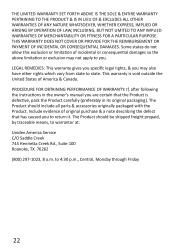
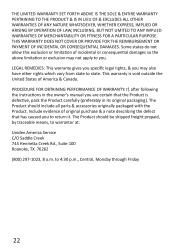
...specific legal rights, & you may not apply to you to warrantor at: Uniden America Service C/O Saddle Creek 743 Henrietta Creek Rd., Suite 100 Roanoke, TX 76262 (800) 297-1023, 8 a.m. PROCEDURE FOR OBTAINING PERFORMANCE OF WARRANTY: If, after following the instructions... THE LIMITED WARRANTY SET FORTH ABOVE IS ...manual you are certain that has caused you . The Product should include all parts...
Uniden CAM945G Reviews
Do you have an experience with the Uniden CAM945G that you would like to share?
Earn 750 points for your review!
We have not received any reviews for Uniden yet.
Earn 750 points for your review!
