Uniden APPCAM24HD Support and Manuals
Get Help and Manuals for this Uniden item
This item is in your list!

View All Support Options Below
Free Uniden APPCAM24HD manuals!
Problems with Uniden APPCAM24HD?
Ask a Question
Free Uniden APPCAM24HD manuals!
Problems with Uniden APPCAM24HD?
Ask a Question
Popular Uniden APPCAM24HD Manual Pages
English Manual - Page 2
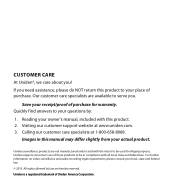
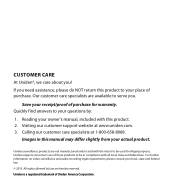
...© 2015. All rights allowed by :
1. Visiting our customer support website at 1-800-658-8068. For further information on video surveillance and audio recording legal requirements, please consult your owner's manual, included with this manual may differ slightly from your receipt/proof of Uniden America Corporation.
Uniden is a registered trademark of purchase for illegal purposes.
English Manual - Page 3


...6 System 6 AppCam 24HD Indoor Camera 6 Uniden's AppCam App 7 WHAT'S INCLUDED 7 PARTS OF THE CAMERA 8
NETWORK SETUP AND CAMERA INSTALLATION 9 OVERVIEW 9 PREREQUISITES 9 STEP 1 - INSTALL CAMERAS 13 OPERATION OVERVIEW 14
USING THE APP 16 ACCESSING YOUR CAMERAS 16 SNAPSHOT VS LIVE VIDEO SCREEN........... 16 SNAPSHOT SCREEN OVERVIEW 17 Add Another Camera 17 System Settings 17 Update 18...
English Manual - Page 4


...warranty claim will be voided.
•• Never tug on the power cords. ABOUT THIS MANUAL
This manual covers app operation on the camera body. •• For your own safety, avoid using...or power off the camera when
there is shown.
4 IMPORTANT SAFETY PRECAUTIONS
Uniden will be null and void in this Owner's Manual!
in direct sunlight. Use the plug to unplug it in others, the...
English Manual - Page 6


...Uniden's AppCam system works with your smartphone or wireless device to view video on your smartphone or wireless devices. your mobile device and install the cameras; Periodically clean the lens glass with true color. No PC interface is needed to create a powerful home security network. Set...20fps •• Manual/motion recording to microSD •• Supports up the camera network ...
English Manual - Page 7


... - 25 feet •• Built-in microphone and speaker •• microSD card slot Uniden's AppCam App •• Multiple camera viewing and management from single app •• Remote access to...Stand
5V/1.5 A Power Adapter
Ethernet cable
Screws and Anchors
Quick Start Guide
If any items are missing or damaged, contact our Customer Care Line immediately at 1-800-658-8068.
7
English Manual - Page 9
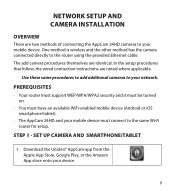
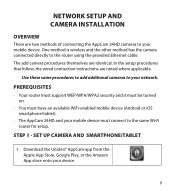
... must connect to your network. STEP 1 -
In the setup procedures that follow, the wired connection instructions are identical. The add camera procedures themselves are noted where applicable. SET UP CAMERA AND SMARTPHONE/TABLET
1. NETWORK SETUP AND CAMERA INSTALLATION
OVERVIEW
There are two methods of connecting the AppCam 24HD cameras to the router using the provided Ethernet cable...
English Manual - Page 10


...your device to it. Enter the default password, 12345678, and tap Connect for Android or Join for iOS.
10
Android iOS Android iOS
3. Wireless Setup - CONNECT CAMERA AND MOBILE DEVICE
1. The...app and tap the Add New System icon. Wired Setup -
The System Information screen displays. Select the AppCam 24HD to connect your device's Settings, go to your router using the Ethernet cable ...
English Manual - Page 16


...the Uniden AppCam app ("Uniden AppCam") to manage your AppCam operations and to the Snapshot screen. USING THE APP
After you've set up your system, use the app. Run the Uniden AppCam app ("Uniden AppCam"). ... Video
screen. Tap the block with the AppCam you add more cameras, configure advanced settings, access and manage recorded files, update the camera connection status and check app version...
English Manual - Page 19


...set yourself.
•• Email alert: Setup your device, such as configure specific camera settings. Change the default password to one you configure various settings in your email for your cameras. Advanced Setting...something triggers the motion sensors on your cameras. These settings are :
•• Admin Password: The security code for email alert.
19
Tap the box to ...
English Manual - Page 20


... the default password (123456) to a security
code for Day or Night)
20 Mountain Standard -- GMT-06:00 - Pacific Standard -- Yukon Standard -- North America standard), or Outdoor]
ͳͳ Low Light (Level 1 - 5) ͳͳ Screen Orientation (Normal, Flip, Mirror, Flip & Mirror) •• WiFi: Set up your WiFi connection. •• Sensitivity: Configure the...
English Manual - Page 21


... Event List icon ( / ) to view a list of Advanced Settings fields after update.
•• Device Information: Check the model, camera's firmware version, and storage status. A confirmation screen displays. Tap OK at the confirmation screen to automatically reboot the device after you enter the requested information in a specific field. •• E-Mail: Allows you want to...
English Manual - Page 27
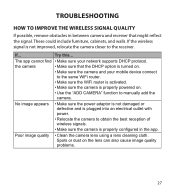
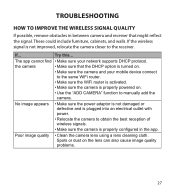
TROUBLESHOOTING
HOW TO IMPROVE THE WIRELESS SIGNAL QUALITY
If possible, remove obstacles in the app. These could include furniture, cabinets, and walls.
Spots or dust on .
• Make sure the camera and your network supports DHCP protocol. Try this... The app cannot find • Make sure your mobile device connect to the same...
English Manual - Page 28


... wireless device cannot find the camera during setup. This
Format function will erase all data...error
Try this...
• Make sure the sensitivity setting is not turned OFF. (Set sensitivity through the Advanced Settings screen.)
• Adjust the sensitivity of the motion sensor. (Set sensitivity through the Advanced Settings...Install the camera on the other side of the mobile device to ...
English Manual - Page 32


... the owner's manual for a defect or malfunction covered by someone other than as part of any conversion kits, subassemblies, or any conjunction with the performance of this warranty. WARRANTY DURATION: This warranty to the original user shall terminate & be free from defects in any configurations not sold by Uniden, (C) improperly installed, (D) serviced or repaired by this...
English Manual - Page 33


... parts & accessories originally packaged with the Product. to state. LEGAL REMEDIES: This warranty gives you specific legal rights, & you . The Product should be shipped freight prepaid, by traceable means, to return it. of America & Canada. This warranty is defective, pack the Product carefully (preferably in the owner's manual you to warrantor at: Uniden America Service...
Uniden APPCAM24HD Reviews
Do you have an experience with the Uniden APPCAM24HD that you would like to share?
Earn 750 points for your review!
We have not received any reviews for Uniden yet.
Earn 750 points for your review!
