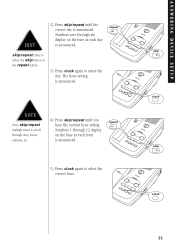Uniden EXS9500 Support and Manuals
Get Help and Manuals for this Uniden item

View All Support Options Below
Free Uniden EXS9500 manuals!
Problems with Uniden EXS9500?
Ask a Question
Free Uniden EXS9500 manuals!
Problems with Uniden EXS9500?
Ask a Question
Most Recent Uniden EXS9500 Questions
This Unit Uses A 9 Vdc Adapter. How Many Ma Should This Adapter Have?
This unit uses a 9 VDC adapter. How many mA should this adapter have?
This unit uses a 9 VDC adapter. How many mA should this adapter have?
(Posted by smoothsailing 10 years ago)
Problem:no Dial Tone When I Use Handheld.green Light Flashing By Status Area.
(Posted by fosterhc 11 years ago)
Popular Uniden EXS9500 Manual Pages
Uniden EXS9500 Reviews
We have not received any reviews for Uniden yet.