Uniden EXP2905 Support and Manuals
Get Help and Manuals for this Uniden item
This item is in your list!

View All Support Options Below
Free Uniden EXP2905 manuals!
Problems with Uniden EXP2905?
Ask a Question
Free Uniden EXP2905 manuals!
Problems with Uniden EXP2905?
Ask a Question
Popular Uniden EXP2905 Manual Pages
English Owners Manual - Page 2
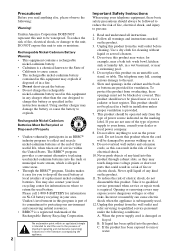
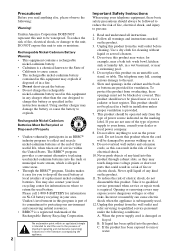
...instructions. 2. for example, near a swimming pool. 5. The telephone may expose you to drop off the used nickel-cadmium batteries...servicing) instructions in a risk of any kind into this unit to qualified service personnel when service or repair work is damaged or
frayed.
You may touch dangerous voltage points or short out parts...of replacement nickel-cadmium batteries. C. Uniden ...
English Owners Manual - Page 3


...
Unplug all the variables in the vicinity of this phone is corrosive and may make changes in the instruction manual.
2. However, your household wiring and damage any way other range claims.
Telephone Line Problems The FCC has granted the telephone company the right to the highest specifications set forth by Uniden, or operation of the leak. If the product...
English Owners Manual - Page 4
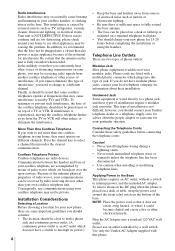
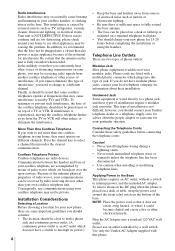
... placed on the unit is NOT DEFECTIVE. Phone cords are radio devices. Because of the inherent physical properties of interference, you may not be causing the problem. Connecting the Telephone Cords Consider these types of the potential for 15-20 hours before connecting the telephone cords:
Caution! • Never install telephone wiring during a
lightning storm. • Never...
English Owners Manual - Page 5
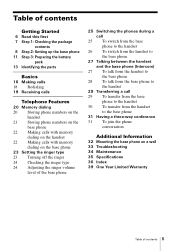
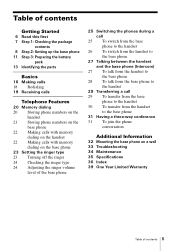
... first 7 Step 1: Checking the package
contents 8 Step 2: Setting up the base phone 11 Step 3: Preparing the battery
pack 13 Identifying the parts
Basics
16 Making calls 18 Redialing 19 Receiving calls
Telephone Features
20 Memory dialing 20 Storing phone numbers on the
handset 21 Storing phone numbers on the
base phone 22 Making calls with memory
dialing on...
English Owners Manual - Page 6
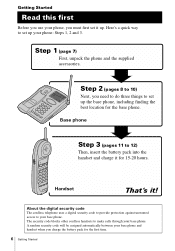
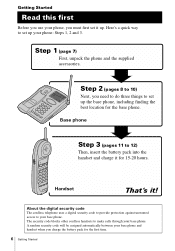
... first time.
6 Getting Started
A random security code will be assigned automatically between your base phone and handset when you charge the battery pack for the base phone. Here's a quick way to your base phone. About the digital security code
The cordless telephone uses a digital security code to provide protection against unwanted access to set up . Handset
That's it for 15...
English Owners Manual - Page 7


Getting Started
AC power adapter (AD-314)
Base phone
Handset
Telephone line cord (1)
Wall bracket/stand for base phone
Rechargeable battery pack (BT-905)
Uniden Parts Department (800) 554-3988 Hours: M-F 7:00 AM to 5:00 PM CST. Step 1 Checking the package contents
Make sure you have received the following items in ...
English Owners Manual - Page 10


... properly, select an appropriate dialing mode (tone or pulse). DIAL MODE switch
Depending on your telephone service company for assistance.
otherwise, set the DIAL MODE switch as is Tone Pulse
Set the switch to TONE. Step 2: Setting up the base phone (continued)
Notes • Use only the supplied AD-314 AC power adapter. Polarity of your...
English Owners Manual - Page 12


... battery has expired and needs replacement. To obtain the best performance from the battery Do not place the handset on usage condition and ambient temperature.
12 Getting Started However, do not leave the handset off the base phone for a BT-905 rechargeable battery pack. The battery works best if the handset is in standby mode. Contact Uniden Parts...
English Owners Manual - Page 13
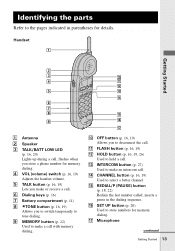
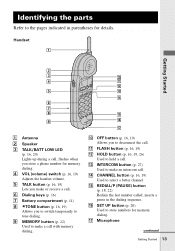
... LED (p. 16, 20) Lights up during a call, flashes when you store a phone number for memory dialing.
4 VOL (volume) switch (p. 16, 19) Adjusts the handset volume.
5 TALK button (p. 16, 19) Lets you make or receive a call.
6 Dialing keys (p. 16)
7 Battery compartment (p. 11)
* 8 TONE button (p. 16, 19) Allows you to switch temporarily to tone dialing.
9 MEMORY...
English Owners Manual - Page 16
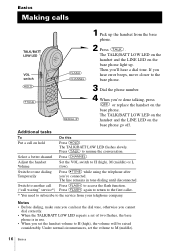
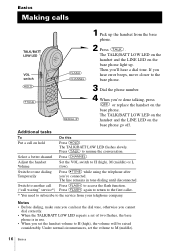
...Switch to the service from the base
phone.
Switch to another call Press FLASH to access the flash function. ("call on the base phone go off. Then you hear error beeps, move closer to the base phone.
Under normal circumstances, set the handset .... • When you 're done talking, press
OFF or replace the handset on the base phone light up the handset from your telephone company.
English Owners Manual - Page 17


... service from your telephone company. Switch to tone dialing temporarily
Press *TONE while using the telephone after
you may be able to charge. After this
Put a call . The LINE LED flashes slowly. Basics
Making calls through the speakerphone
Press SPEAKER on the base phone to use the phone, but the battery duration will be very short;
Replace...
English Owners Manual - Page 19


...Press TALK to tone dialing temporarily
Press *TONE while using the telephone after you 're done talking, press
OFF or replace the handset on the base phone.
The SPEAKER LED and the
*TONE
LINE LED
LINE LED light... LED on the base phone go off the ringer of the handset
See "Setting the ringer type" on page 23.
* You need to subscribe to the service from the base phone when the handset is ...
English Owners Manual - Page 22


...with memory dialing on the base phone
1 Press SPEAKER .
To clear a number from memory
1 Press SET UP on the handset/ EDIT on...phone number stored in the memory dialing number will be dialed via Private Branch Exchange (PBX) Before entering a phone number in the memory dialing number will be dialed.
22 Telephone Features To change a stored number To store a new number, follow the instructions...
English Owners Manual - Page 33


... the following difficulties while using your phone, use this troubleshooting guide to the telephone outlet.
• Make sure the ringer is correct. The phone does not connect at 1-800-297-1023.
Troubleshooting
If you've experienced any problem persist, call our customer hotline at all, even though the number you have set correctly (page 10). • Before dialing...
English Owners Manual - Page 39
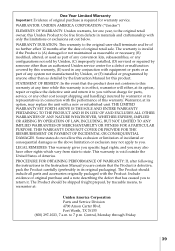
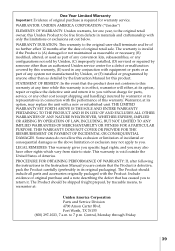
... not manufactured by Uniden, or (F) installed or programmed by anyone other than as part of original retail sale. to the original user shall terminate and be free from state to you without charge for warranty service. WARRANTOR: UNIDEN AMERICA CORPORATION ("Uniden")
ELEMENTS OF WARRANTY: Uniden warrants, for this warranty, (E) used as detailed by the Instruction Manual for one year...
Uniden EXP2905 Reviews
Do you have an experience with the Uniden EXP2905 that you would like to share?
Earn 750 points for your review!
We have not received any reviews for Uniden yet.
Earn 750 points for your review!
