Uniden EXI3965 Support and Manuals
Get Help and Manuals for this Uniden item
This item is in your list!

View All Support Options Below
Free Uniden EXI3965 manuals!
Problems with Uniden EXI3965?
Ask a Question
Free Uniden EXI3965 manuals!
Problems with Uniden EXI3965?
Ask a Question
Popular Uniden EXI3965 Manual Pages
English Owners Manual - Page 3


... list
35
Using "Caller ID on call waiting" service
37
Call waiting deluxe features
38
17
19
Additional Information
20
Changing the digital security code
39
Changing the face plate
40
Headset installation
40
Installing the beltclip
41
21
Maintenance
41
23
Note on power sources
42
Troubleshooting
43
25
General information
44
Precautions & Warranty...
English Owners Manual - Page 4


...Pause • Tone/Pulse Dialing • 10 Day Standby Battery Life • 6 Hour Talk Time • Handset ...manual may differ from other equipment.
The handset is not on the display.
Be sure to the base. A dial tone is not present and the display is a more secure conversation with the clarity of the Uniden EXI3965 cordless telephone.
Welcome Congratulations on your phone...
English Owners Manual - Page 8


... on a standard
wall plate.
[ 6 ] GETTING STARTED Choose the dialing mode
A. Install the battery pack
C. Connect the base unit D. Choose the best location B. Choose the best location Before choosing a location for your new phone, read the INSTALLATION CONSIDERATIONS included in the PRECAUTIONS AND IMPORTANT SAFETY INSTRUCTIONS brochure. Setting up the Phone
Do the following steps: A.
English Owners Manual - Page 9


GETTING STARTED
B. Install the battery pack
Place the handset on the LCD and none of time. note
• Use only the Uniden Battery supplied with your conversation as quickly as possible and return the handset to the original call. Replacement batteries are also available through the Uniden Parts Department (See page 44) or www.uniden.com
Battery use time (per charge...
English Owners Manual - Page 11


..., you may "switch-over " on your dialing system, set the mode as follows:
Base Setting only 1 Press and hold flash until you hear a confirmation tone.
2 To set for pulse dialing.
• If your phone system requires pulse dialing and you are not sure of your battery pack is tone dialing. Depending on page 31). If...
English Owners Manual - Page 15


...service to which you enter a 3-digit area code number in memory, the stored area code will sound. Press int'cm/select to make sure to return the handset to "Caller ID Setup".
Entering Your Area Code
If you subscribe. The Caller ID setting... the new area code.
• To complete the setting, press int'cm/select then return the handset to enter 3-digit area code.
Area Code
5 Press int...
English Owners Manual - Page 36


Display the message to be deleted manually.
When the pointer is automatically deleted. If the phone receives the 71st message, the oldest one in the list is at "Yes": A tone sounds and the Caller ID message is canceled and the telephone returns to standby so you get an incoming call or page. Deleting a Caller...
English Owners Manual - Page 37


... the Caller ID list if your EXI3965 is at "No": The display returns to private ...phone number dials automatically.
12/21 12:30PM 03 UNIDEN CORP 800-297-1023
Talk 8002971023
• You cannot make a call has been set, "1" appears in the display. When the pointer is connected to the summary screen.
When the pointer is pressed for more than 20 seconds, an error tone sounds and the telephone...
English Owners Manual - Page 38


..., you will need to select "Yes" or "No". Replace Memory? Storing Caller ID messages in Memory dialing
Messages shown in...set or cancel an area code setting.
UNIDEN CORP 800-297-1023
2 Press
. note
• You can not store a Caller ID message if no phone number appears in the message.
• If there is an incoming call or page, memory storage is canceled and the telephone is set...
English Owners Manual - Page 39
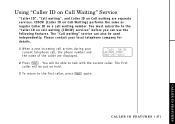
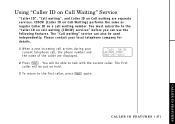
... independently. Talk 10:30 UNIDEN CORP 800-297-1023
2 Press flash . Please contact your local telephone company for details.
1 When a new incoming call arrives during your current telephone call waiting (CIDCW) services" before you can also be put on hold.
3 To return to the "Caller ID on call , the phone number and the name of...
English Owners Manual - Page 42


...
1
ghi
8 0 oper
tuv
5
jkl
#
2
abc
6 9 wxyz
3
mno
def
mute
Headset Installation
Your phone may be used with an optional headset, the Uniden HS910. See Page 44.)
[ 40 ] A D D I T I O N A L I N F O R M A T I O N Your phone is ready for hands-free conversations. (Headsets may be purchased by calling the Uniden Parts Department or visiting the website. To use this feature, insert...
English Owners Manual - Page 45


... the base.
ADDITIONAL INFORMATION
Troubleshooting
If your phone is placed in the base unit.
Can't make or receive calls.
• Check both ends of interference.
• The handset was picked up before the second ring. • The call was placed through a switch board. • Call your local telephone company to verify your expectations...
English Owners Manual - Page 46


...
The EXI3965 complies with FCC Parts 15 and 68. Replacement batteries may be reduced respective to change without prior notice. Hours are all subject to the amount of optional accessories are from 7:00 a.m. note
If the handset is off of the base, the actual Talk Mode duration will be purchased at www.uniden.com
Specifications, features...
English Owners Manual - Page 47


... out parts that could void your phone causes problems on Ni-Cd battery recycling in the risk of fire or electrical shock. 10.Never push objects of replacement nickelcadmium batteries. Charge the battery pack provided with the qualification that it to qualified service personnel when service or repair work by persons walking on where to explode. Important Safety Instructions
When...
English Owners Manual - Page 48


..., or clicking noises in any configurations not sold by Uniden, (C) improperly installed, (D) serviced or repaired by someone about the proper adapter or converter for one year, to use an outlet controlled by external sources such as part of your own cordless telephone unit. More Than One Cordless Telephone
If you need to change to 7 p.m. If you do not allow...
Uniden EXI3965 Reviews
Do you have an experience with the Uniden EXI3965 that you would like to share?
Earn 750 points for your review!
We have not received any reviews for Uniden yet.
Earn 750 points for your review!
