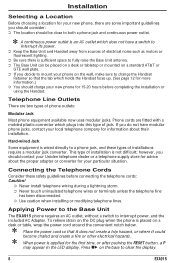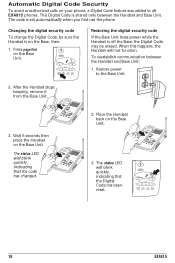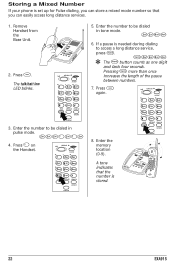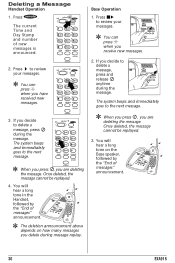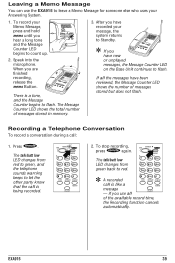Uniden EXA915 Support and Manuals
Get Help and Manuals for this Uniden item
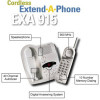
View All Support Options Below
Free Uniden EXA915 manuals!
Problems with Uniden EXA915?
Ask a Question
Free Uniden EXA915 manuals!
Problems with Uniden EXA915?
Ask a Question
Most Recent Uniden EXA915 Questions
How Do You Adjust The Number Of Rings Before The Answering Machine Starts?
(Posted by beverlykemp 9 years ago)
Can Some Hack My Exa 915 By Remote Record Button Kkis Blinking &beeping
(Posted by everydayisablessing777 10 years ago)
Popular Uniden EXA915 Manual Pages
Uniden EXA915 Reviews
We have not received any reviews for Uniden yet.